Windows photos raw support
If you’ve ever clicked on a RAW image file in Windows 10 or 11 Microsoft Photos replies with a nice helpful message (No really, well sorta).
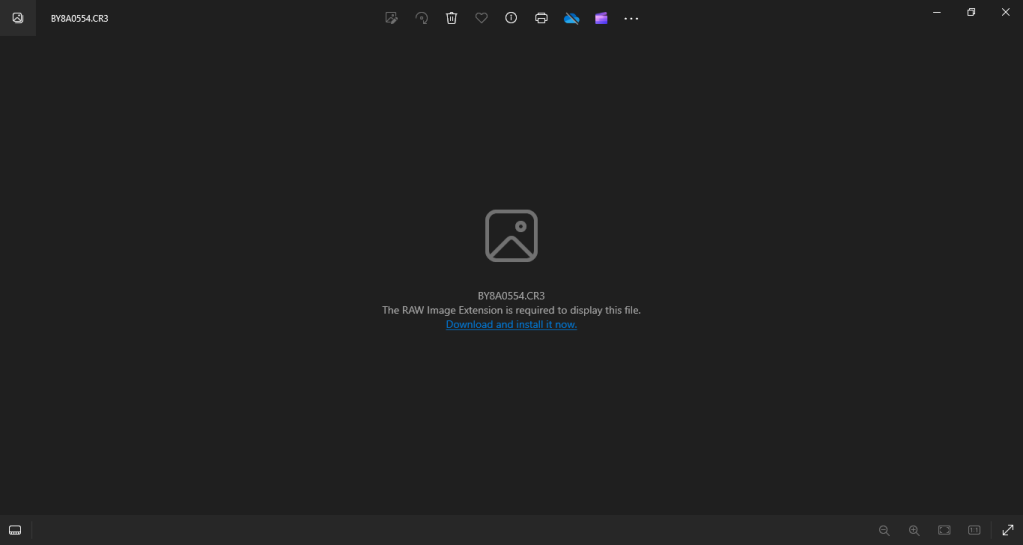
Clicking on the Link to resolve the “issue” takes you to the MS Store to install the missing code … DON’T DO IT …
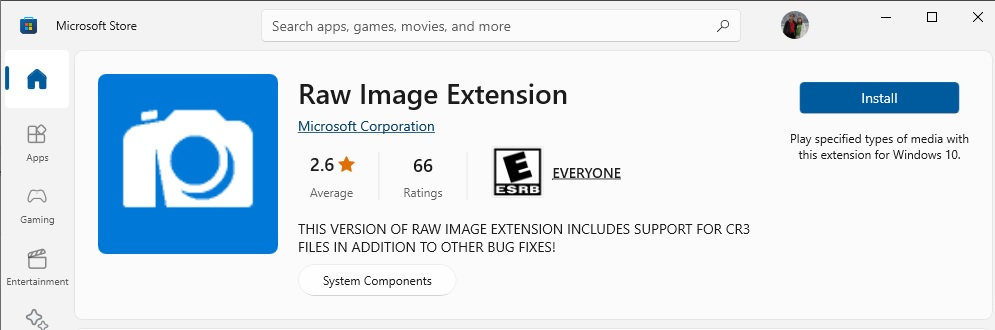
Seems harmless enough, but what they do not point out, is that it can NOT be uninstalled. Google it … lots of chatter on the subject, some recommend doing registry changes, and all kinds of solutions for removing it none of which actually work. So why do you care … Well … on slower systems, when you enter a directory with a lot of raw image files in it it will dramatically delay how long it takes for the folder to come up. Press sort by date for example and your waiting again … I’ve seen it on my older laptop take minutes … it’s maddening. And to have this be uninstallable is egregious IMHO. Or at the very least warn users, are you sure … Of course, even if they had warned me I probably would have installed it anway, who could have predicted the disastrous consequences …
Ok so now what … well the best solution I’ve found to date, and it reduced the impact but did not completely resolve the issue is to reboot the system into safe mode following the Microsoft Guide.
Once in safe mode, and this is basically hacking the OS, what we are going to do is manually delete the DLL.
dir %windir%\msrawimage.dll /s
I did go into the registry and deleted references to cr2 and cr3s but this was challenging and I was not able to remove them all due to permissions issue. This is afterall, according to Microsoft, a system component.
What are your other choices … well the remaining choices are BAD. Reinstall windows, or if you have a restore point and know exactly when you installed it, you can restore back to that point.
No comments yet.
-
Recent
- Amazon air quality monitor mini review
- iPhone 15 Pro review
- CodeProject AI with iSpy mini review
- Reolink 510A and 811A security cameras and all things related
- Reolink 1212A mini review
- Reolink Argus 3 Pro solar security camera
- Dekco DC4L (super mini) review
- iSpy review and camera wrap up
- Mac M1 Pro performance in Lightroom Classic
- Dekco DC8L security camera review
- Windows photos raw support
- Birding in Long Boat Key Florida!
-
Links
-
Archives
- April 2024 (4)
- March 2024 (6)
- February 2024 (2)
- January 2024 (4)
- December 2023 (1)
- November 2023 (6)
- October 2023 (1)
- September 2023 (6)
- July 2023 (1)
- June 2023 (6)
- May 2023 (2)
- April 2023 (6)
-
Categories
-
RSS
Entries RSS
Comments RSS
Leave a comment