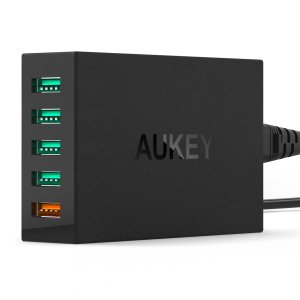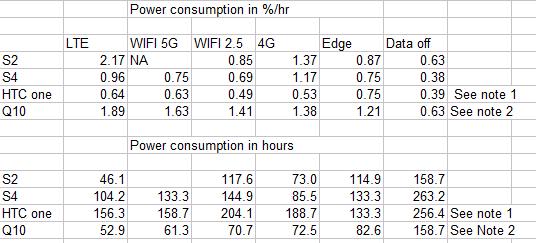Blackberry Blend (mini review)
A while back I played with Blackberry blend on my Q10 which at the time was a new feature. Blend allows you remote access to your HUB, contacts, calendar and files on your Blackberry Q10 and Passport over the cell or WIFI network. Blackberry quietly added clients for iOS (iPad/iPhone), and Android. Blackberry Blend is also part of the standard desktop software on PCs and Macs. What this means is you can remotely access your hub and type corporate emails, answer text, BBMs etc from whatever device is in front of you. There’s a bit of setup that needs to be done on both the blackberry and on the client you want to use, but once setup it is pretty easy to use. You will need to know your Blackberry id that your Q10/Passport is using. I am pretty impressed with how well this works. Wow … Check it out!

Black listed phones (quick post)
A while back the government forced, at the carrier level, enforcement that if a phone that was listed as stolen tried to be used that it be denied service. This is called a black list. The problem is that onus is on the buyer to insure that when purchasing a used/refurbished phone that is not on the black list. I recently bought a refurbished phone from BestBuy auctions, now called 2nd turn. When I tried to get it on the network it simply reported no service. Upon contacting Fido I found to my horror I had been sold a black listed phone, by a reputable organization. Now clearly Fido/Rogers has this new process in place. I can only assume others like Bell/Telus etc do as well. So if you are buying used/refurb’d phones beware. If you were to buy one on Craigslist for example you would have absolutely no recourse. Be sure and check that the phone is on a network before you leave the sale. You can also check the IMEI (the phones serial number) in the database on a site like IMEIData.
Aukey 5 port desktop charger (mini review)
If your like me you have a selection of devices which need charging. I have a collection of chargers and a AC splitter to keep everything charged. So this device looked like it might be a solution. The device has 1 Qualcomm Certified Quick Charge 2.0 12V/1.5A 9V/2A 5V/2A port and 4 5V 2A ports. It has it’s own built in power adapter all in a compact package. The AC cable on it is a bit short. About the only thing I would complain about the unit. It included an 20AWG 3.3FT Quick Charge Cable. I’ve had issues with some of my devices being picky about chargers, so I tried a bunch of my devices. It worked perfectly with my Asus t100T, T100 Chi, Vivotab Note 8, Dell Venue 8 Pro, BlackBerry Q10, iPhone 5S, iPhone 6, iPad mini 2 and Samsung S5. Basically it worked perfectly on everything … Not much else to say. It is one of the most flexible chargers I’ve encountered. And with all five ports humming it didn’t even get hot!
Blackberry Passport mini Review
It’s been a bit since BlackBerry introduced anything new (the Classic wasn’t new enough for me to be even remotely interested). I updated my Q10 to 10.3 so I had seen most of what was new (from a software point of view) that was brought out in the passport. Some of the newer features have yet to officially hit the Q10. A friend of mine, Lance, got a passport and offered to let me play so I jumped at it (yes I have friends! Who knew:)).
There are two things that make this device unique. Size/shape and the keyboard.
Let’s start with Size/Shape. The Passport is the size of, well a passport. Which is big for a phone, but not a whole lot bigger when you compare it to say a Samsung Note (which admittedly is a large phone).
Size
128 x 90.3 x 9.3mm 196g (Passport)
79.2 x 151.2 x 8.3mm 168g (Note 3)
As you can see in the pic the Passport is a little wider than the note 3 but much shorter.

Button/port wise there’s Volume Up/Down, Mute, Lock (for Power On/Off) and a microUSB port. The Power button is on the very top of the device making it quite a reach. Lots of things on a phone this big require two hands and while Samsung have made an effort to allow some one handed on screen keyboards blackberry has not. There is no HDMI port on this one so if that was something you used on the Q/Z be aware of this. The microUSB 2.0 port is for charging as well as USB OTG. I plugged in a keyboard/mouse and USB flash drive (formatted as fat32) all of which worked.
The display 1440 x 1440 resolution 4.5″ diagonal Vs the Note 3 at 1080×1920. As you can see the display is square as it is on the Q10. This does present some challenges for apps that are use to rectangular screens. The display itself is bright, vivid and crisp. As always font size can be easily adjusted to your tastes.
The processor is a Qualcomm Snapdragon 801 with 2.2GHz Quad-Core CPUs (MSM8974-AA) which makes everything zippy. Couple this with the well designed real time operating system QNX and you get a smooth instantaneous feel that is unrivalled off of an iPhone.
Memory 3 GB RAM, and 32 GB Flash which can be upgraded via the microUSB slot.
The back of the phone does not come off, and the battery is not removable. Behind a small removable flap is the microSD slot as well as the nanoSIM slot. That’s right nano. So you will likely need a new SIM card if you are not coming from an iPhone. Very few phones use nano.
The battery is 3450mAH integrated non-removable battery with BB claiming up to 14 hours GSM talk time. I didn’t get much of a chance to play with the battery life of the device but it seemed quite good.
The phone sports Bluetooth 4.0 and Android has been updated to include support for it so you can use things like BT4 heart rate monitors and the like. Google Play services is still missing so apps like Google maps etc that are dependent on it will either not work right or flat out crash. Android wear would not run at all meaning using Android Wear smartwatches is not going to happen.
There’s a nice big, visible LED for notifications and Blackberry’s case has been cleverly designed to let the LED shine through. Something Samsung still have not got right.

The main app screen seems to me to have a ton of white space around the icons. While this makes it easy to properly select an app it seems wasteful of precious real estate.

LTE speeds were quite good at up to 102.6 Mb/s down 25.1 Mb/s up. Some of the fastest speeds I’ve seen.

Ah the keyboard … Blackberry have been known for their keyboards, and that is one of the things that would attract someone to this device. But to call this keyboard different would be an understatement. The keys are rectangular in shape rather than square. There are only characters on the physical keyboard with punctuation, numbers etc all showing up on an onscreen keyboard above the physical keyboard.


The space bar seems almost recessed and I found I had to make an effort to get it. The enter is so far down that I found myself really stretching my thumb to get it. The buttons themselves just don’t feel as crisp as the Q10s, which is excellent by the way. The keyboard include a sensor and you can use it to scroll up and down pages. All in all, while I think I could get use to it, it would definitely take some time.
One of the new features in 10.3 is called BlackBerry blend. It gives you remote access to your email, bbm, text messages (the hub basically) as well as your calendar, contacts and files. All through an app you load on your PC or Mac. There is no web portal for it. It can be accessed over the cell, wifi or USB connection. And you can control where you do and do not want it. I like the feature. A number of phone companies are moving in this direction.
![]()
Blackberry still have not added the idea of a priority inbox. They have a priority hub but that is only a viewing filter. I wish they would add the ability to notify only on the priority hub. That way you only get notified for the “important” people. Sorry if your not in the category 🙂
The platform has continued to evolve and Android compatibility is excellent. With the recent release adding support for Bluetooth 4.0 a number of my road blocks to using a BlackBerry for me have been removed. The sole remaining one being Android Wear. Play services can not come fast enough. Would I buy this unit myself? I have to say I really found the new keyboard clumsy. I wouldn’t be rushing out. I found the odd dimensions clumsy in the hand, and found myself reaching for the edges of the screen. Even more so than on my Note 3.
Power consumption comparison summary
I’ve done a number of power consumption runs on different devices lately so I thought it might be handy to have them summarized in one place. So here you go. These numbers are all done standby mode. The phone is left alone doing as little as possible for a period of time.
Note 1
– I had trouble getting a stable number out of the HTC One. This data is syncing only gmail. Facebook, meetup, linked in etc are all off.
Note 2
– The Q10 was running all the usual accounts (gmail, facebook, meetup linked in etc) as well as one active sync account.
Links to the individual blog posts Are S2 ,S4 ,HTC one ,Q10.
Blackberry Q10 power consumption
So after working the numbers on power consumption on a couple of android devices lately I thought I’d go back and see what the Q10 was like. As usual these are standby numbers. The device is left alone for a period of time doing as little as possible. Now my Q10 is a work device so in addition to all the usual syncing accounts (Facebook, Gmail, Meetup.com etc) there is also an Active Sync account running.
Running on LTE I measured 1.84%/hr or a battery life of 52.9 hours. WIFI 5G comes in at 1.63%/hr or 61.3 hours. WIFI 2.5G comes in at 1.41%/hr or 70.7 hours. So like on Android you can see switching to WIFI saves you battery life, and if you don’t need it stay on WIFI 2.5G single channel to save power! Dropping down to 4G drops down massively down to 1.38%/hr or 72.5 hours. This alone saves over 20 hours of standby battery life! Dropping down to (dog slow) Edge drops the power consumption down to 1.21%/hr or 82.6 hours! Turning data off drops power consumption down to 0.63%/hr or a whopping 158.7 hours! I wondered if Active Sync was taking some of the power so I turned off the active sync account and saw power consumption drop down to 1%/hr. This would imply the active sync account was responsible for .84%/hr of the 1.84%/hr. Wow quite heavy!
Does a heart rate monitor make any difference to excercise programs?
I’ve wondered this for a while now. Does an exercise program like RunGPS use the heart rate monitor in it’s calorie count? It would seem that when you are doing a lot of aerobic exercise like climbing hills etc using the data from the heart rate can go a long way to getting a more representative (I won’t say accurate) count of the calories burned. So with this in mind I started RunGPS on two devices and headed out for a ride on my bike. I chose a fairly aerobic course (lots of long hills) to accentuate the difference if any. The results were quite surprising. Without the heart rate monitor RunGPS said I burned 653 calories. Not a lot. By comparison with a heart rate monitor the calorie count slips up to 1902 calories. Wow what a difference. So the answer, for RunGPS is it sure does use that data in calculating calorie count!
Here’s the raw data with a HRM and without a HRM.
If your wondering about power consumption, on a ride of a little over 2 hours (with RunGPS), with a bluetooth headset and bluetooth heart rate monitor, along with music playing it consumed about 21% for an average of 9.3%/hr.
RunGPS supports Bluetooth, Ant+ and Bluetooth Low energy heart rate monitors, so a complete sweep.
Runtastic on the same ride by the way without a heart rate monitor clocked in at 504 calories (vs 653 for RunGPS). Now I completely expect each program to devise their own way of calculating calories burned so a difference is not a surprise, but 149 calories out of 504? That’s a pretty big difference. 30%.
Runtastic supports Bluetooth, and Bluetooth low power heart rate monitors but not Ant+ monitors.
So next up I decided to look at whether Runtastic uses it at all. I did a similar ride to the one above and clocked in 570 calories without a heart rate monitor and a measly 530 calories with a heart rate monitor. This in spite of the fact it saw an average heart rate of 157 bpm over a period of two hours. Now I can’t say for sure that RunGPS is more accurate than Runtastic but I sure can say the number Runtastic comes up seems to completely ignore heart rate.
Last up I decided to look at Endomondo. I did a ride with and without a heart rate monitor. By the way Endomondo supports all three types of heart rate monitors. Older style Bluetooth, newer style low power Bluetooth (require Bluetooth 4 support) and lastly Ant+. With a heart rate monitor is shows 1862 calories. Without a heart rate monitor it shows 1379 so this would seem to show that Endomondo also does use the heart rate data. And the calorie count seems in line with what I would expect.
Endomondo supports Bluetooth, Bluetooth smart and Ant+ heart rate monitors so a complete sweep.
Raw data with a heart rate monitor and without a monitor.
Next up I checked out MapmyFitness. again the workout with and without a heart rate monitor looked similar indicating it seemed to be ignoring heart rate in the calculating of calories. Mapmyfitness only seemed to support Ant+ heart rate monitors not Bluetooth.
So in the end the answer to this question is … it may.
RunTastic Pro (and Runtastic Pedometer)
Amazon had a free app sale and this one was on the list so I grabbed it. I been a fan of RunGPS for a long time now. I’ve played with a number of these apps Endomondo, MapyMyRIde, CascaRun (on BlackBerry) etc. All these apps do a similar function. Track and log your exercise. So I was interested to see how RunTastic stacks up and whether it can unseat my all time favorite RunGPS.
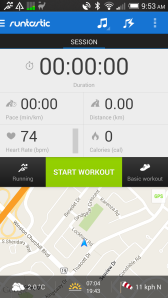
The opening screen looks VERY good. It allows you to change the sport (click on the running icon), connects to Bluetooth heart rate monitors (like my Zephyr), displays a map of your exercise as well as the weather (including the wind). (It does not support Ant+ heart rate monitors.) All very nice. The app is integrated with Google+ as well as Facebook for social media integration. Includes voice coaching, and your friends can even encourage you while your exercising! At the end of the exercise it uploads to a portal that you can easily share and includes lots of stats of the excercise. Here is a sample:
Sample map.
It does support Pebble, Samsung Gear and Sony Smart watch a nice touch.
Overall the ap is well done and thorough. Like most apps in this category there is no non-GPS mode (think indoor gym), pedometer mode, or hear rate monitor logging mode.
Compared with RunGPS the one thing missing from Runtastic Pro is the ability to use this app to navigate. Imagine your out on a hike. I have no idea why this feature is missing from every other app (other than RunGPS).
Next up I wanted to compare the calorie count of the app so I did a comparison between RunGPS, and Runtastic, and Runtastic with and without a heart rate monitor. Read the details. But the end result is I have no idea what Runtastic are using to calculate calorie count but it seems WAY off. For me this is a HUGE problem and one that will have me uninstalling Runtastic and going back to RunGPS. Tried and true!
RunTastic Pedometer
Interestingly enough they have another product called RunTastic Pedometer. Likely a way of making sure they can get a few more dollars out of you. Fitness trackers like fitbit and the like are all the rage. Let’s face it, these devices are an accelerometer and an algorithm to figure out what to do with the data from the accelerometer. Most modern phones have accelerometers in them anyway. So this app (RunTastic Pedometer) makes sense. So I ran a comparison. I started RunTastic on one phone and RunTastic Pedometer on my HTC One (different devices pedometers may be better or worse) and went for a walk. Runtastic using GPS showed a distance of 1.7 kms and a calorie count of 75 calories. The pedometer showed 1.5Kms and a calorie count of 75. This is delta of a mere 8%. Wow. I’m shocked at how accurate it is. So I used it for the day at work. While I can’t say it had no effect on battery I can say it wasn’t massive draw to have it always running. It seemed to pickup stuff correctly. I put it in a belt holster. I ran into only one issue, it came up and said it was having trouble recording steps in the background. What I really think is it couldn’t figure out what to do with prolonged periods of time while I was sitting working (ie not walking). They likely didn’t think about this use of the app. That said, once it tells you of the issue you can say ok never tell me again. So it’s all good. As an interesting aside it says at work I did 1166 steps and burned 70 calories walking around work. I’m an IT guy so I don’t walk around a whole lot. If you want to see the whole trace check it out. So all in all it worked just fine as a pedometer. No complaints. No idea if the pro of the Pedometer includes heart rate support. The RunTastic Pro (the non Pedometer app) does. If the app isn’t sensitive enough for your device you can increase the sensitivity and you can even tune the size of your step to make it more accurate.
Amazon Android Marketplace
The Google Play Store is the pre-eminent MarketPlace for Android. It is however not the only one. Some devices don’t ship with the Google Play Store, and there is no way to load it onto BlackBerry 10. As an aside Snap is the best way to do Google Play Store on BlackBerry 10.
So Amazon is another alternative to the Google Play Store and the topic of this post. You can freely download the Amazon Marketplace and install it on Android or Blackberry phone or tablet. You then sign in with your Amazon account. If you don’t have one you create it. Any apps you install or purchase are tied to your Amazon account, not your device. Using the Amazon Marketplace is one of the ways you can load paid apps onto a BlackBerry. You can’t do that with Snap or with Google Play. You can easily transfer an app onto a new device and in some cases even load a paid app onto multiple devices. From the Amazon web site you can also manage your Android Apps and see your history.


From the Marketplace you can see any Android Apps you have installed on the device tab, any apps that you have bought or downloaded on other devices that are not installed on this device on the Cloud tab and any updates that are available to installed apps.

The process is quite simple (even on BlackBerry 10) find the app you want and click it. That downloads the app and opens the installer. These pics are for BlackBerry but it’s similar on Android.



All in all it works well and provides additional options as well as cross platform (Android/BlackBerry) options for paid apps!
802.11n wireless
There is no end of tekkie stuff to burn your time on. It amazes me how complicated our industry make it for average shmoes and even tekkies like me to get the most out of their products. To this end I submit this blog post on 802.11n. 802.11n existed in draft mode for a very long time. A number of companies jumped aboard the draft standards early. This lead to some not so compatible devices. At this point in time the standard has been ratified for quite a while. I last reviewed my LinkSys E3000 back in March of 2011. Now I have to admit I did not spend a lot of time focussing on use with N. At the time my laptop didn’t support N, nor did my tablet or phone.
Fast forward to now and I have a new laptop My Asus X202 as well as my HTC one and lastly my Q10 all of which support 802.11N. So I decided to take some time and look into why I was not getting much of a speed boost out of my wireless network (compared to G). Using some wireless analysers such as Android Network Signal Info as well as Android WIFI Analyzer, not to mention Windows network status I was able to confirm a link speed no better than 72Mb/s, well below what N ought to be capable of. And so the research began. As usual Wikipedia had a good article describing N. I also found another excellent article on DDWRT. Armed with this information I began to look into my router’s settings.
Frequencies
So let’s start out with some simple stuff, and I will try to keep it as simple as I can. More technical stuff can be found in the above two articles if you so choose. First and foremost 802.11n can be implemented in two different bands 2.5GHZ and 5GHZ. Not all 802.11N adapters (as well as routers) support both frequencies (some only support 2.5GHZ). My Asus has a broadcom and it only support 2.5GHZ while the HTC One and Q10 both support 2.5 as well as 5 GHZ. I changed the SSID on the router for the 2.5 and 5 GHZ so I could easily see who had what bands. If yours don’t have the 5 GHZ band then you might as well turn it off on the router and save the radiation :). 5GHZ is MUCH more limited in range. You will see this in lower signal strength from the same router. Both 5GHZ as well as 2.5GHZ have older legacy 802.11 standards in the same frequency band. 2.5GHZ covers B/G/N and 5GHZ supported both A/N (although very little 802.11A was shipped IMHO). In both cases the presence of legacy devices can impact the speed you will get from your network. To the point that you may want to setup a separate router for those legacy devices. You do not have to have 5GHZ to get the max speed out of 802.11N
Channel width
One of the tricks 802.11N uses to bump the network speeds is to use two channels. One of the first places to check is to see if your router is set to use 1 channel (20MHZ) or two (40MHZ). For my router you could set it separately for 2.5 and 5GHZ.

When I checked the wireless status screen on the router I saw that it was only doing single channel which explained the 72Mb/s speed.

Other routers in the area (as well as Bluetooth, DECT cordless phones) can all make 2 channel mode impossible. To get the router to stay in two channel mode I had to take it off auto channel and choose a channel where there was 2 free channels. I played with the channels until I found one where the router stayed in 2 channel (40MHZ mode). The router’s wireless status screen was helpful to see that I finally got it right.

Next up you need to focus on the wireless security you have chosen. From the DDWRT site I quote:
“You MUST use WPA2 authentication with AES encryption only, or use no security at all if you wish to achieve N rates. Anything else is against the N spec and typically results in the client falling back to G rates.”
Even with all this right I was unable to get more than 72 Mb/s or a single channel out of the 2.5GHZ band. I worked this with a Linksys E3000 as well as a DLINK DIR 501 router. From a client point of view I was using the wireless Broadcom card in my ASUS X202, my HTC One phone and my Samsung Galaxy Tab 2 7 plus. In the 5 GHZ band using my HTC one I was able to get link speeds up to 150Mb/s standing right beside the router. I was also able to confirm doubling of the bandwidth when I got the 150 Mb/s. Using AND FTP connected to an FTP server in my home (don’t use an SFTP protocol, the processors in Android phones really does not do SSL well) I got 9MB/s when I got double channel 150 Mb/s link (big B means byte, little b means bit, multiple b x8 to get B) and around 4.5 MB/s when I got a link of 72 Mb/s link. I max out at 72 Mb/s link on SFTP at around 1.5 MB/s. See what I mean about SFTP being super slow on Android. So translating on a 150 Mb/s link I got 72 Mb/s actual data rate.
So I was about to give up when in comes my girl friend with her laptop a Lenovo Flex 15 which has an Intel N 7260 wirelss N card. Without changing a thing on her laptop it linked up at 2.5GHZ, dual channel 144 Mb/s. And I was able to clock out 100 Mb/s data rate. Wow. So all in all it seems to be a combination of sender and receiver. And when the stars line up and the moon aligns with venus you get a decent wireless rate. Grrrrr….
With my S4 I was able to measure a 9% increase in standby power when connected to 5G Vs 2.5G. So there is some price to pay for the potentially faster speeds of 5G.
-
Recent
- Amazon air quality monitor mini review
- iPhone 15 Pro review
- CodeProject AI with iSpy mini review
- Reolink 510A and 811A security cameras and all things related
- Reolink 1212A mini review
- Reolink Argus 3 Pro solar security camera
- Dekco DC4L (super mini) review
- iSpy review and camera wrap up
- Mac M1 Pro performance in Lightroom Classic
- Dekco DC8L security camera review
- Windows photos raw support
- Birding in Long Boat Key Florida!
-
Links
-
Archives
- April 2024 (4)
- March 2024 (6)
- February 2024 (2)
- January 2024 (4)
- December 2023 (1)
- November 2023 (6)
- October 2023 (1)
- September 2023 (6)
- July 2023 (1)
- June 2023 (6)
- May 2023 (2)
- April 2023 (6)
-
Categories
-
RSS
Entries RSS
Comments RSS