Using Trailforks to create a route you can follow on your Garmin
My regular readers know, I’m a fan boy of Garmin. No adventure is undertaken without at least one Garmin to lead, track and document our course! Ok, so you want to go on a new Mountain bike trail (or hike or whatever), where do you start? I ride on my own often, so when anew trail is built it’s great to have a way to find it, navigate it and put it together into a flowing course. Individual part of a trail system are called segments, and putting these together into a flow is what we are going to do here … You can do something similar on Strava, but it’s a premium feature and I to date, have not paid for Strava. Trailforks let you do this (for now) for free). You will need to create an account on trailforks which is again FREE. Logon to Trailforks on your PC/Mac and click Routes, create route.
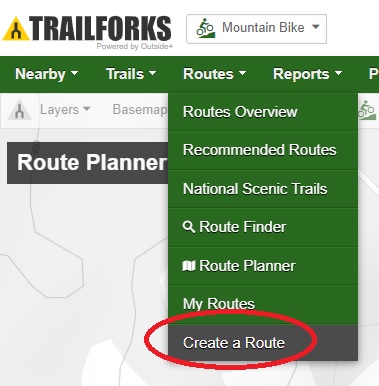
In the top right hand corner you will find a search box, type the name of the place you want, for me it’s Palgrave and then the conservation area. This then brings up all the segments for that area.

Now click on route planner.

Your now in a map that you can draw your course on. This is clumsy and will likely take NUMEROUS tries to get exactly what you want. The more zoomed in you are, the more points you click, the more you can guide it to creating your route that you want. You can undo when a segment is added (somewhat) and you can click on a point or two you dropped to erase them. With some patience you will get there and have the course you want.

Now that your patience has been SEVERELY tested, you are ready to reap the rewards of your labor. Click on save (which saves it on Trailforks) and then Click download GPX. This is the file you will use to transfer it to Garmin.

Now logon to your Garmin connect account on the web and click training, courses.

Down the bottom click import, and follow the rest of the prompts, naming your route to something meaningful, this will show up on your Garmin
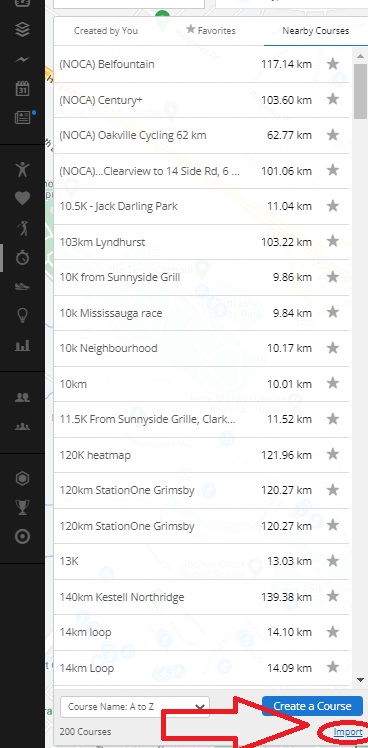
Last but not least, once it’s imported your ready to send it to your Garmin device, in my case a Fenix 6 pro. Lastly head over to Garmin connect on your phone and sync your Garmin device. This map contains turn by turn directions, a map, that you can now follow.
Another alternative to this is to use the Trailforks app on Garmin ConnectIQ. Once installed on your Garmin device you start Trailforks as if you were starting a MTB, you can then sync the saved courses using Garmin connect on your phone with the Trailforks app from the web and use this app to follow the course. That’s it … and FREE … YAAAAAAAAAAA baby!
Garmin Edge 130 (mini review)
I’m a Garmin fanboy, but every now and then I run across a Garmin device that has left something out that is so obvious as to make me think WTF were they thinking. This, sadly, is one of those. I’d read DCrainmakers review that was so glowing I thought for sure this would be good purchase. Every now and then, sadly something that is a drop dead for me, is left out of the reviews, and I trip over the lack of a key to me feature. Anyway let’s get on with what I found, the good, bad and UGLY.
The Edge 130 is VERY small, and yet the screen on it, is almost as large as my older, much larger, Edge 305. It’s a black and white screen that is crisp, and easy to read, in almost any lighting. The device mounts to your handlebars with rubber elastics (with a couple sizes provided) that hold a standard quarter turn mount of which they give you two. The Edge 305 BTW had another one of those wonderful limitations I tripped over, this one was 50 waypoints … Eyeroll …

It’s bluetooth connected to your phone, so it can upload it’s workouts wirelessly, can get courses sent to it it displays notifications on the screen, can display the weather etc. The device supports connect IQ data fields, but there aren’t a lot of them that support this device. Each screen can have a lot of data on it, but given my eye sight, and the fact focusing on a screen while mountain biking is a BAD idea, for me 2 data fields is what is best for me. 1 data field is a waste because it doesn’t increase the size of the font. One of the screens is the elevation data and one is a map of your bread crumbs which is super clearly and crisply displayed. There are no maps on this device, but I wouldn’t expect it at this price.
Sensor wise it supports Ant+ and bluetooth sensors including heart rate monitors, wheel sensors and the like.
You can send courses to the Edge 130 and follow those courses, you can follow a clearly visible, easy to read map of the path and you get clear arrows in advance of turns and confirmation of turns. By default you get no information such as distance or time remaining, but you can add data fields to show that. My Fenix spoiled me, I was hoping for a LOT more, most Garmins to date have a separate screen that shows up when navigating.

There are no gauges like the heart rate gauge on the Fenix.
The device supports up to 100 Favorites/waypoints, but we run into the dumbest thing … you save those waypoints to your computer using Basecamp, but there is absolutely no way according to Garmin to upload waypoints to the device, and appears to not allow you to name the waypoints either. So basically you need to add each and every waypoint onto the device, from the device, and then somehow remember without a label what it was. My Foretrex 401 that’s VERY old can even do this. For me this is a drop dead, because my primary use is to be able to navigate to waypoints on a mountain bike. Unbelievable. Navigating to a waypoint works very clearly with a nice arrow and distance to that waypoint, it’s one of the things I don’t like about the Fenix, the arrow is way to small and unclear when trying to mountain bike. Am I the only one on the planet that uses this feature?
Update: I was speaking to Garmin support and was informed that the 130 is not supported by Basecamp to send data to it, BUT if I take the locations contents from my Fenix 6 Pro and drop it into the newfiles directory on the 130, the locations will get imported. So I tried it, and miraculously it worked and saved me from returning the device. Why the first support person didn’t suggest this is beyond me. Maybe they are still overwhelmed.
Accuracy wise I went on two rides, and compared it to a Fenix on once a second recording and it fared suprisingly well on all data points.

With the waypoint issue solved, here is what navigation to a waypoint looks like, a perfect distance and easily viewed direction to that point:

Unlike a number of Edge units, this is NOT a touch screen, which for me, is better so it can be easily controlled with buttons with gloves on, and in the rain! Exactly how I like it.
There is no virtual partner support for the Edge 130.
There is a newer version of the device called the Edge 130 plus, that adds some newer features like Mountain bike dynamics structured workout support, ClimbPro (for tracking painful ascents) and incident (crash) detection. It also auto adds previous device sensors making setup quicker. Why Garmin confuse the market with devices so similar in name is also, beyond me. Garmin could really use some kind of a guide to help people choose from the dizzying array of Edge units.
Update: I gave in and returned the Edge 130 to get the Edge 130 Plus. It really is the perfect little bike computer. So visible, so much functionality …
Garmin Fenix 6 review
Ok, I admit it, I’m a Garmin fanboy and have been for a LONG time. And, to make matters worse, I also admit, I am a gadgeholic, and no I don’t need help … or maybe I do? 🙂 Ok I’ve owned a number of Fenixs and they are awesome. Best on the market IMHO although, admittedly, I have not tried a Suunto or some of the newer Polars … So what’s my use case? Well my fenix goes where I go. With awesome battery life there’s no need to leave it at home, no need to charge it every night. It does everything, everyday smart watch features, it can do sleep tracking, has a ton of metrics and is incredible for use in just about any recreational sport. I’ve used it to track mountain biking, road riding, snowboarding, kayaking, hiking, you name it. And with the ability to save locations and then navigate back to them, as well as follow courses it’s been indispensable. I really don’t leave home without it. I do admit to finding it a bit too big for sleeping, so I updated my sleep tracker to a Garmin Vivomsart 4. In fact, I have to blame the impetus at looking closer at the Fenix 6 at the new body metrics on the Vivosmart 4. And once I started looking, well I was hooked. Too long a preamble? Ya maybe 😉
Ok let’s start out with the definition of the word rationalize: “attempt to explain or justify (one’s own or another’s behavior or attitude) with logical, plausible reasons even if these are not true”. Ya this review, is going to be a bit like that. On the positive side, I don’t have a financial approval committee (no wife) so when I decide I WANT something, I can indulge, and thus we have this review.
I upgraded from a Fenix 3 (non HR) to a Fenix 5 May 2019. It was a major step forward and I never regretted the purchase. I considered the 5 Plus at the time, but couldn’t justify in my mind the additional price/features, the 6 wasn’t yet out (there was no such thing as a Fenix 4). So let’s compare the Fenix 6 Vs the Fenix 5. I choose the size that’s in the middle, the X is too big and I want the better battery life, not to mention screen size, so the small is out. There are base and Pro models, Pro has: WiFi, Maps, Music, Golf Maps that the base does not. So this was a no brainer, I bought the Pro.
Let’s start with physicals, the overall dimensions have not changed, but the height is 0.8mm thinner, 14.7mm vs 15.5mm. But Garmin have improved the screen by increasing the pixel density and getting rid of the bezel. The overall result is quite a noticeable improvement, even watch faces look more impressive with the bezel gone. In this picture you can see the Fenix 5 on the left and 6 on the right, and you can see the bezel which is now gone. The numbers are 17.36% higher resolution at 260x260px vs 240x240px, the removal of the bezel results in a 1.3″ vs 1.2″ screen or an 8.33% increase. Display is the same always on, reflective display that is perfectly readable in direct sunlight and has a backlight for reading it in the dark. The regular (non Sapphire) is now made with industry proven Gorilla glass Vs Garmin’s own “chemically strengthened glass”. The bezel is much more of a jet black on the 6 and as always the screen is recessed to help protect it (at the cost of the bezel).

Weight wise with the stock band it weighs in at 70g vs 83g, on it’s own the watch weighs in at 57g Vs 62.
Garmin changed the lugs from their hex screws into a more watch standard spring based pin. It would appear to me to be less robust/durable. Fortunately they have not changed the distance between the lugs so the watch bands for the 5 fit the 6. In this image you can see the hex screws of the Fenix 5 on the bottom. The change in sizes, thicknesses etc mean a handlebar mount I had 3D printed for the Fenix 5 does not fit the Fenix 6, even after some handy work with a file.

The Fenix 6 uses the same 4 pin custom cable as the Fenix 5 and beyond. It’s fine, but by no means elegant. And sadly, it’s different than the Vivosmart 4.

Even with default GPS modes battery life is up to 36 hours Vs 24 hours, a HUGE boost, and there are battery saving modes that can take it even higher. It’s unclear to me if the additional GPS power savings are a result of the new Sony GPS chipset or if Garmin have playing with the GPS sampling rate algorithms. Smartwatch mode battery life is the same at 14 days, which is impressive given the added memory etc that’s in a Fenix 6.
Garmin have added a Pulse Oximeter sensor onto the already impressive list of sensors on the Fenix, barometric altimeter, digital compass, heart rate sensor, temperature sensor, and GPS with support for GPS, Gallileo and Glonas, making this a device you can use all over the world. Garmin have also added in support for wrist based heart rate monitoring while swimming, something that was missing for a long time. The pulse Oximeter, that measure the oxygen in your blood, can be used for spot measurements, during sleep or all day, with Garmin warning that having it on all day can affect your battery life.
The Fenix 6 adds an NFC chip, something that the Fenix 5 forgot allowing Garmin Pay, and there are now options (albeit limited) in Canada. At this time the Garmin site says 4 different cards (none of which are mine). To use Garmin pay you have to press and hold the light button and then enter a 4 digit pass code, once every 24 hours.
Garmin have added two new safety features, incident detection, and emergency assistance request. These are a great add to the device. Be sure and set them up in the Garmin connect mobile app on your phone.
And now we come to setup. As brilliant as Garmin are in so many areas, they could really use to hire some Apple engineers when it comes to helping their customers get up and running as painlessly as possible, and transferring from one Garmin device to another, oh I don’t know like going from a Fenix 5 to a 6. It is so poorly done as to have been completely overlooked. Surely anyone buying a new device has never had a Garmin and want to preserve things right? Eyes roll …
Initial Setup:
Initial setup, poorly documented, consists of downloading the current Garmin connect for your phone, and Garmin Express for your PC/Mac from Garmin’s web site. Once paired with your phone, and Garmin assume your going to use a phone, your watch is setup and now starts the upgrade process. By the phone, or by the watch (over WIFI) you can update your watch to the latest firmware, well sorta. There are updates that can ONLY be installed using your PC/Mac, such as maps, and be prepared, they even warn you, it can take hours, and yes, they mean it. What’s the infomercial line, set it and forget it 😉 There’s another app you can load onto your phone called Connect IQ that makes managing and installing Watch faces, device apps, data fields, and widgets onto your watch easier, but has been a stealth app to date, not mentioned anywhere? I don’t get that, at all …
Maps:
Garmin load up whatever it feels is correct in terms of maps, and there appears to be no way to control or select the maps. In Garmin Express you can update them if need be. Here’s the maps Garmin Express says are loaded:

From there, on the watch, per activity you can Configure Maps to define which maps and what Theme you want to use. Of the 5 maps Garmin Express says it loaded onto the Fenix, for me, it show’s I can choose any of four different maps, layers I’m guessing. The ones it is allowing me to choose are: World Wide DEM Basemap NR, Topo North America, Garmin Ski Map, Topo Americas Central. I’m assuming it’s not allowing me to select maps not in my region, although it loaded them?
From basecamp, which takes FOREVER (like over 2 hours) to load the maps from the Fenix, you can see the various maps on the device. Basecamp is also how you buy and load even more detailed maps from Garmin that are not included. There is no way from Basecamp to select, or delete maps from the Fenix.

During navigation of things like hikes/walks, you can navigate to a particular spot and Garmin will use the maps to create turn by turn directions for you with lots of clear messages on when and where to turn. It works pretty well and includes trail mapping when applicable. It’s a little slow to re-route when you decide on a different path to your destination but all in all quite good.
Garmin have implemented heat maps based on the activity you choose which gives you very good maps. I have no idea how dynamic or frequently these are updated.
From a storage point of view the Fenix has 29G available space, of which 20.7G was left usable after the maps were loaded. This can be used to load music for playback without your phone. Not that I care about that, not a chance I’m leaving my phone behind. The Fenix 5 did not support local storage of music.
Like everything since the Fenix 5, bluetooth and ANT+ sensors are supported. The benefit of ANT+ is that it can talk to more than one device. This includes things like chest straps, Power meters, etc.
Connect IQ
The Connect IQ platform is open to developers to write their own watch faces, widgets and data fields, and your watch can have up to 22 total, or until you run out of memory. But, there is a MAJOR flaw in Connect IQ, at coding time the developer chooses which devices he/she wants to support. If a new device comes out they need to republish their app, something, as one can guess, RARELY happens. Of the 16 watch faces (for example) I used on the Fenix 5, only 4 were supported on the Fenix 6. And from the Connect IQ app on the phone, there is no way to ask it to install a Connect IQ Watch face (for example) that you had on one watch, onto your new watch? Eye roll … So your going to need to find each watchface, data field, and widget on the Connect IQ web site, see if your shiny new watch is supported, and if the moon lines up with venus, you can install it using the Garmin Express app, or through the Garmin Connect mobile app on your phone.
Ok now you have a TON of locations you have saved on your old Fenix … well, again poorly documented, but Garmin have a piece of code called Garmin Base Camp that can allow you to download all of these from your old watch, and the re-upload them to your new one. No idea why this code is not mentioned anywhere on the software list for the Fenix 6.
A number of bike computers from Garmin can be setup from your phone rather than sitting fiddling with small buttons on a small screen, sadly the Fenix is not one of them. And there is no way to transfer them between devices. So your stuck going through each setting, each activity and resetting up all of your desired options yourself. A tedious, onerous process, Damn you Gamin …
New Metrics
Over the Fenix 5 that I am replacing the following are the new metrics:
– body battery, a bizarre attempt to show you how charged, recharged or run down you are. So far I have found this useless
– Pulse Oximeter, including during some activities (but you need to hold still), all day (optional) any time you are not moving much, and during sleep to tell you how well you are sleeping, but I am not sure I understand how to interpret it. The all day and sleep Pulse Ox is visible on the watch, on Garmin connect mobile or on the portal. So far, this is the BEST way I have found to track, and report Pulse Ox, if anything is missing, is the ability to alert on low pulse ox.

VO2 Max
– ” is the maximum volume of oxygen (in milliliters) you can consume per minute per kilogram of body weight at your maximum performance”. I think Garmin attempts to get your VO2 max, even without a power meter.

MTB dynamics
Garmin introduced a new series of mountain bike specific metrics on their latest Edge bike computers they call MTB Dynamics. The Fenix 6 includes two of three of these, flow, and grit, missing out only Jump metrics. I wasn’t expecting this, and there is no mention of it in the manual.
After activity additional metrics
There are a number of new metrics that are added after an activity that did not show up on the Fenix 5. These include: 1) Estimate sweat loss (and you can record the amount of water you drink during an activity on Garmin connect mobile on your phone) 2) Respiration rates 3) exercise load 4) VO2 Max. I had no idea this would be there. Sweet!
The Fenix 6 pro Supports 2.5G Wi-Fi (not 5G) and can be used to update firmware or upload activites. Some updates still need to be done connected to the computer …
Watchband wise Garmin went their own way on the Fenix 5, and the Fenix 6 uses the same band. The good thing is the way Garmin has designed it is robust and durable. The bad thing is it’s unique. In past devices Garmin has used rather large pins that you use a pair of torx drivers to secure the band to the watch, on the Fenix 6 these are now spring loaded pins, more like normal watches, but seem thicker. Garmin designed what they call QuickFit bands that snap over this pin and allow you to quickly change the bands. I use a handlebar mount so I have to be able to switch to a band with a buckle when biking but I like other bands otherwise. I really like the clever way that Apple designed their own lugs to make band switching a 10 second affair. And so many choices out there on the cheap for the Apple watch. This one from Amazon called LDAFS is a pretty good one for an ok price. The leather is well made albeit a bit stiff. Lots of adjustments but a little fidgety to do up.

This one also from Amazon from Tencloud is nice and light, but like most metal bands is a bit fidgety to get adjusted. It lacks the half adjustment at the buckle but for the price is not a bad choice.

Lastly this one again from Amazon is a little heavier but is well made and looks nice. Again QUITE fidgety to get adjusted to the right length, but at least it does have the half adjustments making it easier to find the perfect fit!

I went on a Mountain bike ride with my older Foretrex 401 and the Fenix 6 and found a remarkably large discrepancy in distances, 16.9 km vs 18.9 (on the Fenix 6). Fortunately I normally use a wheel sensor anyway, but is a little troubling, and have not seen it on the Fenix 5. The Fenix 6 does use a new Sony GPS chipset, which is different than the Fenix 5’s media tek. Garmin do say if you want more accuracy change the GPS sampling rate from the default which is smart mode to every second. The older 401 likely did once a second and might account for the differences. The setting is found in Settings, System, Data recording.
For biking, you can use this handlebar mount which will work for any watch and is not specific to Garmin. The biggest challenge with this is you can’t use it with a metal band, and may not want to use it with a leather band. It’s cheap at $25 on Amazon.

Speaking of biking I did a comparison between RunGPS with a Polar chest strap and the Fenix 6 and distance was 11.96 for the Fenix 6 Vs 12.01, and got a average heart rate of 145 on the Fenix 6 Vs 148 for the polar so pretty close on both counts.
Battery life is an interesting discussion, there are a number of things that really change how much power the watch draws. Obviously, the number one is GPS use. Garmin specs say 36 hours of GPS use, or 2.8%/hr. With GPS/Glonas on I can confirm this number is pretty accurate, even with navigation and mapping on. Garmin claim up to 14 days in smartwatch mode, but they give no indication of how much all day pulse ox impacts this. The reason for this, is it can only measure your pulse ox when you are still. The more active you are, the less it will try and measure your pulse ox, and the pulse ox seems to be a pretty good power draw. I was able to measure 0.8%/hr with all day pulse ox which would translate roughly to 5.2 days. So when Garmin say all day Pulse OX impacts battery life, umm, ya a LOT!
On first charge, including all day PulseOX, and 7 hours of GPS and still got 5 days of battery life (minus sleep).
Update: Here are the numbers I’ve been able to confirm on GPS battery life:
36 normal settings
27 per second recording
13 per second and following a course with mapping on screen
One of the design points of adding music onto the watch is to allow you to use the watch without a phone, so what doesn’t work when it’s stand alone? Well … notifications, weather, any widgets that need internet connectivity, live tracking, incident detection, emergency alert all come to mind as things that won’t work.
I’ve seen comments about the accuracy (or lack there of). I went for a 3 hour ride, the Fenix 6, even with 1 second GPS recording, and a wheel sensor clocked in at 34.96KM, Wahoo app with the same wheel sensor clocked in at 30.89, or off by 13%. Strava tracks: Fenix 6, Wahoo. Heart rate data is exactly the same, as it should be.
And using straight GPS (no wheel sensor) RunGPS clocked in 23.37KM vs the Fenix with a wheel sensor at 32.12 or a difference of 37%. The wheel sensor is always more accurate, but this difference is about double what I’m use to. If I had to guess, I’d say half way in between is the real number.
So all in all I have to say I’m impressed and the upgrade from the 5 is noticeable enough I am not even considering returning the 6. The new screen is noticeably better. The SPO2 is THE best way I have seen of tracking your Pulse ox, with the only miss being no alarm. The new metrics are awesome!, Ok, I admit it … I am still a gadgeholic and still a Garmin fan boy. Now if only they could take some time to write a simple app to migrate from one Fenix to another … PLEASE!!!
Garmin Fenix 5 review
My Fenix 3 has been my trusty companion for quite a while now, but it is getting long in the tooth, is too big for my wrist for daily use and lacks a heart rate monitor. Add to this that Garmin has stopped adding functions to it and you have device who’s days are numbered. BUT, the cost of a Fenix 5 is a big barrier. Add to that the Fenix 3 isn’t worth much in the resale market and you have a financial challenge. Luckily I don’t have a financial approval committee (read wife :)) so it’s just about rationalizing it in my own mind. For a giggle rationalize is defined as an “attempt to explain or justify (one’s own or another’s behavior or attitude) with logical, plausible reasons, even if these are not true or appropriate.” Hehe.
One of the major impetus (or is it rationalization) for the Fenix is to get all my data in once place, Garmin, instead of all being on the Apple health, and only on the phone (ie no portal)..
Having a look at size:
Fenix 5: 47.0×47.0x15.5mm 87g
Fenix 3: 51.0×51.0x16.0mm 85g
Apple 42.5 x 36.4 x 10.5mm 30g
Vivoact 43.4 x 43.4 x 11.7mm 43g
Fenix 3 51.0 x 51.0 x 16.0mm 85g
For reference:
Fenix 5X: 51.0×51.0x17.5mm 98g
Fenix 5S: 42.0×42.0x14.5mm 67g
Apple Watch 42.5×36.4×10.5mm 30g
So the Fenix 5 is a little bit smaller (10% or so) and a little heavier when compared to the Fenix 3. It’s worth noting that although the case size is smaller the display size between the Fenix 3/5 are identical at 1.2″.
Watchband wise Garmin went their own way. The good thing is the way Garmin has designed it is robust and durable. The bad thing is it’s unique. In past devices Garmin has used rather large pins that you use a pair of torx drivers to secure the band to the watch. Garmin designed what they call QuickFit bands that snap over this same pin and allow you to quickly change the bands. I use a handlebar mount so I have to be able to switch to a band with a buckle when biking but I like other bands otherwise. Hardly anyone is offering quickfit bands, and there are three different sizes the one for the Fenix 5 being a Quickfit 22mm. You can use standard 22mm bands but be aware the pins are larger in radius than normal and your back to tolerating a pair of torx drivers which is clumsy to say the least. I really like the clever way that Apple designed their own lugs to make band switching a 10 second affair. And so many choices out there on the cheap for the Apple watch.
This one from Amazon called LDAFS is a pretty good one for an ok price. The leather is well made albeit a bit stiff. Lots of adjustments but a little fidgety to do up.

This one also from Amazon from Tencloud is nice and light, but like most metal bands is a bit fidgety to get adjusted. It lacks the half adjustment at the buckle but for the price is not a bad choice.

Lastly this one again from Amazon is a little heavier but is well made and looks nice. Again QUITE fidgety to get adjusted to the right length.

The screen on the Fenix is different than most. It is designed to be direct sunlight visible, but is no where near as bright and vivid as others. It is however always on. Key to the screen being ALWAYS readable is the back lighting. There is a gesture control that your going to want to make sure is on for everyday use so that when you twist your wrist the backlighting comes on so it can be read in the dark without manually pushing a button. By the way, the backlighting comes on anytime a button is set which is perfect, except it does so even when the buttons are locked.
The Fenix is controlled 100% by buttons, this is NOT a touchscreen. In some ways, such as in activities, this is way better in that it can be used with gloves. In everyday use however, the touchscreens are easier to use and more what we have become accustomed to, however on a trail I’d much rather have the buttons!
There are a number of facets to the Fenix. It’s an everyday tracker, and and exercise tracker. Let’s visit those … As an everyday tracker the Fenix has a robust and comprehensive set of metrics. Garmin have been continuing to add new data onto the list since it’s release. The usual suspects, steps, sleep (with some tricks, see below) are there but Garmin have added some new features. These include all day stress which is heart rate variability hidden behind a Garmin algorithm. You also get data on your heart rate including resting heart rate. The heart rate is sampled once per second so you get a comprehensive picture of your heart rate. Past Garmin devices used an algorithm to determine when to sample your heart rate (to save power). This left you with gaps in time of your heart rate and less accurate resting heart rate. The Fenix 3 HR, as well as my older Vivosmart HR are like that. Garmin have recently added abnormal heart detection however it is disabled by default. Heart rate can also be rebroadcasted over Ant+ to other devices (like a cycling computer). I do not see any fall alerts (also on the current Apple watch). You can do heart rate alarms inside an activity, an activity I use extensively mountain biking.
In the sleep category the Fenix has a new trick up it’s sleeve. It’s called advanced sleep monitoring which allows Garmin to guestimate your REM sleep. But for this to work be sure and set the Fenix as your Default tracker or it does not work. Garmin seem to make no attempt to detect sleep outside your usual sleep times. So if you decide to go back to bed or have a power snooze Garmin will miss it 😦 Fitbits do this amazingly well.



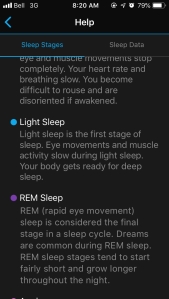
Sleep tracking works well, but there are a few less than obvious series of steps to make sure it never wakes you. You need to use do not disturb, and set a time for DND. BTW there is only one setting for DND, you can’t have one for weekends and one for week days. This will keep the back lighting from coming on in the night.
The list of stuff you get about your day is quite impressive. As with most cases though, there lots of data, not a lot of information. Your left to do comparisons yourself and draw your own conclusions. Some guidance would be useful. But by comparison the amount of metrics are way above the Apple Watch.
The Fenix 5 does complete notifications, much better than Fitbit, however there is no ability to respond in anyway (which you can do on the Apple watch) There is no NFC chip in the 5, you’d have to go up to the 5 Plus for that so no ability to make payments with the watch (which you can on the Apple watch). Of note, even if you got the 5 Plus which has Garmin pay it ain’t in Canada anyway. On the Apple pay side I noticed two things of note. First your probably dragging your phone/wallet out for loyalty cards anyway … and every so many tap transactions they want to see the card so you can’t leave the card home anyway. I don’t know if this is unique to my credit card or a generic experience.
Garmin have not coded a widget for the iPhone that would display the battery status of the phone. A shame really. Finding out the battery status of your watch is harder than it ought to be. On the positive side the outstanding battery life of the watch means this is WAY less of an issue, but still …
Garmin unlike others embrace third party developers (unlike Apple who lock down their watch faces and constrict apps), this allows developers to offer their own watch faces, widgets (things you can scroll through from the watch face) and data fields (that can be used in activity screens). It’s called ConnectIQ This really enhances the platform. ConnectIQ has been frozen on the Fenix 3 (connect IQ 2.0 and going forward the Fenix 3/HR are not supported) so going forward some ConnectIQ apps may not work on the Fenix 3. Each developer has to decide which devices they want to support. Sadly a few of my favorites for the Fenix 3 are not allowed/compatible with the Fenix 5. Here are a few of the ones I love for the Fenix 5:
Battery Meter Widget

Watch faces:
DigitStorm NoFrills
NoFrills Time Flies
Time Flies  Big LCD
Big LCD 
One of the more common things people like on a watch face is weather. Sadly Garmin does not provide one of their own and do not provide the location and weather data as an API (or so it seems) making it challenging for other people. The net result is their are few watch faces with weather and they are complicated to setup and get working. For example take WeatherFace which does exactly what one would like, have weather on your watch face. To get this working (and this is no fault of the author) you have to get your own API key, then you have to get the watch to find the current location and voila it’s working. But if you change your location you need to manually again manually get your watch to know your location (save location of track an outdoor activity).

Garmin have added MoveIQ which attempts to detect activities automatically, but MoveIQ events can not be converted to activities and don’t show in your news feed. In fact you have to go looking for them. I’m really not sure I get the point of MoveIQ. Frankly the Apple watch does a better job of auto starting an activity.
From an everyday point of view, as I am writing this I am noticing how many times I’ve said you can do that on an Apple watch … A testimonial to how well Apple did with the Apple watch.
Exercise/activity tracking is the HUGE plus with this device. It is one of the few that you can create/save/import way points as well as courses. This gets you where you wanna go. Now the navigation to waypoints is done as the crow flies, and without topographic maps (you’d have to bump up the 5X or the 5 Plus to get maps) you could have things like ravines in your path. The screens for the activities are some of the most comprehensive and flexible out there. You can decide how many screens you want, what you want on each screen, really flexible. If there is any gripe I wish I could configure this on the phone instead of the watch.
One of the advancements on the Fenix 5 is that it supports both Bluetooth and Ant+ sensors. If you already had bluetooth ones then great. Personally I prefer Ant+ because they can transmit to more than one device at a time, and who can live with only one Garmin on your handlebars? I ask you? A chest strap is still my preferred heart rate monitor for mountain biking when I use zone alarms to help me train in a zone.
As with all current Garmins activities, it includes the amount of calories burned and can be displayed live. This is a great feature in that I can insure as I am trying to build up cardio that I am increasing the calorie count each time out!
Navigation can be done to saved waypoints during and activity or outside one as well. You get the usual metrics, distance and direction to the waypoint, a guess at ETA etc. On any data screen a little red arrow points the way, cleverly done (this was on the Fenix 3 as well).
The user interface has changed between the Fenix 3 and 5. I can’t say it’s hands down better but I’ve yet to find a feature that has been removed. So good on Garmin to learn from past devices and carry that learning forward. Lots of subtle improvements.
I did three walks in downtown Toronto where high rises can image GPS accuracy. The following three maps show a comparison of a Vivoactive 3, a Fenix 3, and a Fenix 5. I was walking on the street and not intoxicated, so anytime the path deviates from the road, it missed out. The Fenix came the closest. I did see the Fenix 5 occasionally loose signal, but it seems to have done better at keeping the location in line. This might imply the Fenix 5 has a more sensitive GPS receiver.



I took a look at “similar” rides to see what calorie count was like compared to the Fenix 3 I am replacing. Now the actual number of calories is not that important, it’s more comparing Vs your previous workout to insure you are increasing or maintaining … The count is similar but not identical. As you can see in spite of a higher average heart rate and slightly longer ride the calorie count is lower. But not by a huge amount, so good enough.
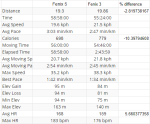
The new music controls widget from Garmin even includes what’s playing! Nice!
I was a little concerned that Garmin might have changed the font on the workout data … happily the Fenix 5’s fonts are as easy, or easier to read the Fenix 3. Nice and crisp, and dark.
Battery life:
Fenix 3 Smartwatch mode: Up to 2 weeks, GPS mode: Up to 20 hours, UltraTrac™ mode: Up to 50 hours
Fenix 5 Smartwatch mode: Up to 2 weeks, GPS/HR mode: Up to 24 hours, UltraTrac™ mode: Up to 60 hours without wrist heart rate Vs
So in the end I love the new Fenix 5. The slightly smaller size, added metrics and heart rate monitor mean I can wear it everyday without thinking I’m loosing data. It does everything the Fenix 3 did and more so this is a hands down win. I managed to find my Fenix 5 on ebay as a refurb which saved me a few bucks, so I could invest in some watch bands!
For even more in depth info on the Fenix 5 checkout DC Rainmaker.
So compared to the Fenix 3 here’s a recap on what’s new:
– Advanced sleep metrics, approximated REM sleep
– Automatic VO2Max approximated
– All day stress
– All day, once a second heart rate
– Future continues for ConnectIQ on the Fenix 5 (dead on the Fenix 3)
– More sensitive GPS receiver?
– Quickfit bands standard (can be used on Fenix 3 as well)
– slightly smaller watch making it easier (for me) to enjoy it everyday.
– better battery life
– recently added support for Galileo satelites in Europe
– abnormal heart rate detection
– heart rate rebroadcast
– Garmin elevate heart rate sensor which is more accurate
– display resolution bumped from 218×218 to 240×240
– memory has been bossted from 32M to 64MB allowing you to have more ConnectIQ watch faces, widgets, data fields
– includes Garmin TrueUp which allows you to record activities on another Garmin device
– Support for Strava Segments live (with Paid Strava)
– added an additional cycling mode specifically for mountain biking
Update:
I noticed the Fenix 5 added an activity for Kayaking … well it turns out in the Garmin world that means white water kayaking/rafting. In this activity you get no metrics from your paddling. The fix is to use row instead of kayak. Here are two and you can compare the difference in stats Rowing Vs Kayaking.
Garmin Glo bluetooth GPS
Those of you that follow me know I am a Garmin fan boy. I love their products. They are often some of my most cherished gadgets. I often write Glowing (pun intended) reviews of their products … ehhhh this won’t be one of those :(. Ok so what is this … It’s a bluetooth GPS designed to be used on Apple and Android devices. Garmin went so far as to get MFI (Made for iDevice) certification for this device. So why would you need this you might ask? Well two reasons, one your bought an iPad that didn’t come with a GPS (only the cell models have GPS), or you want to use your iPad in a plane. And in fact, that is where this product if most firmly aimed at.
Like any bluetooth device you power it on, and go into settings and pair it. It can be paired with two devices (not sure if more) at a time but I found the second device needed a prod to connect. It can however, remember multiple devices it has been paired with (no idea the limit). On iOS you then are informed of the apps you can/should install 
As you can see use in a plane is what it’s really targeted for. The device powers up, locks up quickly and has a few lights to show you the status. The unit has a battery which Garmin say can last for 12 hours, or you can plug it in using a mini (no micro) USB connector. I’m a little disappointed that it is not mini, micro is so passe and means you will need to remember to bring along the cable for this device since nothing else uses mini today. The unit CAN be used without the battery so you can plug it in and forget it. If your lighter plug goes on and off with the engine then this would be the perfect solution. If not then you should know there is no intelligence whatsoever built into this device. So don’t expect it to auto power off when not in use. On the positive side I measured a VERY low .07A at 5V or 350mW of power drawn. This is low enough you could probably leave it on anyway. Quite impressive.
Don’t go looking for the battery status on the battery widget on iOS. Don’t go looking for an app that would tell you the status of the device, nada. This gadget seems like it was designed in Garmin’s skunk works 🙂 The software that could have been there isn’t. Instead Garmin spent time working on apps like Garmin Pilot and others.
Once linked just about every app I tried from Waze, to Google maps to whatever just worked. Really quite well done. The work with the MFI program paid off, and this does what is supposed to. I tried it on both my iPhone 8 as well as my iPad 9.7 2018.
On my older Android I had less luck. It paired fine, but always ended up using the built in GPS instead and so refused to connect or stay connected.
The device came with a mini USB cable, but it’s so short as to be useless. It also came with a lighter plug with a longer cable.
Fenix 3 and waypoints
One of my readers contacted me with questions about how Garmin handled waypoints and it got me thinking, ya I struggled with that too … maybe others are … Thus this post. Waypoints are a remembered location. A waypoint can be obtained from other people, or can be created on the Fenix. If created on the Fenix the naming process on the device is a tad clumsy. I created a naming convention where the first three letters are used for the location. So if I’m out at Palgrave mountain biking for example all of the waypoints for their start with PAL. This can be helpful in grouping them. Although, Garmin on the Fenix, do not allow you to sort your waypoints alphabetically they are ONLY sorted by closeness to your current location. This is a real problem if your trying to work with your waypoints on the Fenix not at the location. Other Garmins did have sort alphabetically, no idea why Garmin didn’t include this on the Fenix.
Ok so you now have waypoints on your Fenix now what … Well shockingly the waypoints are not handled on Garmin connect web site or the connect app. Managing (delete, add, rename etc) and backing up waypoints is done on Garmin Basecamp on your PC/Mac or on the Fenix.
Waypoints can be used to navigate distance/direction from your current location (as the crow flies). This to me is a SUPER hugely important feature. How to get back to that sweet single track you found, or more importantly how to get back to your car. The fenix 3 doesn’t have maps on it, so of course there could very well be a deep ravine between you and where you wanna go … so you have to keep that in mind. The other thing you can do is make a “course” on your Fenix or on basecamp that takes you from waypoint to waypoint. You will not get a map of how to get there, but you will know the distance/direction to the next waypoint. And it will complete and move onto the next waypoint automatically. This can be problematic if the waypoints are tightly packed together (close to each other).
Basecamp, is also how I took my existing waypoints from my previous Garmin onto the Fenix. It worked pretty well. Basecamp can be downloaded from the Garmin website and is free. Editing, renaming, deleting etc is all best done on Basecamp.
This current situation (Garmin Connect ignoring waypoints), has been this way a LONG time. I’m not sure it will change, so the best we can do for now is understand it …
I also have another post on Navigating with the Fenix 3.
Tracking ski/board on the Fenix 3
I took a little hiatus from snow boarding but went to get back into it. Fortunately I checked ahead and found the ski/board app was missing from my Fenix. I searched and searched and could not find how to add it back. It turns out you can not do it from the phone, from what I can see. On the watch select settings, app, scroll down and select add. Then select Alpine ski. This adds the ski/board app onto the Fenix. Once there this app works very well. It can easily tell going down hill Vs being on the lift. It tacks the number of runs you got in and then the stats for each and every run. You do get a map of the run as well. The runs are visible in the Splits on Garmin connect. And at the end of your day you get moving time, elevation, and speed. The stats that come out of it are very good. If there is anything missing it’s that you don’t get the run names, or at least I didn’t but I was at a small private hill. Here’s some examples of the data you get. The whole data set is here for you. Of course temperature being on your wrist and under a jacket at bogus.
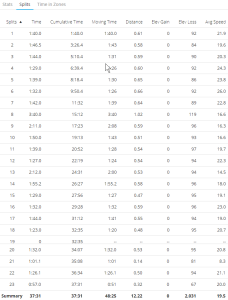
I did find it super easy to interrupt your recording, jacket cuffs, glove cuffs can all push on the buttons. I found it necessary to lock the Garmin which you can do by pressing and holding the power button and then selecting lock. Unlocking is done by pushing and holding the power button.
All in all it works well, and I was impressed.
Should I upgrade my Fenix 3 or should I buy a Fenix 3
This is a topic I see discussed frequently so I thought I would summarize everything I could think of on the subject, sort of a what’s new in the Fenix 5 (as well as other options) compare with the Fenix 3. I am the proud and happy owner of Fenix 3 (non-HR) and find myself pondering just this question. The Fenix 3 is an awesome watch. I use to completely love it’s smart watch function, well until I bought an Apple watch. But when it comes to activity tracking, back end website, navigation etc nothing beats Garmin. As a weekend warrior, weekends were made for my Garmin.
The Fenix 5 has now been on the market for a little while now so it’s been a real temptation for me, knowing there is something better out there … Like an itch you just wanna scratch :). Given my Fenix 3 does not have a heart rate monitor it means I have to either wear a chest strap or a wrist based HR in addition to the Fenix like my Scosche Rhythm+ or my Garmin Vivosmart HR (which can broadcast heart rate over to the fenix). So this added convenience would be a plus for me. And because it has no HR sensor it means I don’t get any all day heart rate data from the Fenix 3. Of course if you have a Fenix 3 HR then this particular point does not apply, but everything else will. I will also toss into the mix the Forerunner 645 and 935 into the thoughts as well …
Longevity
At this point Garmin are only releasing minor bug fixes for the Fenix 3/HR. No end of life date has been set (that I know of) for the Fenix 3, but one can see the writing on the wall, no future enhancements are likely in the cards for the Fenix 3. The Fenix 5 by comparison has seen additional functionality (HRV/VO2 etc) added since it’s announcement.
Additionally the building blocks of all apps, widgets and watch faces is called Connect IQ. From connect IQ 2.0 and going forward the Fenix 3/HR are not supported. So this means that certain apps/widgets/watch faces will not work. This is unlikely to change and is likely a permanent limitation going forward. DCR article on ConnectiQ.
Additional metrics
There are a number of additional metrics that the Fenix 5 offers that the Fenix 3/HR are likely to never offer. These include VO2Max, and HRV, and of course by wearing a heart rate monitor all day you also get your resting heart rate. The Fenix 3 HR does resting too just to be clear. Unfortunately the Fenix 5 hides the HRV behind an algorithm and calls it an all day stress score making this particular stat USELESS IMHO.
The Fenix 5 has an improved heart rate sensor over the Fenix 3 HR in that it gives more frequent checking of the heart rate. “A notable change to the Fenix 5 series is the updated optical HR sensor in relation to 24×7 monitoring. While the Fenix 3 HR had an optical sensor, and it also monitored your HR 24×7, it didn’t quite update as frequently as it could have. Sometimes it’d be every few seconds, and yet other times it’d be hours in between updates (during workouts, it was always every second). With the Fenix 5 however, the optical sensor has been reengineered to sample every 1-2 seconds.” from DC Rainmaker’s Fenix 5 review.
There are multiple sizes of Fenix 5 so if you don’t like the size of the Fenix 3 you can choose a smaller one. Here are the dimensions (shamelessly pilfered from DCRainmaker):
Fenix 5S 42.0 x 42.0 x 14.5 mm – 67g
Fenix 5 47.0 x 47.0 x 15.5 mm – 87g
Fenix 5X 51.0 x 51.0 x 17.5 mm – 98g
Fenix 3 HR 51.5 x 51.5 x 16.0 mm – 86g
Fenix 3 51.0 x 51.0 x 15.5 mm – 85g Sapphire with rubber strap instead of metal
FR935 47.0 x 47.0 x 13.9 mm – 49g
FR645 42.5 x 42.5 x 13.5 mm – 42g
The Forerunner 935 is for all purposes a Fenix 5 plastic.
The Fenix 5X also supports full topographic maps, a brand new feature and only available on this model.
All Fenix 5’s support bluetooth sensors (heart rate, wheel and cadence), something the Fenix 3 (and all previous Garmins) did not. Of course if you already have ANT+ sensors this is a yawner … The FR935/645 also support BT sensors.
Sapphire glass is available on the Fenix 3 and mine is a Sapphire. Sapphire makes the glass a LOT more resistant to scratches and breaking, IE more durable.
Fenix 5S: – offered in regular glass and Sapphire glass
Fenix 5: – offered in regular glass and Sapphire glass
Fenix 5X: – all are Sapphire glass
Neither the FR 935/FR645 are available with Sapphire
WIFI is a feature that the Fenix 3 has and it allows you to sync, and keep your Fenix up to date over WIFI. It’s convenient but not a big deal IMHO. All Sapphire models of the Fenix 5 have WIFI, non Sapphire do not. The FR 935 and FR645 also have WIFI .
None of the Fenix support the new wireless payment system Garmin Pay, the FR645 does.
None of the Fenix support storing and listening to music without a phone, only the FR645 does (if you get the music model). Be aware though, listening to music has a DRAMATIC effect on battery life. By Garmin’s specs battery life in GPS mode drops from 12 hours down to a mere 5 when playing music (and GPS). Honestly this shocks me, but it is what they say.
All of the devices support Garmins new quick release bands, even the older Fenix 3.
Here’s a detailed comparison of all of the devices on DCRainmaker.
What’s next?
Now we move into my opinion and is entirely speculative. To state the obvious, I do not work for Garmin, however it seems to me, having a flagship product (the Fenix) that does not support a Flagship feature (Garmin Pay) is something Garmin will address. All reports indicate the Fenix does NOT have the hardware to support NFC. So it needs a new rev of the hardware.
It is worth noting, that the battery life on the FR645 is 14 hours, Vs 20 hours for the Fenix 3, and 24 hours for the Forerunner 935. And one can only imagine this will decrease over time, and will be less in the cold. So sadly the FR645 would be marginal for my use during a day of snowboarding.
Price:
I live in Canada so these prices represent that. And doing an exhausting search for the lowest price is not all that useful. Not to mention prices change all the time. So to that end this point is almost useless. But here it is none the less. I am going to use GPS City for pricing. I’ve dealt with them a couple of times and have been happy with them. Good price, reasonable business practices, reasonable priced shipping, and reasonable shipping time.
Fenix 3 $460 (with rubber band)
Fenix 3 HR $419 (with stainless steel band)
Fenix 5 $719 (non Sapphire)
Fenix 5 $849 Sapphire
Fenix 5X $849 Sapphire
Fenix 5S $719
Forerunner 645 Music $559
Forerunner 645 No Music $498.51
Forerunner 935 $679
Given this pricing here are my thoughts … if you were buying today there is no point to a Fenix 3, might as well get the Fenix 3 HR (less money for more features, the wrist HR monitor).
Price delta to the Forerunner 645 Vs Fenix 3 HR = $79.51
If you can live with the decreased battery life the 645 would seem an obvious choice.
Price delta for Forerunner Music Vs non $60.49
Price delta to Fenix 5 Vs Fenix 3 HR $300
Price delta between the Fenix 5 and the FR 935 $40
Give the pricing if you were to buy the Fenix 5 Sapphire you might as well get the Fenix 5X, same price (assuming you can live with the size boost).
Given the price difference between the FR935 and the Fenix 5, you might as well get the Fenix 5 for better durability (plastic vs metal case).
Garmin Fenix 3 navigation
There are a number of ways to use the Garmin Fenix 3 to navigate and make course.
1) You can save a waypoint such as your start or whatever and then select navigation saved location (which will be direction/distance as the crow flies to the waypoint)
2) In the middle of the track you can say trackback to start (which will retrace your exact route including giving you turn by turn navigation instructions, and indications when you are on course or off course)
3) If you have previous waypoints you can make a course out of it. Click Navigation, courses, create new, then add waypoints. Then do the course
4) You can record a course on the fenix, then upload it to Garmin Connect, then go to the garmin connect web site and convert it to a course.

This course can then be sent back to the Fenix with a nice title using the Garmin connect app on your phone. Click Garmin connect, more, courses, click the course, then click the icon in the top left corner to send it to your Fenix.
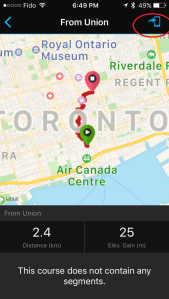 You can also send it to your Fenix by selecting send to device from the Garmin connect web site and then sync your Fenix over WIFI.
You can also send it to your Fenix by selecting send to device from the Garmin connect web site and then sync your Fenix over WIFI.
4a) Alternatively if you can get a GPX from someone else (from Strava etc) then you can import this into Garmin connect as a course.
5) Once you have recorded a course on your fenix you can click history, find the recorded activity, then click Go, or go Navigate do course. Just a warning the Fenix uses a LOT of battery power when following a route.
6) You can use Garmin basecamp on your computer to make a route. To do this connect your Fenix to your computer and start basecamp. Find devices in Basecamp and your Fenix will be there. You can right click and “Send to” the entire contents of your Fenix to your computers library.
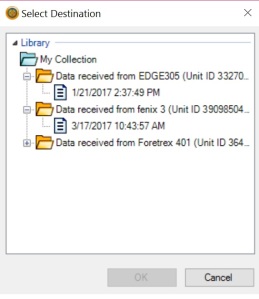
It’s better to add them to your computers library because it makes it possible to edit without the Fenix. Find the waypoint that is your starting point, right click and select create route using selected waypoint.
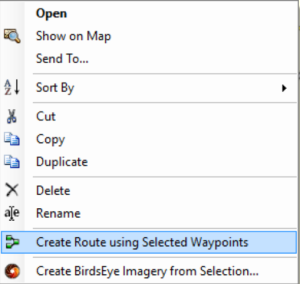
From there you can add as many waypoints to the route as you want. If working from the library you need to send the route to your Fenix (with the Fenix connected over USB). If editing on the devices internal storage it’s there. Oddly once you resync the route does not seem to show up in Basemap on the internal storage so editing is challenging unless you use the local library (rather than editing the Fenix’s internal storage). Routes created on Basemap never seem to get uploaded to Garmin connect even after you sync the Fenix either through bluetooth of USB. No idea why that is. You can also use Basemap to copy courses created on one Garmin device over to another but the names of the waypoints don’t copy over even if they are identical on this device. To say this whole process is imperfect is an understatement.
Garmin Fenix 3 Sapphire review
Hot no the heals of the Fenix 2 I decided to return it and try the Fenix 3, I was that impressed with it.
The Fenix 3 comes in a host of different models to suit your tastes, and budget. Everything from the bottom end Fenix 3 to the Sapphire all the way up to the Sapphire HR (heart rate). I really had to push my mental limits on price for a watch to reach for this model. I bought it from GPSCity refurb for $529. The difference in price between the Fenix 3 and Sapphire was only $50 and changes to a metal band (although a rubber is included to swap out) and the crystal is a more durable sapphire. So I splurged.

A number of folks may only read this post so I will do it as a stand alone post. For those of you that read the Fenix 2 there will be some overlap, sorry about that.
My use case for this device is potentially an everyday watch, activity tracker, as well as use in sports such as hiking, biking and kayaking.
On with the write up. This is definitely a big watch. I have a small wrist and it’s noticeable. It looks a whole lot more elegant than the Fenix 2 but still noticeable as a sports watch. The metal band that is on the Sapphire is really quite heavy. Top that off with the fact that it is not possible to use the metal band with a handlebar mount and you have an issue. Fortunately they did include a normal rubber band and the screw drivers to change the band. Changing the band is a quick and easy task. I would have preferred that they included a spare set of pins but they did not.
The Fenix 3 includes a dizzying array of sensors (same ones as on the Fenix 2), a digital compass, a barometric altimeter, temperature sensor, gps and accelerometers. All packed in a watch. Without the metal band the weight is not that bad, 85g, the metal band weighs in at over 90g on it’s own. And it is actually possible to wear it sleeping. Even on my small wrist. As with any metal band you will need tools to get it sized right for you. Or take it to a jewler. Be sure and watch the direction you need to push the pins out to remove them, it is marked on the under side of the band.
On initial setup on the watch you have to enter your age/weight/sex etc. I guess this is in case you are going to use the watch face without a phone/computer but this just seems like a silly step.
The Fenix 3 uses a very different kind of screen which they refer to as “1.2-inch sunlight readable Garmin Chroma Display”. It’s focus is two fold, make it readable always (sometimes requiring a backlight), and consume as little power as possible. This is a color screen, but just barely. Don’t go looking for a bright vibrant Apple watch or Samsung Gear like screen. Colors are dull and washed out. That is not the focus point of this watch. It is generally a good display, although I am not sure I like it more than the Fenix 2’s …
The backlight on the Fenix 3 now has a setting that anytime you push a button it comes on. Brilliant (and obvious at the same time). Timeout can be set to anything you want, including always on which I am sure will have dramatic effects on the battery and be a good size distraction while your trying to sleep. I wish they had a setting for on during workouts. This would be handy for when in the forest mountain biking or anywhere there is low light.
The watch is controlled by a series of large buttons around the edge of the watch. This is not a touch screen. This is in keeping with the primary purpose of the watch which is a GPS watch. The buttons have a much nicer feel than the Fenix 2 and can be managed with some light gloves.
One of the major improvements for the Fenix 3 is the addition of support for Connect IQ. This is Garmin’s extensible architecture that allows third parties to release there own apps, widgets (data fields for the watch faces), watch faces and data fields (for use in activity screens). Connect IQ is managed from the Garmin connect app on your phone that then sends them over to the watch. Connect IQ support is a HUGE move for Garmin. I love the idea of it but Garmin seems to have SEVERELY limited Connect IQ. You can only have a set number of “open slots” that you can install these into and only so much space for them. Garmin gave you an area to manage the storage which shows you within the phone app how much storage and slots are available but you can not uninstall from this same screen. Clumsy. And the built in Garmin apps/widgets etc can be disabled but do not free up space. I had some challenges trying to figure out how to add back an app I had removed/hidden. Turns out its done on the watch not the phone. And try and uninstall from the phone your current watch face and you get a nasty failed message with no hints as to why. And once you’ve downloaded to your phone a particular app/widget etc they remain on your phone cluttering your lists indefinitely. As a neat freak this is troubling. I know get over it, but really Garmin could have done a much better job of this. I have to say the way it’s done takes a lot of the excitement of having this wonderful and extensible feature. Dear Mr Garmin … please please pretty please work on Connect IQ. Signed your loyal customer 🙂 I do digress .. Oh and be aware that installing these apps/widgets etc while your fussing with a bunch of them really can smoke your battery fast … I had an issue that deleting watch faces was not freeing up slots to install another one, this was only resolved by a reboot of the watch. Oddly also missing is the ability to change the watch face from the phone, it can only be done on the watch. And on the watch there’s no preview so your stuck finding the name of the watch face on the watch and then finding it on the watch. Again, clumsy …
I love the ability to get different watch faces. I found the device and it’s screen lend itself far better to digital rather than analog ones. There are about 900 different watch faces out at time of writing. Here are some of my favorites:
Steam Guage  X-WF
X-WF  GNX Digits
GNX Digits  Ab Initio
Ab Initio  LCD Digits
LCD Digits 
There are watch faces that display your heart rate, but these seem to only work with the Fenix’s with heart rate monitor built in. It will not try and connect to an ANT+ heart rate monitor. Similarly there do not seem to be built in apps that will just display the ant+ heart rate data outside of an activity. I did find a third party app that will give you current, min and max heart rate as an activity of it’s own Cardiometer
The Fenix 3 can do complete activity tracking including steps (that gets translated into kms and calories), floors climbed and descended (first time I’ve seen the ability to differentiate between ascend/descend, likely because of the barometric altimeter) and sleep. Steps and kms compared well with my Fitbit however calories are obviously calculated differently between the companies as they varied by over 20% with Fitbit being higher. Sleep stats are very basic but they are there. The watch can easily be worn while sleeping. Garmin even included move reminders, something Fitbit are still struggling to get on more than there newest devices. Like most of these devices they have forgot to pause step counts while in a workout, so I did a ride and it detected a thousands of steps 😦 Just difficult can it be to get this right?


I did notice one really stupid thing. I took the watch off, went to bed and picked up the next morning. As far as it was concerned I had slept 100% the entire time. Doh. Dumb. Oh and Garmin automatically mutes notifications when it detects sleep, brilliant, however they seem to have thought of the possibility of taking it off to sleep and notifications just kept coming, waking me up. Doh, again dumb. The easiest solution to this is to turn on do not disturb mode on the watch and set your sleep time in the phone app (settings, user settings normal bed times). This does cause another issue, if you dont wear the watch while sleeping but it’s on and you have set the normal sleep time connect logs your normal sleep time in Apple health. And I woke up, took the watch off to shower and it thought I had been asleep the time I was in the shower. All in all the sleep area of the watch could use some attention.
Using Garmin Basecamp I was able to transfer waypoint between my other Garmin devices over USB. In fact from what I can see USB is the ONLY way to get waypoints/courses etc to the Fenix 3, you can’t do it over bluetooth or wifi (Fenix 2 was the same by the way). Unlike the Fenix 2 which slowed down when the waypoints got loaded up the Fenix 3 is fine. Waypoints are again sorted by proximity (to your last known location) and there’s no option for alphabetic. Waypoints are now called saved locations rather than user data as they were on the Fenix 2. Makes more sense.
When the watch is being used every day you have access to the altimeter, barometer and compass using the up and down arrow from the time. Garmin created a one screen app that is too confusing for me called ABC. Fortunately you can disable it and have access to each on their own screen. The compass doesn’t include an arrow to north, instead gives you the degrees. Not my preference but heh …
I couldn’t for the life of me get the Garmin weather app to work and lots of people complain about it so …
Watch wise Garmin have hit all the marks with multiple alarms, a stopwatch, and count down timer. You can also create a hotkey shortcut to the count down timer which shortens the number of clicks to get to it. Very convenient. Setting the countdown timer is a little clumsy but not unmanageable.
Garmin oddly refer to activities as apps. You can control which activities the watch displays and can add new ones. For each activity you define the set of screens that will be displayed during that activity. If you don’t add that screen to the activity’s definition you can’t get to it. To get back to the time/apps off the main screen press and hold the down button, then press back to go back to your app. Oddly a visual compass does not seem to be available within a workout but there are ones in the Connect IQ store.
My fav is Compass data field
Map is there by default now, as is HR Guage. I particularly like the heart rate guage. At a quick glance you can see where you are as well as the zone.

Heart rate alerts have been improved. Setting them is a bit bizarre they give you two thumbwheels to set your min/max (for custom). One has two digits and one has one. So to set 180 you set 18 on the one and 0 on the other. It confused me at first. Once set it works absolutely perfectly. It beeps, flashes the screen and pops the heart rate screen on for you to see. Very well done.
While in an activity (or not) you can start navigation to a pre-saved point or back to start or track back. Saved locations as mentioned above are sorted based on closest to your current location. Once you sort through your waypoints, and this watch can store 1000 (wow) you are ready to navigate to it. Garmin have dramatically improved the navigation screen. Navigation now becomes an added screen on your existing activity (rather than a separate activity as it was on the Fenix 2). On this screen you get an arrow to your destination and the distance to it (albeit in a super small font) on one screen. There’s a fair bit of wasted white space on the screen not sure Garmin didn’t make more efficient use of the space with bigger font/arrow.
When on other screens you get a little arrow showing you constantly the direction to your waypoint. Wow. I am thoroughly impressed by how well they have done this. Thanks Garmin you have restored my faith in you! The map of your current activity is also super easy to read with a nice wide track of where you have been and is easy to see. A really huge improvement
While in an activity you can press and hold the down button and get taken back to the time of day, and can then call up things like the music app, ABC etc. The music app by the way is super basic and even a little clumsy. You can use it to start stop etc the music. It works fine but don’t go looking for song playing etc it’s just not there.
Activities saved can be uploaded through the phone (through bluetooth, so be patient this can take minutes to complete) or you can set them to auto upload using WIFI in which case magic happens and it just works. Next thing you know the activity is on Garmin connect. It seemed to get the password for the WIFI from the phone. This is SUPER convenient.
From a biking point of view you the Fenix 3 supports speed/cadence sensors. There’s no explicit mention of a speed only or cadence only sensor but I believe it supports it. Standing still and spinning the wheel shows a speed so I am pretty sure it uses the wheel sensor to determine speed/distance when available (yay).
Sensor wise you can have multiple sensors in each category. You can manually rename them to something that is more meaningful rather than some silly number of digits. Sensors can easily be added/deleted, something that was an issue on previous Garmin devices. All in all the management of the sensor pool is well done. One odd thing though is there is no way to tell it for an activity to ignore sensors. As soon as you start an activity it attempts to connect to various sensors. The only exception to this is you can decide to turn off the GPS for a particular activity such as an indoor one. Garmin as always support only ANT+ sensors (not bluetooth), but you can always buy dual mode sensors (bluetooth and ANT+) such as the Wahoo Blue SC, Speed or Tickr heart rate monitor.
Battery life on this watch is dependent on what your doing with it. GPS mode draws the most. Watch mode the least. Measuring actual battery life is very difficult unless you dedicate time to doing just measuring the battery life ie not using the watch. So I don’t have actual numbers for you. Garmin claim up to 50 hours in UltraTrac mode; up to 20 hours in GPS training mode; up to 6 weeks in watch mode. I can’t think of too many devices with that can compete with this. Using this device all day while snowboarding/skiing is very possible. Recharge time from dead is a little over 2 hours so not horrible, and is about half of what the Fenix 2 took. In about 2.5 hours the watch dropped a whopping 22% so that would translate out to about 11.3 hours. Way below the 20 hours they quote and well above the Fenix 2.
Garmin include Livetracking which allow you to share your current location, speed distance etc from your current activity. This can be shared over email facebook etc.
Garmin have included functions to find your phone from your watch and your watch from your phone. Assuming it is within Bluetooth range. They do not appear to have included a last seen location for your watch should you loose it. Something Motorola does.
Garmin have included a search utility to find friends, but it found only one. I know others using Garmin connect so I have no idea why …
Notifications are pretty well done on the Fenix 3. You get a nice little buzz on your wrist then the message pops up on the screen (in albeit small font size, unchangeable). This is comprehensive and covers all notifications on iOS including phone calls. You can even decline this phone call from the wathc. This works well and is super convenient while in the middle of a ride. They also notify you when it’s time to get off your butt 🙂 The notifications come up nicely within a ride but the font is so small as to be unreadable. But they go away quickly.
Garmin wisely included the ability to power off the watch. This allows you to power it off and come back to it the next time you want it and it’s all powered up ready to go. A number of others forget this super obvious function. Some people do have more than one watch you know. No really they do!
There are a dizzying array of things to setup on the Fenix 3. And pretty much every one of them have to be setup on the watch itself (can’t be setup on the phone) and none of them can be backed up. Seems like an odd oversight.
There are definitely things that annoy me with the Fenix 3. The menu system and change of buttons from past devices being just a few. But even with that I have to admit this is an amazing watch. If you have a loved one that is into gadgets and like physical activity this may be the perfect decadent toy for them. Will it change your life, well no, but it real is a wonderful piece of technology!
For another even more in depth review checkout DC Rainmer’s review. Always one of the first places I go to for fitness based tech!
I wrote up another post on how to make courses and navigate on the Fenix 3. Check it out.
Update 4/3/2017
I’ve now owned the Fenix 3 for about 5 months now. I have to say, I love this device. It really is a super watch. It performs smartphone notifications, talks to all my cycling sensors, can be mounted on a handlebar (with the rubber band and the optional handlebar mount), can be used for navigation, does activity tracking, the app is pretty good, and battery life is also good. If there is anything missing it is a heart rate sensor. I made a choice to not buy the Fenix 3 HR, given the additional price. This would give you two options. An always with you heart rate monitor for use on activities, and 24×7 heart rate monitoring. As it happens Garmin only periodically check the heart rate (According to DC Rainmaker) so this is not all that useful. And if I am going for ride, I need more accuracy than the wrist mounted would give me anyway. Now at this point the Fenix 5 is out (there is no such thing as the Fenix 4). So what would the Fenix 5 give you that the 3 doesn’t? Garmin now properly do 24×7 heart rate monitoring giving you more accurate resting heart rate numbers. Also, recently Garmin updated Connect IQ and sadly the Fenix 3 was left off the list. A rather troubling move. This means, going forward not all widgets/watch faces will work on the Fenix 3. The Fenix 5 also moved to a more convenient quick connect watch band, a welcome improvement. Fortunately these same bands work on the Fenix 3. Is it worth the additional cash to go for the 5? That’s up to you …
Update 6/16/2017
Backing up your Garmin settings.
Update 9/14/2017
Back in June I bought SENTER Soft Luxury Leather Strap off Amazon for $24.98, about half the price of the official Garmin. I had tried a different one off ebay and it was crap. This one how ever is super soft, looks great and has done well over the last three months. It’s comfortable enough to sleep well and has even tolerated getting wet.

I did a little experiment today and turned the backlight on and kept it on at 100%. In 1.5 hours it sucked up 16% of the battery, for a projected life of a mere 9.4 hours. The point … keep your backlight timeout to a minimum to help your battery life!
-
Recent
- Amazon air quality monitor mini review
- iPhone 15 Pro review
- CodeProject AI with iSpy mini review
- Reolink 510A and 811A security cameras and all things related
- Reolink 1212A mini review
- Reolink Argus 3 Pro solar security camera
- Dekco DC4L (super mini) review
- iSpy review and camera wrap up
- Mac M1 Pro performance in Lightroom Classic
- Dekco DC8L security camera review
- Windows photos raw support
- Birding in Long Boat Key Florida!
-
Links
-
Archives
- April 2024 (4)
- March 2024 (6)
- February 2024 (2)
- January 2024 (4)
- December 2023 (1)
- November 2023 (6)
- October 2023 (1)
- September 2023 (6)
- July 2023 (1)
- June 2023 (6)
- May 2023 (2)
- April 2023 (6)
-
Categories
-
RSS
Entries RSS
Comments RSS


