Wearables, my thoughts on the current state
I’ve definitely been an early adopter in the wearables area, and I have to say I have come to the point where I have become fed up. In fact I recently ordered a good old fashion mechanical watch (more of that to come in a future post).
I love the whole Fitbit eco system. A great portal (with the ability to export for further data analysis), a good app (although I really wish they would focus on giving more stats, like max steps walked, woohoo you exceeded your previous max etc), and a host of different form factors to choose from. But that said I’ve actually got rid of my One, Charge, Charge HR, and Blaze and gone back to a good old Flex. Why? Simple, you can buy a third party normal buckled strap and put the little peanut in it. Or buy a holder that magnetically clips onto clothes and keep your wrist free for other things. And the Blaze while a terrific tracker sucks as a watch.


Android wear is great, well sort of. My last Android wear was a Moto 360 gen one. I loved it, comfortable looks great, bright screen, excellent functionality. BUT (and you knew there had to be a but), it is far less functional on iOS. Watch faces are severely limited (again on iOS), and battery life totally sucks. Barely a day. So bad I actually bought a second charger to keep at work. Sheesh. And if I was going away for a weekend, not a chance it was coming with … And the “Ambient screen mode” (Motos version of always on) was very poorly implemented.
Of the devices I own the Polar A300 is one of the better. Super battery life, always on screen, reasonably comfortable and works with any bluetooth chest strap. Notifications even on iOS are well done and smooth. It actually can act as an activity and sleep tracker making it an all round every day watch and fitness watch. If they had included a chronometer features it would have been a clean sweep. When I decided to clean out my wearables this one got to stay!
The number one area wearables are falling down is the simple act of wanting to know what time it is. It is a watch … Bizarre to have to harp on this, but between screens that are unreadable in bright light, to notifications getting in the way of seeing the time, to not detecting my wrist turn and thus not turning the screen on, it can be maddening. And ultimately it is when I am pressed for time, catching a train or the like and it makes me just wanna scream.
Who knows what will catch my eye next in this category but for now I sold them all …
The new Google Fit
Back in December I reviewed Google Fit and was utterly amazed how lacking the app was. Fast forward 8 months the app is at Version 1.52.44 and it has come a long way. The app now includes an estimation of active time, distance walked, calories burned and steps taken (for the pedometer). It does a reasonable job of tracking cycling too although there is no way to add a heart rate monitor (or any other sensor for that matter) to your activity. There is also no way to manually start/stop an activity. Theres still is no measure of stairs climbed but other than that Google have really brought fit up to par. Google have also not added the ability to periodically take your heart rate from the Android wear smartwatch. Add in an an app like Cinch and you can overcome that limitation. Google have included a portal to allow you to view all your data online rather than stare at a phone. A nice touch. If you don’t have an Android wear device (or it is disconnected) Fit will use your phone’s accelerometer to calculate steps. And since all this data is in the cloud changing devices does not mean loosing all the data that you’ve accumulated (as it does with Samsung S.Health).
Accuracy on Fit calories or steps is an expectation thing. If you expect it to be better than +/- 15% I think you will likely be disappointed. I’ve seen pedometer numbers all over the map. And calculating calories is somewhere between a fine act of fiction, magic and science. What’s more important IMHO is not necessarily the number (calories or steps or whatever) what is important is the trend. Are you doing more or less activities?
A number of fitness tracking apps including two of my favorites RunGPS and Endomondo both can automatically sync back to Google Fit. Both have to be manually setup in the app to enable this feature. Both seem to have quietly added it without much fanfare or notice. When the activities comes over Fit keeps all of the data, (heart rate calories, distance etc) that the app has. The data shows where it came from. And Fit itself does not double count for runs/cycling which it could have easily done had they not thought of that.
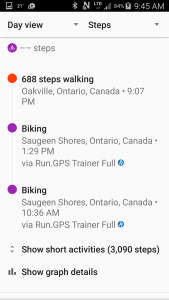
Setting up Google Fit in RunGPS/Endomondo
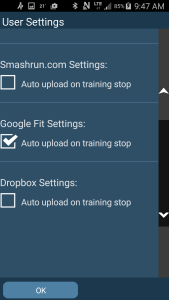

You can also add manual activities on the portal. The benefit of this feature is you can get a complete picture of your exercise all in one place. This was always elusive in the past. It’s definitely a nice to have!

There is no way to manually import activities from other sources. Also missing is an ability to manually export ANY of the data.
From the app or the portal you can manually log your weight. I am not sure if there is a way to get a wireless scale to work with fit, I haven’t played with that.
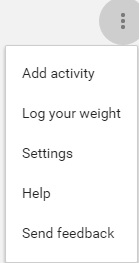
I was playing with a sleep tracking app Sleep for Android and it has integration with Google Fit, although I can’t for the life of me see where that data goes. It’s no where in the app or the portal.
Also missing is an ability to enter your food eaten or liquids consumed.
You can see graphs of the various items like calories, steps etc, but it would be nice to be able to see daily/weekly/monthly summaries. The orange colored line by the way is inactive calories. I am not sure how they calculate that. If it’s basal calories then I have no idea why it’s not constant. It almost seems like Fit only calculates inactive calories when you are indeed inactive. I am not sure what Fit is using as a basal calorie count. Some apps are smart and tell you straight off what your basal calorie count is.

So all in all Fit has moved WAY forward. There are still LOTS of places Google needs to improve just to catch up, let alone innovate. A number of these programs are data rich information poor. Add some intelligence to the data, interpret it for me, and tell me something, anything, that I can use to help me make sense of the data and guide me to a healthier life style and your providing value add. I look forward to seeing Google continue to advance this now useful tool!
Moto 360 review
I’ve owned a number of smart watches at this point. Two Sony and three Samsungs. Most recently the Samsung Gear Live. I’ve been interested in the Moto 360 for a while now. The LG-R is an interesting product (one of my colleagues bought one) but the price is more than I am willing to pay. The Moto 360 is starting to really come down in price (likely getting ready for the next gen of it to come out), so much so I decided to give it a go. One of the things I really don’t like about the Gear live is the annoying band. I actually bought a metal band for it only to figure out it was too long. I tried a leather band and it too was too long. The combination of my small wrist and large watch means it’s challenging to find a replacement band.

To start off with, it’s best to set expectations. What do I like and expect from a smartwatch? First and foremost it is a standalone watch, alarm, and chronometer (timer, stop watch). Second of all it is a way to get secondary notifications from your watch. Buzzing with a call is coming in, a message etc. To make this effective it is important to minimize unnecessary notifications. A well designed app allows you within the app to turn off notifications. Sadly not all apps do that. Happily Google gave you the ability to strip an aps ability to use notifications at all. You go settings, applications, find the app and click off allow notifications. I also turned out Google now cards which are an absolute plague on Android Wear watches. So much useless info. And the third use for a smartwatch is to act as a secondary display to an app running on the phone. The watch is a companion to your phone with some stand alone functionality. IMHO.
I bought a Moto with the metal band and silver so it looks more like a real watch. The band has an odd sequence of two clips (one from each side) to do up. It’s a touch clumsy but if does work. I have to say the metal band is a HUGE improvement over the Gear Live. Even with my small wrist there still is more room to adjust the band. Motorola really left lots of room for adjustment in the design of this band.
The charge cradle on the Gear live connects to the watch with a plastic nib that mates with a plastic hole on the watch. It is susceptible to wear and cracking. Mine broke on the cradle and wore on the watch. Fortunately I had a spare cradle, but the watch cracking is going to get serious enough as to render the watch unusable and also make it hard to resell.

The moto cradle is much smarter in that it uses wireless induction charging. It takes just under 2 hours to charge from dead.

The cradle has a light on it to show it is plugged in and a notch to make sure the watch is in the right place but no indicator to show it actually is charging. I would have liked the light to change color when it’s charging. Motorola built in a bed side clock into the watch when it’s charging. Some people don’t like this. To turn the screen off you can manually tap the button on the watch twice and the watch enters theater mode, but that is a manual thing. There is an app called Slumber which does this automatically for you. The wireless charging is Qi so if you already have a Qi wireless charge pad you should be able to use it on the 360. I tried a Samsung one I have for my S5 and it worked fine. I bought a knock off backup cradle from ebay and interestingly enough they were smarter than Motorola. The light only turns on once the watch starts charging. Much smarter.
Specs:
Display 1.56 inches 320 x 290 Vs 1.63″ Super AMOLED (320 x 320) for the Gear live
205 pixels per inch Vs 278 for the Gear live
Battery 320mAh Vs 300mAh for the Gear live
Projected battery life of 1 day Vs 1.5 for the Gear live, more below
11.5mm thick Vs 8.9 for the Gear live, and the metal band adds more
The thickness of the watch is quite noticeable and is quite square (on the edges) compared with a normal watch. It is susceptible to caching on sleeves.
With the Gear Live set to always on it would get around 16 hours of battery life. enough for a day. Turning off always on extended the battery life on the Gear live dramatically, like 30-36 hours. The moto does not have an always on mode, it has what it calls ambient screen mode, which has is similar (and different) always on mode (more like almost always, it eventually completely dims). It simply extends the screen on time. With ambient screen mode off on day one the battery was at 44% after 12 hours with a projected battery life of 22 hours.So in spite of having a similar battery size the battery is definitely worse than the Samsung Gear live. With Ambient screen on the battery was down to 14% after 12 hours and was completely dead in 14 hours. Battery life is one of those things everyone has to be concerned about. You have to have enough (IMHO) to last a min of a day. For most people that is 16-18 hours. Having more than that is great but if it ends up only being a day and half how useful is that. So for me 14 hours means this is not a function (ambient screen on) I can use everyday. For me, the Moto 360 is just barely good enough for the day. So one has to be careful what uses you are making of the watch that might end up with you without a watch before the end of the day 😦
The Moto 360 does not have a full 360 degree screen. The bottom of the screen is cut off. It’s often referred to as the flat tire. For some people this is irritating. For me I knew about it and accepted it. How noticeable it is depends on the color of the watch face. If your watch face is black it is way less noticeable.
The reason for the flat spot is that is where the ambient light sensor is. On the Samsung it was so bad in bright sunshine that anytime I was going to be outside, I simply left the Gear Live at home. The Moto on the other hand is able to adjust and compensate automatically making it possible to use it outdoors. This is a HUGE step forward for me. As a snowboarder and mountain biker I spend a reasonable amount of time outdoors, so I am happy for this feature and if it is the justification for the flat tire, it’s well worth the trade off. You still need to be careful with the watch face you choose, some colors, specifically darker ones are still hard to read in bright sunlight, but still, it’s like a night and day difference in readability in the outdoors.
One of the reasons whey I used always on with the Gear Live was the wrist detection on it was not great. The screen would turn on at times when I didn’t want it to, and not when I did. It wasn’t to the point of maddening but it was frustrating sometimes. The moto works a little different. You can sit there and shake and twist your wrist like an idiot (an action that would often wake the Sammy) but on the moto it looks for the distinct action of twist and then stop to turn the screen on. So shake all you want and it ain’t coming on. It was a bit frustrating at first until I got use to it.
The whole square Vs round debate for watches is an interesting one. Most text based information like notifications etc suit a square face better. But getting good looking analog style watch faces on square was a challenge. Round actually suits the watch faces much better. And being a watch is what this primarily for so round as it turns out, for me, is a better choice. I was surprised how much so for me. The larger round screen also meant I was able to turn the font size down on watch faces and still be able to read it. So all in all I like round, even more so than square. I’ve seen no down side to round over square and lots of upside. As an interesting note, Facereop (a repository of watch faces) has 107 pages of square watch faces and a whopping 471 pages for round. I guess that kinda says a lot about round Vs square. One of the things I really like about the Moto is the screen goes pretty much to the edge of the device instead of having a dead bezel around the outside. It’s one of the things that makes the watch faces look so good IMHO.
Given that I still have the Gear Live I was interested to see how Android and other watch apps dealt with having more than one watch at a time. It actually works fine. Android wear attempts to connect to both watches and the apps loaded on the watch end up being the same ones for both watches. My watch face editor (WatchMaker) had to be manually changed over to the watch type. This particular app did not deal with multiple watch types well, blending watch faces from both devices into the same stream. Other than that it worked fine, surprisingly so actually.
The pedometer on Android wear has been a bit on the odd side. The watch itself provides an acelerometer that can be queried and interpreted but there is not one place to go get the simple question of how many steps have I done. This means Google Fit, Moto Body (Motorolas health and fitness watch app) and any other app on the watch all can interpret the results differently. Why this wasn’t created as a generic API by Google is beyond me. So on full day one for example:
10,767 steps, 10.47 km, 581 kcals – Samsung S.Health on the phone
11,099 steps, 4.57 km, 1344 cals – Google Fit on the watch
8433 step, 5.44km – Moto Body on the watch.
Moto Body is odd. You can entirely control what it does on the watch (turn heart rate on/off, set units etc). There is no app on the phone to see the data (pedometer/heart rate). There is no web based portal to see the data. Moto body does not seem to interact with Google fit (thus the difference in steps). It does however send you a weekly summary (a digest) of your activity. All in all I have to say I am not sure I see the point in Moto Body (and thus Moto connect). Moto connect does however have a neat feature to allow you to see the last location of your watch should you happen to loose it. Neat feature.
A while back I did a post on the Samsung Gear Live’s heart rate monitor so I was interested to see how bad the Moto 360’s was. So I did a little 20 minute walk and compared to my Scosche Rhymth+ heart rate monitor. I used RunGPS to capture the heart rate off the Moto. One of the first things I noticed its that the heart rate seems to only get a lock periodically. Much less frequently than on the Gear live. The Scosche saw an AVG heart rate of 110, min 66 max 132. The Moto saw AVG 78 Min 50 Max 91. So as bad as the Gear live was the moto is even worse. To call the heart rate monitor a random act of fiction is not far off.
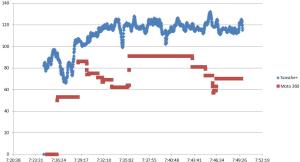
Update 3/2/2016
I’ve been living with the Moto 360 now for almost 6 months. This is an eternity for me and my tech. So I have a good handle on the good, the bad and the ugly. The Moto is a terrific device. Big bright screen, auto brightness, I love the metal band on mine, and I love the ability to whimsically change my watch faces. Using the watch for secondary notifications is excellent. For me those two points alone justify why I would bother with a smartwatch at all, and are exactly what I miss when I don’t use my smartwatch. Now onto the ugly. The battery life on Android wear is bad. Barely a day. Android 5 is supposed to go a long way to improve this but so far it has not been released for my first gen Moto 360. A call to Motorola got me no answers and the tech support person actually hung up on me? WTF … There are some easy fixes to battery life. If Google would simply turn the Bluetooth connection off when not needed this would help. Don’t believe me? Disconnect your watch from your phone and checkout the improvement in battery life. Turn airplane mode on and see an even more dramatic improvement in batter life. Both of which could easily be done in software. The second big oops is the lack of always on for the Moto. Other watches, the Samsung, the LGR have always on modes. On the Moto they call it Ambient screen mode, which is basically a delayed turn off mode. Not the same. You have no idea how many times I have twisted y wrist and stood there waiting for the watch to turn on so I can see the darn time. And sometimes gave up and tap the display to wake it up. And lastly having moved to an iPhone the iOS experience for Android wear is bad. I have no idea why they even bothered.
Android Wear 5.1.1 mini review
Recently Android Wear for my Samsung Live got updated to 5.1.1. There are some welcome improvements in the release. It’s funny when I went from my Samsung Gear 2 neo to my Samsung Gear Live (going from a Samsung only release to Android Wear) I took a bunch of steps backwards in usability and features. Slowly Google are fixing Android wear, and it’s been welcome. Google Fit which is integral to Android wear for fitness data also got a freshening a while back and now includes Calorie count and distance on top of steps and amount of active time. Now no one is saying the calorie count (or distance) is accurate but that is another topic altogether 🙂 At least it’s a start. Still missing from Fit is continuous or regular heart rate data. Fortunately apps like Cinch and Heart rate OS fill this somewhat obvious gap.
The recent Android wear release includes improvements in usability including a three wide menuing system making it easier to use the device without having to resort to voice commands. A welcome improvement. You can also now control the fonts on the watch. Yes! For someone who’s eyes ain’t getting any better I say yes to this one! They also rolled out a feature enabling WIFI on the watch. The idea is to use WIFI to stay connected to your watch even when you are out of range of Bluetooth. As long as your phone and watch are on the net somewhere, the watch can continue to give you notifications etc. They cleverly have you head over to the phone to enter the wifi key for the watch. Unfortunately they don’t take it from the list on your phone if the WIFI is already saved. The watch will only use wifi if the bluetooth connection is lost.
Smartwatches number one weakness is battery life. I suppose their second weakness is having to be connected to the phones (which this attempts to resolve). WIFI power consumption is higher compared to bluetooth. LAN Vs PAN. I saw lots of posts about the feature but none of them addressed power consumption. So I had a look. I turned bluetooth off on my phone and connected my Samsung Gear Live to my WIFI. In 3.5 hours it dropped 22%, 6.3% per hour, or a projected battery life of about 16 hours. By comparison from the Gear Live review the watch draws 5% per hour for a project battery life of 20 hours. So using wifi cut about 4 hours of battery life off of the watch. Oddly the first time I used it I saw bizarrely high power consumption of 13% per hour.
So Android wear continues to move forward.
Android Wear 5.02 update
The other night I am sound asleep, and at 5AM I get woken up by a bright light. Seems my Samsung Live Android wear smartwatch was getting it’s 5.02 update. Didn’t prompt me, didn’t inform me, just did it. Now if I hadn’t noticed it being updated I would have no idea. Now there are posts out there as to what’s new in 5.02 but I am here to tell you two things. First of all the battery life has not been improved. On my Samsung Live it remains at 20 hours. Enough to get through the day, but no way of going multiple days without turning always on off and/or disconnecting the watch from the phone (defeating the purpose of a smart watch IMHO). It still makes me scratch things as to why the watch, or phone do not cycle the connecting between the two to save power. But that said …
Secondly the pedometer function on my Samsung Gear Live is finally useful. In the past both Google Fit as well as Watchmaker/Facer all showed step counts that could be at best considered a fine act of fiction. There was no correlation at all with other pedometers like fitbits, Samsung S.Health etc. But now, low and behold this is fixed. The pedometer function on this watch almost a year later (after it was announced) finally works. At last a step back to what I had on my Samsung Gear 2 Neo. Something that works! Woohoo. Not sure who to thank/blame for this, Google or Samsung but thanks. For those of you that have also found your pedometers inaccurate (and there are many posts out there on the subject) check out and see if yours is now also fixed!
Cinch Android wear app review
I was looking through a list of Android wear apps on Android Center and stumbled on this one and gave it a try. I have to say I am thoroughly impressed. You can look at what third parties are doing with Android and Android Wear and they show gaps in the current offerings. Clear ones. I took a number of steps backwards when I went from a Samsung Gear 2 Neo (non Android wear) to a Samsung Gear Live (Android wear) smartwatch. You would think Android wear would start by looking at what is in the market place and improve on that. Sadly, as obvious a starting point as that is, they sure do not seem to have. Same can be said about the woefully inadequate Google Fit. On my Samsung Gear Live smartwatch there is a heart rate monitor. It can cleverly be used as by apps like Endomondo, and Google Fit can be used to call up your heart rate when you want it. But, what is missing is something that would sample and record your heart rate throughout the day. Interestingly the Moto 360 does this, but the Samsung Gear Live does not. Now this app, Cinch is not designed only for this purpose. It is also intended to help you loose weight. Something which happily is not my focus. But none the less let us have a look at what it can do. I will ignore the weight side of the app, just because it is not something I would use. I recently reviewed a Fitbit Charge HR which allowed you to monitor your heart rate continuously throughout the day. A neat idea, but I can live with periodic readings, for close to free on a device I already have, my Samsung Gear live. So first up you need to go into settings and setup your data age/sex/weight etc as well as how often you want your heart rate sampled:

Once done the app will sit in the background and just sample, record and (if setup) send the heart rate data onto Google Fit backend! And you get a nice graph of your heart rate throughout the day, and even some stats, min/max/avg during the hour you select. The Charge HR didn’t even do that! Of course how good the data is depends on how often you are sampling your heart rate.
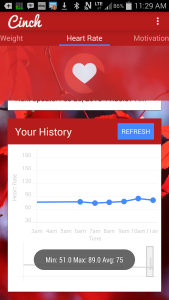
Why this is not part of Google Fit is beyond me. A high school student could have written a better app than Google Fit in an afternoon.
Cinch also gives you some nice data converting the step counter from Fit into calories. Another sorely missing feature from Google Fit.

They even separate basal calories from the calories burned from the steps you have taken! Something even Fitbit don’t do.
You can also start Cinch on your Android wear app to track an individual work out.
Update: A recent update has now added a new feature to remind you when you have been inactive. A feature sadly missing from Android wear (as well as missing from Fitbits). The feature is not customizable and I don’t know what the threshold is for the feature but it is there now. And enabled by default. It gives you one notification and then not again. So not a perfect implementation but a terrific add and it plugs yet another Google gap! Well done!
All in all an excellent bridge for the functions missing in Google Fit!
I contacted the author who informed me:
“I have big plans for Cinch. This is just the beginning.
Regarding the costs: Cinch is free to use for two weeks without any limitation. After two weeks, you’ll be prompted to purchase Cinch for a one-time cost of $1.99.”
Well done Ryan!
Samsung Gear Live Heart rate monitor
I was wondering just how accurate the Samsung Gear live Heart rate monitor is. Now right off the bat, I will tell you, that Samsung NEVER expected this device to be used while exercising. In fact, the app even says stay still when it’s measuring. And they never intended for it to give an ongoing heart rate. I also last reviewed a Mio Link wrist based heart rate monitor and found it VERY inaccurate. The wrist is a convenient but terrible place to get a heart rate. There’s so much going on and I have small wrists. Now expectations are important, so up front I have to say I have very little expectations the data will be all that accurate.
So with all that aside, I wanted to see how accurate it is anyway. So I did two data runs. First is where I am wearing the watch while walking (active) and the second while I am sitting relatively inactive (on a train). Now I made no attempt to not move around. I’ve done a couple of these correlation runs before so I have a methodology. So I am going to use Sportstracklive to capture the data off the Gear live. It has the ability to support the data off the Gear, as well as export the data to a CSV. I will use my Scosche Rhythm+ heart rate monitor along with BLE Heart rate monitor to capture and export the data.
Let’s start out by comparing the coarse data:
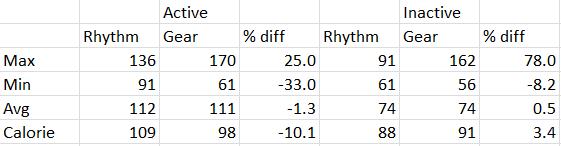
The data on the inactive (which was where Samsung intended this to be used) is pretty good if you throw out the max. Looking at the data I found two points where the number just makes no sense. Maybe the watch lost contact with the wrist. With these two data points thrown out the max off the watch is 96, so compares favorably.
The graph on inactive is also not all that bad, and not as bad as I expected:

Now looking at the active data the max and the min obviously show some pretty good variance to the Rhythm data. But for a real giggle you have to look at the scatter chart of the data. To say the data off the gear is an act of fiction is not far off. Now I can only imagine how bad this would be if I was doing something real active like say mountain biking. And I also wonder what the temperature range for the watch’s heart rate monitor is? The Rhythm was only good to +5C.
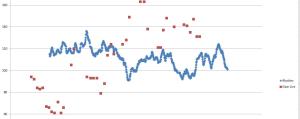
One can not overlook battery consumption. When using the heart rate monitor it consumes a whopping 15% per hour or 6 hours 22 mins from a full charge until dead. No idea why the battery life is so bad, it never was this bad on the gear 2 Neo. But do remember this mode was never intended to be used by Samsung. Answers why they never included an app to do this feature.
So in the end, is it accurate? Well no, but then I did not expect it to be. And it is not that bad when used as intended. What is an interesting point, is that it had little effect on the calorie count. A variance of 10% is within my (low) expectations anyway!
Samsung Gear live Android Wear review
The wearables market segment is moving extremely briskly right now. I’ve read reviews from some writers that just don’t get it, while others clearly do. One of them said if you don’t need to buy a wearable (Smartwatch or fitness tracker), don’t, your better to wait. As a gadgeholic I can’t resist the temptation to play but be aware of the fact anything you buy now is likely to be obsolete in short order. Take for example the Samsung Gear 2 Neo or the Sony Smart Watch 2 I recently reviewed. By all accounts these devices are orphans, left behind by the new direction plotted out by Google, Android Wear. In the past hardware makers, and app developers had to code for a one specific watch/wearable. They are all running proprietary OS’s, and require a developer to learn their unique development environment. This means there is a learning curve, a barrier for each and every developer to get over. Google saw this as an issue and came up with a common set of APIs called Android Wear. This means that a developer can write their code and it can theoretically cover off a number of different watches making it easier for developers to jump aboard the wearables bus. Now while on paper it looks good, the reality is that the developers still need to take into account the vastly different hardware of the wearable. Round, square and even rectangular faces mean all this needs to be taken into account. Not to mention what sensors are and are not on board, heart rate monitor, GPS etc. Google Wear is the future direction for Android based wearables. That said, Android Wear (as should be obvious) is ONLY supported to pair with Android devices. So if you have an Apple iPhone, Android wear isn’t for you. And if your phone is older it may or may not be compatible. Android Wear requires Android 4.3 (according to this web site) or newer (and I think it has to support Bluetooth low energy).
One of the things you need to understand entering this space is that Android Wear is VERY new. They are really just getting started. And as much as you would hope Google learned lots from all the watches that have been on the market to date, IMHO, they have not. More to say on this in this blog post, but suffice it to say, there’s lots missing. Which hopefully is to say there’s more to come. One of the disappointing things with the Sony Smart Watch 2 and the Gear 2 Neo was the things the watches could have done that were never developed. Hopefully Android Wear will be a lot more successful with so many developers out there ready to innovate!
Ok with the lay of the land described let’s start talking about this device, the Samsung Gear Live. Comparisons with the Gear 2 Neo I own are going to be unavoidable, so I won’t even bother to try to not.


The Neo is a lot more plastic, and all black on the face. The Live has a shiny bezzle that stands out a lot more. It’s a whole lot more noticeable on the wrist. This will appeal to some and not others. The button has been moved from the front (on the Neo) of the watch to side. If you didn’t know it’s there you could miss it. The optical sensor that is visible on the front of the Neo is invisible on the live. All in all I find the Live to be a much cleaner looking interface.
The watch band on the Neo had a safety mechanism to catch the watch if it became undone and a clasp that you did up. While the clasp was finicy on my watch it was solid once done up.

The Live on the other hand has a two button knob that pushes into the rubber band and no safety. I found it quite difficult to get pushed in (and remember for the heart rate monitor to work it needs to be reasonably tight) and just did not have a good feel to it. I prefer the band on the Neo. Fortunately both watches use a 22 mm standard watchband so you can swap them out. Samsung also put a little nib on the pin making it easier to remove the watch band. This also means if you want to exchange the watch band you are going to need to buy some 22mm watch pins. Not a big deal but worth noting.
The proprietary charging dock for the watch is custom and then breaks into a standard micro-USB port. They did include a micro USB charger. Sadly this dock is different than the one for the Neo. An R381 for the Neo and R382 for the Live. The one for the live was more expensive than the one for the Neo but still cheap enough to have a second one on hand. Especially given the battery life on the Live. More to say on this …

One of the limitations on the Samsung Neo is that it was only supported on a handful of Samsung phones. Android Wear is meant to work anywhere and I had no trouble pairing the Samsung Live with my Samsung S4, or my Samsung Note Tab 8. The Neo would not pair with the Note Tab 8 by the way. This is a nice step forward in compatibility. Yay!
The Android Wear interface is VERY different. It relies heavily on voice commands. Hold your wrist up, hopefully the watch wakes up, otherwise tap the watch, then say ok google, then your onto your commands. These seem to be predefined (no idea if more can be added) and include Agenda, Navigate (Google Maps), Set a timer, Set an alarm, Show alarm, Show me my heart rate (the Live has a heart rate monitor built in), Show me my steps, start stopwatch, take a note, send a text, send an email, remind me, play music (seemed to only work with Google Play music) and then to start out with the following are greyed out as in the functionality is not there: start a bike ride, start a run, start a work out, and call a car. You can add apps to handle this functionality like Strava/Runtastic, Endomondo for bike/run/workout. You can have multiple apps to control the functionality and define which app on the phone you want to handle for that command. The voice commands ONLY work when the paired phone is available. If it’s disconnected your onto the onscreen method. You can entirely use the watch with the onscreen method and ignore the voice commands if you want. Each of these commands show up on a text menu (who’s font is VERY small) that you can select. There’s also a start button for starting up apps manually that don’t fall into these canned commands. Each of the built in apps while functional lack a certain amount of pzazz. The visual neat fluff. Function over form. It feels kind of unfinished. The Neo had a icon based, smooth, easy to use interface that was slick and customizable. You could even change the background on the menus. Google has some work to do here.
In a Google now kind of way notifications, as well as information show up as cards on the bottom of the watch. Click it and it enlarges. Slide to the right and the card is dismissed. While this works ok, I find the font used in the cards to be so small as to be hard to read. And the most recent upgrade of Android wear broke text message notifications on my Samsung S4. When a text comes in a card comes up and says new message but when I click on the card for some reason (only on text messages) it does not show me the message making this notification broken/useless. And even if that part did work there is no way to reply to the text. The Neo had some canned replied you could do from the watch which I found handy.
Incoming calls display on the watch the the caller id, caller picture and an option to accept or decline the call on the watch. Accepting the call takes the call on the phone in speaker mode. So now your fumbling for your phone while your caller gets to listen to you as you rustle your phone out of your pocket, holster or whatever place it might be.
Built in functionality on the watch disconnected from the phone include time, date, count down timer, stopwatch, heart rate/pedometer (using Google Fit), and compass (yay!). Oddly you can only have one timer running at a time. And if you set a new one with one already there the first one gets deleted and replaced by the new one?
Missing from the watch include find your phone, find your watch, watch/phone disconnected, flashlight, calculator, calendar, local music (useless anyway), and local pictures etc. See below for the list of Android Wear Apps I like to see how I supplemented the built in apps.
As with every other watch to date, you can only pair with one device at a time and to move the watch between devices requires a reset of the watch. There is supposedly a third party app called Beelink that is suppose to handle this but I’ve been unable to get my hands on it.
The Live has an always on mode. In this mode the watch goes into a lower power display showing the watch hands and little else. When it detects you might want to read the time it brightens up. This of course takes more power. It can be turned off in the settings on the watch.
With the default watch face, and default settings after a little over 13 hours the Neo was at 73% battery life. The Live on the other hand was down to 35% with a projected battery life of 20 hours or 5%/hr. So battery life is less than half that of the Neo. Getting through a day is possible but not a whole lot more and if you were hoping to wear it while you sleep as a sleep monitor for example, your SOL. It took more than 2 hours to charge the watch so not a quick charge (same as the Neo by the way).

As you can see there is an app that can display the battery on the watch from the phone. Something I felt was missing on the Neo. You can now also see the watch battery status from the Android Wear app on the phone. Including a graph.
Turning off always on mode helped. In 8.5 hours it dropped 35%, which would translate into 24 hours of battery life. A little more than 4% per hour.
Turning on Airplane mode helped a lot. In 8.5 hours it dropped 16%, which would translate into 52 hours of battery life. A little less than 2% per hour. Of course with the data connection dropped the watch looses a lot of it’s functionality.
Turning on theater mode (turns the screen off except when you push the button) drops battery consumption. In 7.25 hours it consumed 24% for a projected battery life of 30 hours. A little more than 3% per hour.
Turning Airplane mode on (disconnecting the watch from the phone) and turning Theater mode on dropped battery consumption hugely. In 8.5 hours it consumed a mere 9% or a projected battery life of 94 hours. A little over 1% per hour. Both modes are selected by dragging down from the watch face and across to the feature.
One of the modes that would be helpful would be a sleep mode. As you can see above a lot of battery power could be conserved if when put into a sleep mode theater and airplane mode were enabled.
Because the Gear live appears to have no speaker notifications are vibrate only (unlike the Gear 2 Neo). And because of this the alarm function is also limited to vibrate. If your a heavy sleeper and the watch isn’t on your wrist the alarm may or may not be enough to wake you. Making the alarm a less than perfect solution.
Google have talked about integrating the security of the smartphone with the watch. Using the watch’s presence to unlock the phone. This functionality may eventually come, but for now there’s a great app to do this called Wear unlock.
The number one limitation on this watch is Google fit which I recently reviewed. Google really have dropped the ball on this app. And sadly, Google Fit is the only way to get your pedometer data off the watch. And it seems to totally ignore the heart rate data from the watch aside from displaying it at the moment you take it. The pedometer shows number of steps which is then translated into the number of minutes you’ve been walking. No calorie count. No distance estimation nada. One can only hope Google will focus on this HUGE gap.
The pedometer as you can imagine is based on a sensor in the watch. There are lots of things that can throw this off. Put your hands in the pocket and it may or may not pickup your steps for example. Carrying something and thus your arms aren’t moving? You get the idea.
And Google Fit then is one app that interprets this data and uses it’s own algorithm to determine steps. Add another program (or watch face for example) that also display step count and this is a yet another program, and another algorithm determining steps. All this leads to widely varying numbers. For example. One day I carefully watched (pun intended) the numbers that came out of S.Health (running on the phone), Google Fit running on the watch, and Watchmaker also running on the watch. The step counts were 5132/6816/13461. Wow.
In comparison to the Neo there are a number of MAJOR functions missing. No sleep monitor. No manual activity tracker (walk/run/hike/cycle on the Neo). There are apps you can add to somewhat fill this hole but for a device that could be a more all encompassing activity monitor this is a disappointment to say the least. The fault for this lands squarely on the underwhelming Google Fit.
I looked and looked for a mode I could put the watch in for sleeping. Magically an update came the the watch and low and behold they introduced what they call theater mode. Drag down from the clock, then over and find theater mode. An odd name for it.
The font used on the watch is quite small. Even with my glasses I quint to read it, andsadly no way to change it.
There are over 250 items that come up on the play store for Android wear. So it’s off to a good start. Compared to the Sony Sw2 at 180, which has been in the market for a whole lot longer.
Fav apps:
Wear aware alerts you when you walk away from your phone, and immediately launches an app on the watch to allow you to find your phone!
Wear Battery Stats displays and graphs the battery level of the watch on the phone.
Find my Phone.
Swarm for Wear a Foursquare interface.
Calendar for Android Wear
Facer using Facer Repo for watch faces.
Mini Launcher an app launcher. No idea why Google didn’t think of this. It’s a little new so be patient with it.
Tockle a way of automating task on your phone that can then be initiated from your watch. Send common SMSs for example.
Heart rate watch face. I never found a way to do this on the Neo.
Endomondo is the best of the exercise apps that support Android live. It even interfaces with the heart rate monitor on the watch during your work out. Not quite a constant logging of your heart rate, but somewhat close.
Sports tracker also interfaces with the watches heart rate monitor and even has a sensor only mode.
So in the end the Gear Live is a good watch. Battery life is barely acceptable. And this is with it new. Is it better than the Neo? In some ways yes, some no. So at best it’s a wash. The Android Wear user interface is immature and clumsy. And Google Fit is at best a bad joke. But with the direction forged by Google it’s a good watch. And new stuff is coming out for it each and every day!
Some more reading on Smartwatches from Gizmodo.
-
Recent
- Amazon air quality monitor mini review
- iPhone 15 Pro review
- CodeProject AI with iSpy mini review
- Reolink 510A and 811A security cameras and all things related
- Reolink 1212A mini review
- Reolink Argus 3 Pro solar security camera
- Dekco DC4L (super mini) review
- iSpy review and camera wrap up
- Mac M1 Pro performance in Lightroom Classic
- Dekco DC8L security camera review
- Windows photos raw support
- Birding in Long Boat Key Florida!
-
Links
-
Archives
- April 2024 (4)
- March 2024 (6)
- February 2024 (2)
- January 2024 (4)
- December 2023 (1)
- November 2023 (6)
- October 2023 (1)
- September 2023 (6)
- July 2023 (1)
- June 2023 (6)
- May 2023 (2)
- April 2023 (6)
-
Categories
-
RSS
Entries RSS
Comments RSS

