iPhone 15 Pro review
- Introduction
- Physicals
- Screen
- USBC charging
- USBC cables/data/peripherals
- Cell/Wifi
- Setup/transfer
- Required add ons
- Cases/Protectors
- Conclusion
Introduction
Yup, that time again … time for a new iPhone. I kept my iPhone 6 for 1.5yrs and upgraded to an iPhone 8 (which my GF still uses) … Upgraded to an iPhone XS after 2yrs and now to the iPhone 15Pro now 4.5 years later. So I definitely got a lot more time out of the XS. Honestly, I’m upgrading primarily for two reasons … my app base has become so large I’ve had to continually pair down my music collection (my XS was 64G), and second the GFs iPhone 8 is out of support so she needs to move, so if I move then she gets a few more years out of my XS …
Gone are the days when you got a new phone as part of your plan, at least with my provider, and sadly, I’m restricted to Rogers or Fido because my employer installer a repeater in our building to resolve dead zones, but it only covers off Rogers/Fido …
When looking at models I went to the 15 Pro because I did not want the larger screen of a Max, but wanted the better camera of the Pro vS the 15, but not quite as good as the Pro Max. 15 – up to 2X optical zoom Vs 3X on the Pro and 5X on the Pro Max. Given memory was one of the limitations I ran into on the XS I decided to upgrade to the 256G for longevity reasons Vs the base 128 for an additional $150 CDN.

Physicals
The number of things that are new in this iPhone are HUGE, but most of them are to do with USBC, but let’s start by looking at the physicals and specs:
146.6 mm x 70.6 x 7.7 187g 6.1" display 2566x1179 460ppi 1000 nits
143.6 mm x 70.9 x 7.8 177g 5.8" display 2436x1125 458ppi 625 nits
Screen
The screen on the 15 Pro minimizes the speaker/camera gap to give a little more area, but as you can see for the most part it is quite similar, which is a good thing, other than brightness that’s good a good boost. It does however add an always on feature, something you can disable, and honestly I don’t much see the point. Your very limited (wallpaper and notifications only) to what can be on the always on screen. If they had made this more extensible to add, say weather, then this might have been something I’d use/appreciate it. I have no idea how much power this takes, and I can’t say for sure if being in your pocket turns this off or not.
USBC charging
The 15 Pro FINALLY moves off the lightning cable and goes to USBC, and honestly it’s by and large what is the MOST new on this phone. Apple got forced by the EU into moving to USBC. Now to be “environmentally friendly” Apple no longer include a headset, or a charger (ya I call BS). Apple in this article say for fast charging use a 20W or above. This Youtube video suggested 25W or above. By comparison the charger that came with your older iPhones was 5W and the XS could take a 10W charger for fast charging. That same Youtube video said after an hour from a dead iPhone 15 Pro Max charge percentage was 25/37/80/82% for 5/12/20/30W Apple official chargers. So you can see a huge improvement with a higher power adapter. Apple does include a USBC cable that they say supports fast charging. There are lots of choices on how you charge your phone and these may have a profound impact on battery life. There’s enough evidence that quick charging impacts a battery’s life that you want to do it when you need to, and use slow charging when you don’t. So for overnight charging, when speed is not an issue, you can use a standard 5W old style, USBA to USBC cable, and at this power, any old cable will do. When your on the go in the car or with a battery pack your going to want to add charge to the phone as quickly as possible and get back to life. This requires more care on both the charger and the cable.
USBC cables/data/peripherals
BTW the 15 Pro supports USBC speeds (up to 10Gb/s) while the 15 only supports USB2 speeds, (up to 480 Mb/s) (the old lightning cable was also limited to USB2 speeds). This Youtube article actually measured the speed difference, and it is VERY noticeable. So if your buying additional cables for your brand spanking new phone, you will need to make sure it can support >20W and 10Gb/s to avoid your cable being the limitation. Of the 7 USBC cables I have, only 3 supported USBC data speeds. For example, I connected an NVME SATA external hard drive that is limited to 350MB/s but connected with a slower cable it managed only 37MB/s (big B is bytes, little b is bits, so 296Mb/s) … On the positive side I had no issue with the external drive with it’s space being immediately visible within the files app, USBC card readers also worked fine. There is one limitation to be aware of … Apple’s design philosophy, if I can call it that, does not embrace the concept of cut/move. So if you want to move all your photos from your camera’s SD card for example, you have to copy them and then delete them. Honestly I HATE this, for crying out out loud just let me cut PLEASE. I would love to be able to have an app that would just move all my photos off my SD card from my camera onto the iPhone on the go. Or give me an app on the phone so simulate a USB flash drive. This would actually incentivize me to buy even more space on the iphone. So far I have not found either of these grail like apps …
I had no issue getting USBC video working, but then you run into the usual issue. Apple do not support landscape home screens on an iPhone so you get this big less than useful letterbox version of your screen.

Physical keyboards are disabled by default hidden in Settings, Accessibility, Keyboards. Physical mice are also disabled by default hidden in Settings, Accessibility, Touch, Assistive touch, but be aware, a mouse on iPads/iPhones is really a simulated finger, so it’s really not a fine tool. And with the external mouse enabled you get a helpful (not) hovering ring you can select actions from, whether the mouse is connected or not. All this is to say, while I’m impressed how much of USBC actually works, it’s a hodge podge of dysfunctional, incomplete, largely unusable features. Honestly quite disappointing. Android in this space is MILES ahead, there’s no chance your going to use this as a make shift on the go laptop replacement, it’s just too poorly implemented IMHO. Moving on … again.
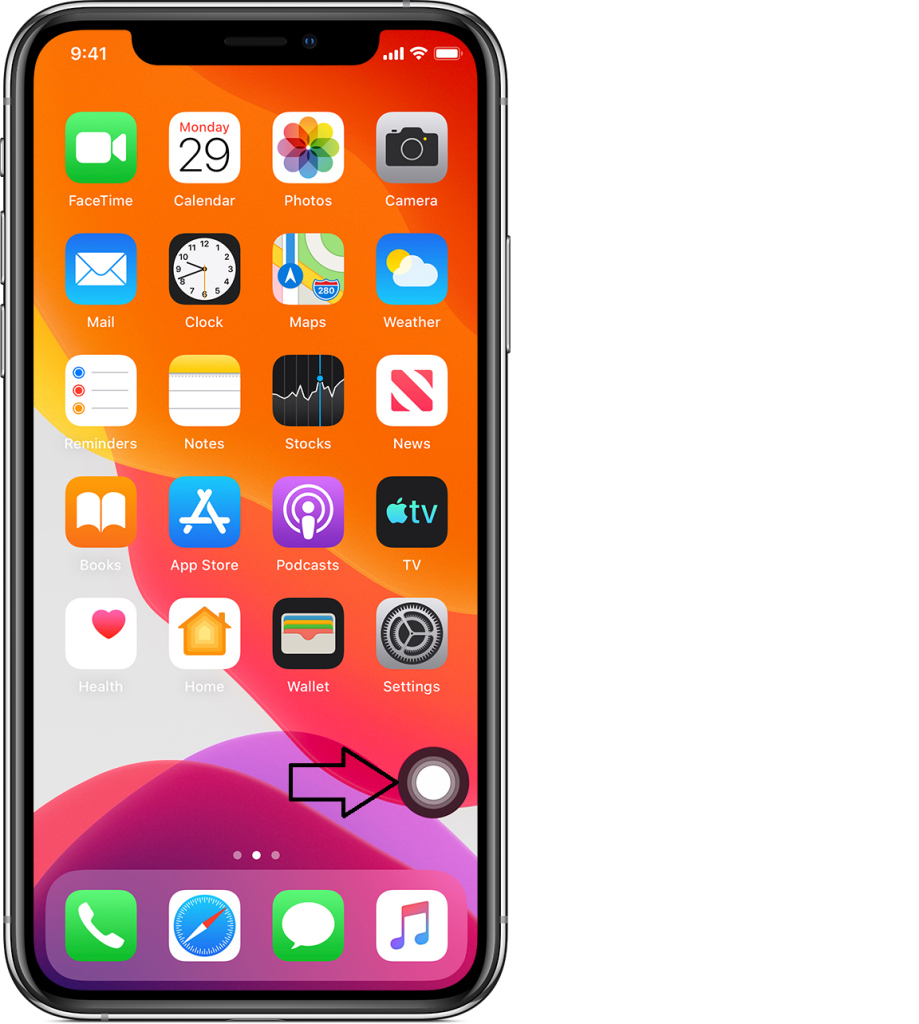

Here’s the USBC HDMI adapter I used, but it is no longer available on Amazon.
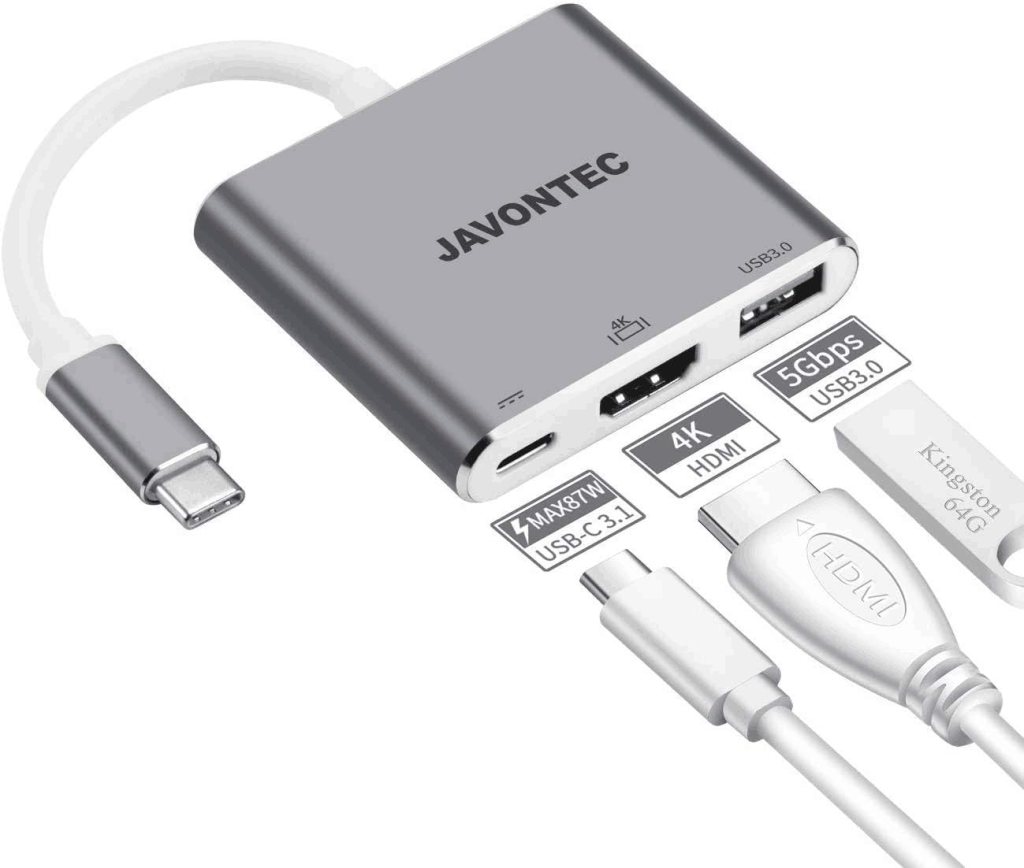
Cell/Wifi
The 15 Pro supports WIFI 6, but compared to my 5GHZ (not to be confused with 5G cell) speeds were unimpressive 800/742/642 (max/avg/min) Vs 803/713/593 as measured by iPerf. 5G cell was available in my suburbs, quite surprisingly, and yielded 315Mbps down and 31 up, and even 500Mps at times. Pretty good download speed, but underwhelming up. In general I found 5G cell coverage quite good, at this point Rogers has done a good job of tower upgrades to support 5G, at least in the areas I’ve been in for the last week and a bit since I got the phone. My organization has a cell repeater to help with dead zones in our building, as you can imagine this does NOT support 5G.
Setup/transfer
No one does setup/transfer quite like Apple and this is a good thing. I had anticipated using iTunes or the newer Apple devices/music apps, but nope the phone just sync’d up between them over the air. I ran into a few minor issues, first of all in the middle of transferring everything it sent me a text code to verify the transfer of the credit card to the wallet … I stupidly went over to the old phone to get it and interrupted the transfer, which sadly meant starting again … LMAO … Secondly I ran into an issue that Rogers eSims are NOT transferrable. So I had to go get a new eSIM … and interestingly Rogers do NOT issue eSims virtually to avoid fraud. I kinda get it, they want to validate by gov ID … I also found, in spite of renaming the phone the old name stubbornly remains in a few places (such as within Home assistant). Once everything has transferred your in for some manual work that includes re-setting up every single one of your bluetooth devices. So be sure and do this before you need the. For me this included everything from Carplay, AirPods, headsets, Garmin watch etc. Additionally, some apps required you to re-set them up, for example Signal. Overall be sure and leave time to move onto your new device, it will take more time than you expect/hope.
Required add ons
So let’s talk about the odds and sods your going to need to buy when you move into your new iPhone 15 Pro … Obviously your going to need some USBC cables, so be sure and buy ONLY ones that say right on them that the are 10Gb/s and fast charge. Read the ad carefully … if it doesn’t say it, don’t buy it. I bought this one from ApexSun on Amazon, perfect cable for my battery pack. Does exactly what it says and delivers on charge power and data speed.

I bought this cheap USBC power meter, I love it, in a geeky kind a way, Amazon of course 😉

Your going to need a USBC power adapter if you don’t already have one. I bought a 65W USBC Tessan power adapter which is no longer available on Amazon. It works well, has a two USBC ports and a USBA port. I love these multi port devices especially when travelling. It works well even with my laptop, a Lenovo X390. On the iPhone 15 Pro this can pump out the iPhones max, 21W, so it’s a great charger. On my Lenovo X390 it can pump out 55W, which is above the 45W that Lenovo ships with the laptop.

For a longer, high quality data cable, I actually bought a Thunderbolt 3 cable off Amazon, and it works well. While overkill for what’s needed for the iPhone it just works.

A while back I bought a VEEKTOMX Mini Power Bank 10000mAh, 22.5W Fast Charging and it has been performing well and is SUPER flexible. It has a USBA, USBC and micro USB outlet. With the iPhone 15 Pro this pumps out a SOLID 21W to get you back charged up as quick as possible. I love the display on the unit to show you how charged it is, and it turns on automatically (no button to push) when you connect your phone. The size and weight are ok. It’s been reasonably durable.
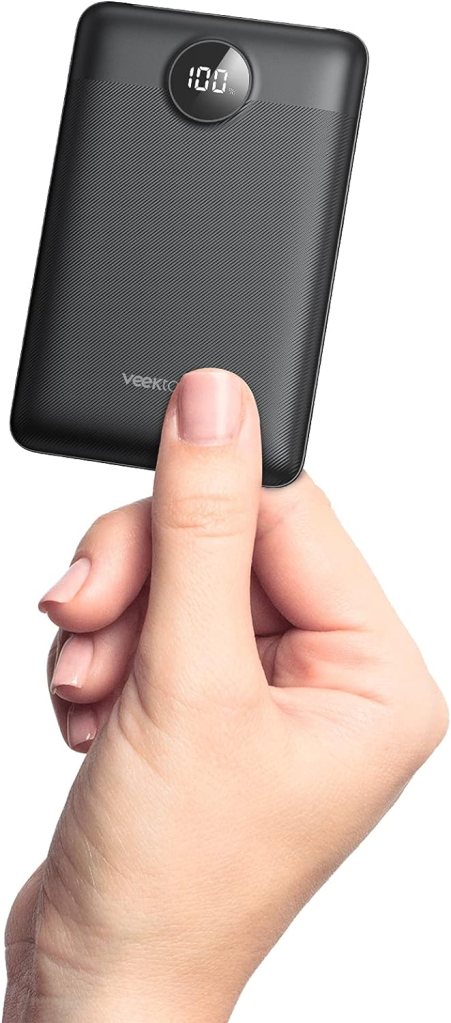
Attempt two to find a decent USBC (failed attempt is included below) car charger landed on an Anker, a brand that has delivered the goods in the past … This time around Anker USB-C Car Charger, 67W 3-Port Compact Fast Charger, 535 Car Adapter, sure enough it delivers the iPhone 15 Pro max’s charge of 21W, and it can also deliver a full 58W into my Lenovo X390 laptop. So spot on! When your looking for max charge in the least time … This is THE device.
Cases/Protectors
Cases etc … well I thought I was prepared and pre-ordered a case so I had it before the phone arrived. I bought a Spigen … Now I like the case, and in fact, of the three I ordered it’s the nicest of the three in the hand. BUT … it does not include any protection for the screen or the lenses, which are a collection of protruding circles.

I found a separate protector for the lenses and what I like about this one is that the resulting protector is flush across all the bits and bobbles. Now why Apple didn’t do this from the start is beyond me. it is compatible with the Spigen case and works well.

And lastly you will need a screen protector … I’ve had good luck with the Jettech’s and it includes a guide to make the installation smoother and more accurate.
The other option is to order something that includes all three, the case, the screen protector and the lens protector. In this category I bought two … First up and the one I recommend is the Jettech all in one. There’s lots to like, it includes multiple screen protectors, multiple lens protectors (that are flush), includes a guide for installing the screen protector and a case. Now the downside I find the case more slippery than I would care for, and it’s quite opaque meaning you can not see the color of the phone, but at least it doesn’t have that ghastly, prominent, mag safe ring …

Last but not least I bought the ESR kit that also includes one screen protector, one lens protector, and the case (as well as a guide to install the screen protector. Like the Jettech case it’s more slippery than I would care for, and is also more opaque than I like. I also hate the round mag safe enhancer, I just think it looks goofy. The lens protector is NOT flat and ends up with the usual collection of bumps to catch in your pocket. This is the least of my favorites.

So far those are the things that did work … Now we can mention a few that did not live up to their own specs … I bought a new mag safe wireless charger to replace my older Qi, assuming it would be better … Nope this one is going back, it only managed 6W, while my old Qi pumped up to 7W, in spite of the specs that say it can do up to 15W. Honestly, I’m not sure I see the point of a strong magnate that you need to pull off the iPhone, what’s the point? Might as well be a cable?

I also bought a USBC car adapter from Anope that claimed it could pump out 56W … nope, my Lenovo X390 could only eek out 26W out of it (vs 55 on the Tessan mentioned above), and the iPhone 15 Pro only managed to get 16W (vs 21 from the Tessan). So this one is a let down, as well.

Conclusion
In the end, the majority of what’s new in this iPhone is the USBC port and all that it brings with it. This has been a long time coming. Pity it took Apple to be forced into this, but whatever. They should have done it years ago. The screen is nice incremental improvement minimizing of the speaker/camera gap, increasing brightness and supporting always on (something you can thankfully disable). Overall in the hand, the phone feels fine, and quite similar to the iPhone XS which is a good thing and exactly what I wanted.
-
Recent
- Lenovo Tab M9 Android tablet review for Home Assistant
- Creative Stage SE Under-Monitor Soundbar with USB Digital Audio and Bluetooth 5.3 mini review
- Lenovo K14 Gen 2 mini review
- Network isolation for your IOT and cameras
- Amazon air quality monitor mini review
- iPhone 15 Pro review
- CodeProject AI with iSpy mini review
- Reolink 510A and 811A security cameras and all things related
- Reolink 1212A mini review
- Reolink Argus 3 Pro solar security camera
- Dekco DC4L (super mini) review
- iSpy review and camera wrap up
-
Links
-
Archives
- May 2024 (4)
- April 2024 (4)
- March 2024 (6)
- February 2024 (2)
- January 2024 (4)
- December 2023 (1)
- November 2023 (6)
- October 2023 (1)
- September 2023 (6)
- July 2023 (1)
- June 2023 (6)
- May 2023 (2)
-
Categories
-
RSS
Entries RSS
Comments RSS