Dekco DC8L security camera review
Ok, I’ve not played with any of the security cameras to date, so I decided I wanted one … I’m being lazy and not running wires so this means I want it to be solar, and WIFI. Now this right off the bat this limits the camera significantly. The solar panels they use are not that powerful, so the camera is meant ONLY for occasional transmission of the video signal. So this means you can NOT use this camera with DVR applications like iSpy, it is NOT ONVIF compatible. The camera watches for motion, wakes up, records a video of programmable length, snaps a photo, and stores the video and photo on the local SD card, sends a notice to you on your mobile app and then goes back to sleep. You can optionally have it trigger an alarm that is built into the camera. This particular camera does NOT have a light. When the sun is not up the camera runs off an internal battery that gets recharged when the sun is up. According to the manual you control this camera with the CloudEdge app. There is NO online portal for this camera and it can ONLY be viewed, controlled, setup using the mobile app. Photos/videos can be manually downloaded to your phone, but if someone takes the camera, and it would not be all that hard to dislodge it from the plastic mount, your evidence goes along with the camera. I see no way to automate downloaded the images/videos and they are NOT emailed etc. I have to admit, this is a pretty big limitation that renders this camera largely a toy IMHO.
The camera does not seem to have listeners for any ports, and it seems to only talk to an AWS server.
WIFI on this camera is 2.5GHZ only and signal strength was quite good. Let’s delve into the app … Setup was pretty easy, charge the battery with the included cable and any USB-A phone charger, install the app and then tell the camera your WIFI password and your done. Once in the app you can see the state of the battery, but I found it did not correctly identify when the solar panel was charging and not. So much so I wondered if the solar panel was even working. It pretty much always says battery powered except when it’s on an AC charger. There was no firmware update when I checked … Power consumption is quite low, and it would seem this camera would continue to work for many days without sun … I didn’t test just how many but it really didn’t go down much over night.
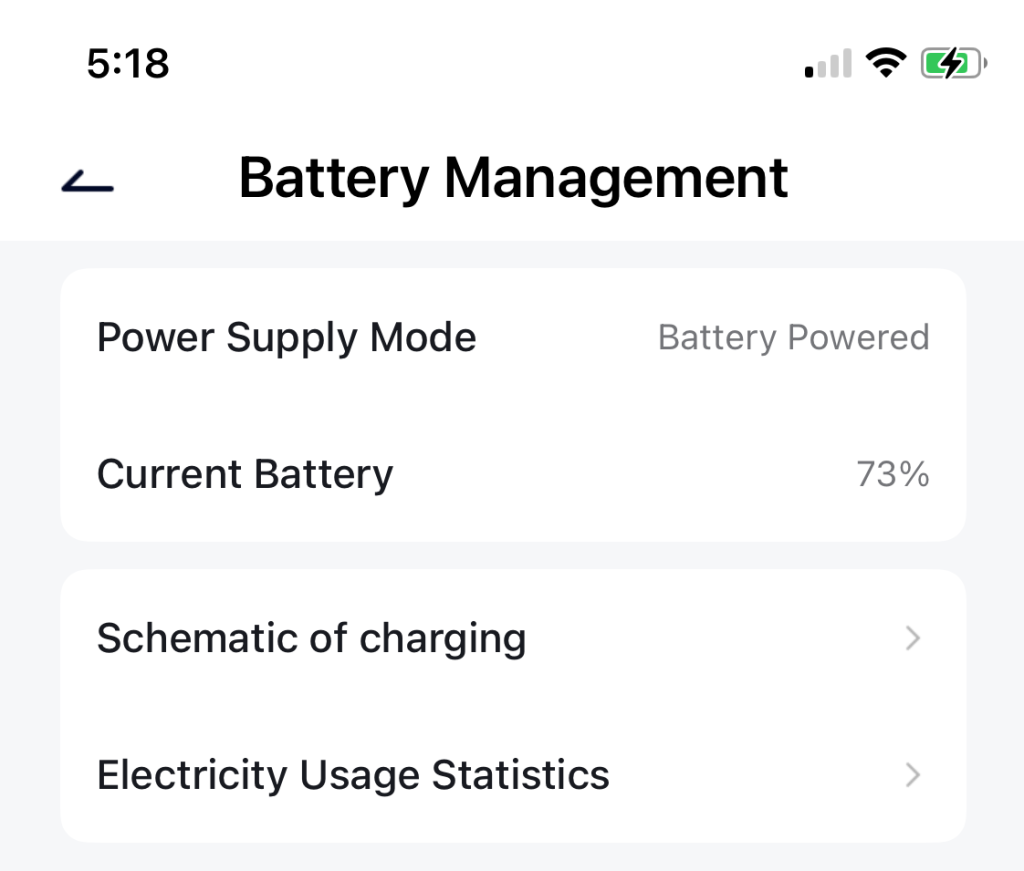
Managing the recorded media is pretty easy, from the Messages you can see the recordings on a per day basis. They can pretty easily be cleaned up, and it’s easy to see how much storage is being consumed by them. You have to go into each day, select them all and then delete them. What’s missing? Well the only way to delete all of the recordings is to format the card, and I see no way of having it auto prune files, but MAYBE it does this as the card becomes full? I am unsure if the camera would notify you if the card was getting full?
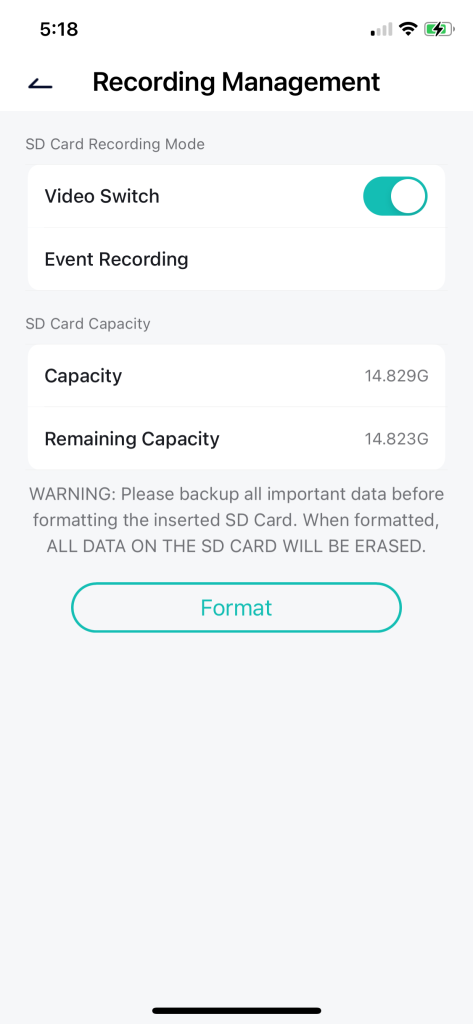
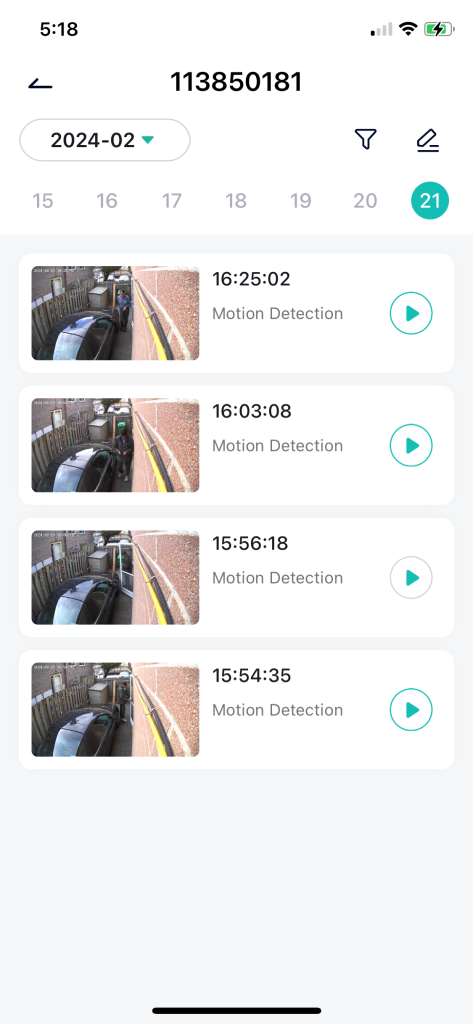
You can optionally pay to for cloud storage, but I didn’t so I can’t tell you how that works and if it’s immediately uploaded. I also don’t know what currency is
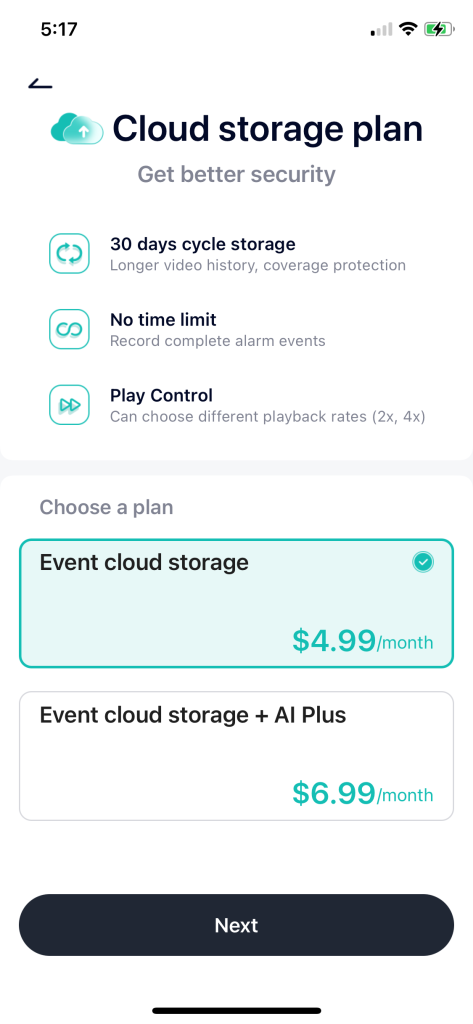
You can easily see how much the camera has been doing which allows you to understand battery consumption.
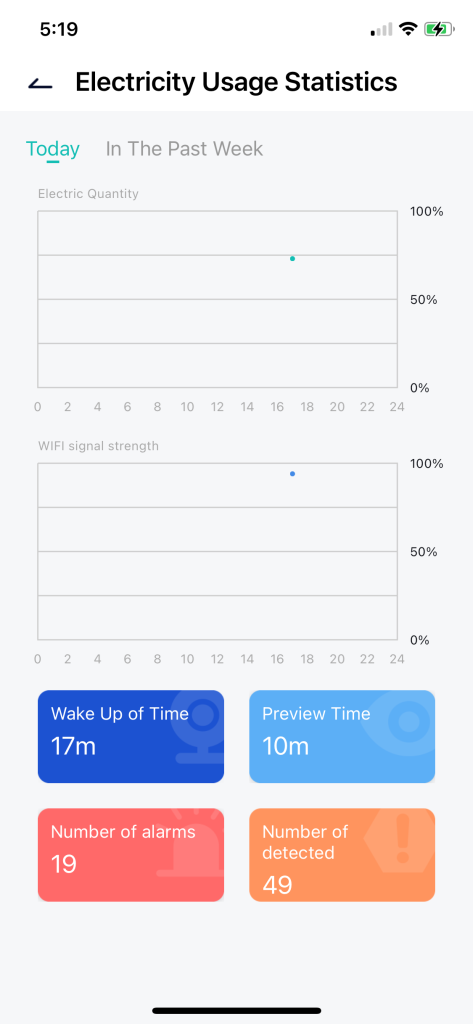
The biggest issue I have with the camera is where I mounted it, I need it to look down a wall at a gate for intruders. It’s the reason I bought it … Unfortunately the IR on the camera completely messes up and there are no settings to tune to fix it. So the camera is basically useless at night in this location. Here’s what I see … I spoke with support for Dekco and there only answer was to move the camera off the wall. I did that and had to get 20″ away from the wall to make it usable at night.

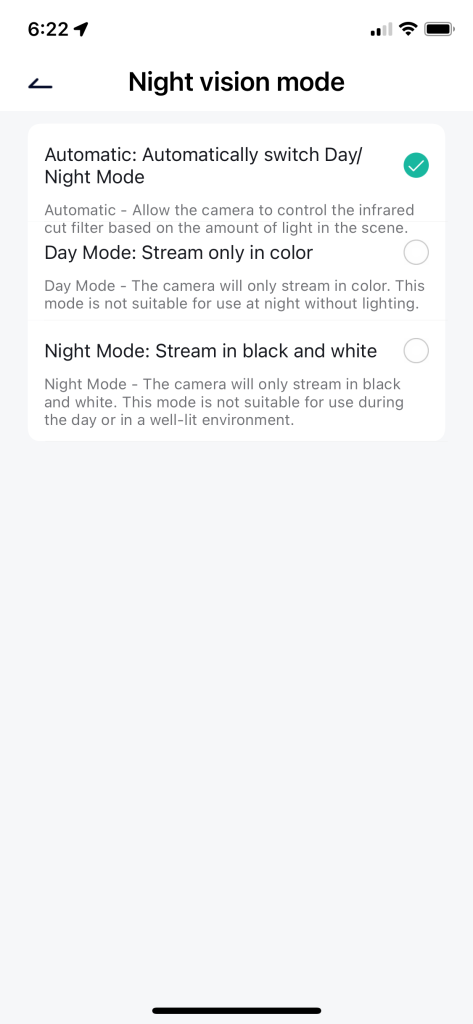

I did try to see what adding this to google home does … answer not much of anything so don’t bother.

So all in all, it’s an interesting camera, but it sadly misses the mark for what I was hoping for, and while the price is good, the functionality … not so much.

-
Recent
- Lenovo Tab M9 Android tablet review for Home Assistant
- Creative Stage SE Under-Monitor Soundbar with USB Digital Audio and Bluetooth 5.3 mini review
- Lenovo K14 Gen 2 mini review
- Network isolation for your IOT and cameras
- Amazon air quality monitor mini review
- iPhone 15 Pro review
- CodeProject AI with iSpy mini review
- Reolink 510A and 811A security cameras and all things related
- Reolink 1212A mini review
- Reolink Argus 3 Pro solar security camera
- Dekco DC4L (super mini) review
- iSpy review and camera wrap up
-
Links
-
Archives
- May 2024 (4)
- April 2024 (4)
- March 2024 (6)
- February 2024 (2)
- January 2024 (4)
- December 2023 (1)
- November 2023 (6)
- October 2023 (1)
- September 2023 (6)
- July 2023 (1)
- June 2023 (6)
- May 2023 (2)
-
Categories
-
RSS
Entries RSS
Comments RSS