Mac M1 Pro performance in Lightroom Classic
I’ve seen a number of non specific quotes about how efficient and fast Lightroom is on a Mac, but I’ve had difficulty finding real numbers. So I decided to run a test, my PC against my boss’s M1 based Macbook. Special thanks for Frank for taking the time … Here are the belligerents in the battle:
In the first corner:
Dell Precision 3640
64G memory
kxg60znv512g kioxia NVME M2
Core i7 10700@ 3.8GHZ 8core hyperthreaded Circa Q22020
NVIDIA 1070Ti 551.61 drivers
Adobe Lightroom Classic 13.2 RAW 16.2 with the GPU acceleration fully enabled
Windows 11 22H2
In the second corner is:
14-inch MacBook Pro Circa October 2021
Apple M1 Pro with 8-core CPU, 14-core GPU, 16-core Neural Engine
16GB unified memory
1TB SSD storage
MacOS: Sonoma Version 14.2.1
Lightroom: 13.2 Build[202402141005-bf1aeb84]
Camera Raw 16.2
For the test I decided to do three experiments, the same images were used on both machines and are Canon RAW files.
First a simple denoise using Adobe’s built in function. On the PC this took 71 seconds, on the Mac 36 seconds, 51% of the time of the PC …
Test two took two images, applied a subject mask inverted, adjusted the background, applied a subject mask and adjusted the subject. Then copied this and applied it to a second image. On the PC this took 6 seconds, on the Mac 3, pretty much, again ~50% of the PC …
Lastly we are simply going to export the images to local … I chose this because I had seen a number of early results saying Macs sucked here … On the PC this took 16 seconds, on the Mac 8 seconds.
Now I have to say, I am positively shocked. Now neither machines are brand new, but are roughly equally old. I have no idea if the M3 based system might be even faster, but I have little expectation that a faster PC would be anything more than marginally faster. Watching perfmon on the PC says these operations are heavily using the NVIDA GPU. The 1070Ti is by no means high end, there are a LOT faster cards.
Dekco DC8L security camera review
Ok, I’ve not played with any of the security cameras to date, so I decided I wanted one … I’m being lazy and not running wires so this means I want it to be solar, and WIFI. Now this right off the bat this limits the camera significantly. The solar panels they use are not that powerful, so the camera is meant ONLY for occasional transmission of the video signal. So this means you can NOT use this camera with DVR applications like iSpy, it is NOT ONVIF compatible. The camera watches for motion, wakes up, records a video of programmable length, snaps a photo, and stores the video and photo on the local SD card, sends a notice to you on your mobile app and then goes back to sleep. You can optionally have it trigger an alarm that is built into the camera. This particular camera does NOT have a light. When the sun is not up the camera runs off an internal battery that gets recharged when the sun is up. According to the manual you control this camera with the CloudEdge app. There is NO online portal for this camera and it can ONLY be viewed, controlled, setup using the mobile app. Photos/videos can be manually downloaded to your phone, but if someone takes the camera, and it would not be all that hard to dislodge it from the plastic mount, your evidence goes along with the camera. I see no way to automate downloaded the images/videos and they are NOT emailed etc. I have to admit, this is a pretty big limitation that renders this camera largely a toy IMHO.
The camera does not seem to have listeners for any ports, and it seems to only talk to an AWS server.
WIFI on this camera is 2.5GHZ only and signal strength was quite good. Let’s delve into the app … Setup was pretty easy, charge the battery with the included cable and any USB-A phone charger, install the app and then tell the camera your WIFI password and your done. Once in the app you can see the state of the battery, but I found it did not correctly identify when the solar panel was charging and not. So much so I wondered if the solar panel was even working. It pretty much always says battery powered except when it’s on an AC charger. There was no firmware update when I checked … Power consumption is quite low, and it would seem this camera would continue to work for many days without sun … I didn’t test just how many but it really didn’t go down much over night.
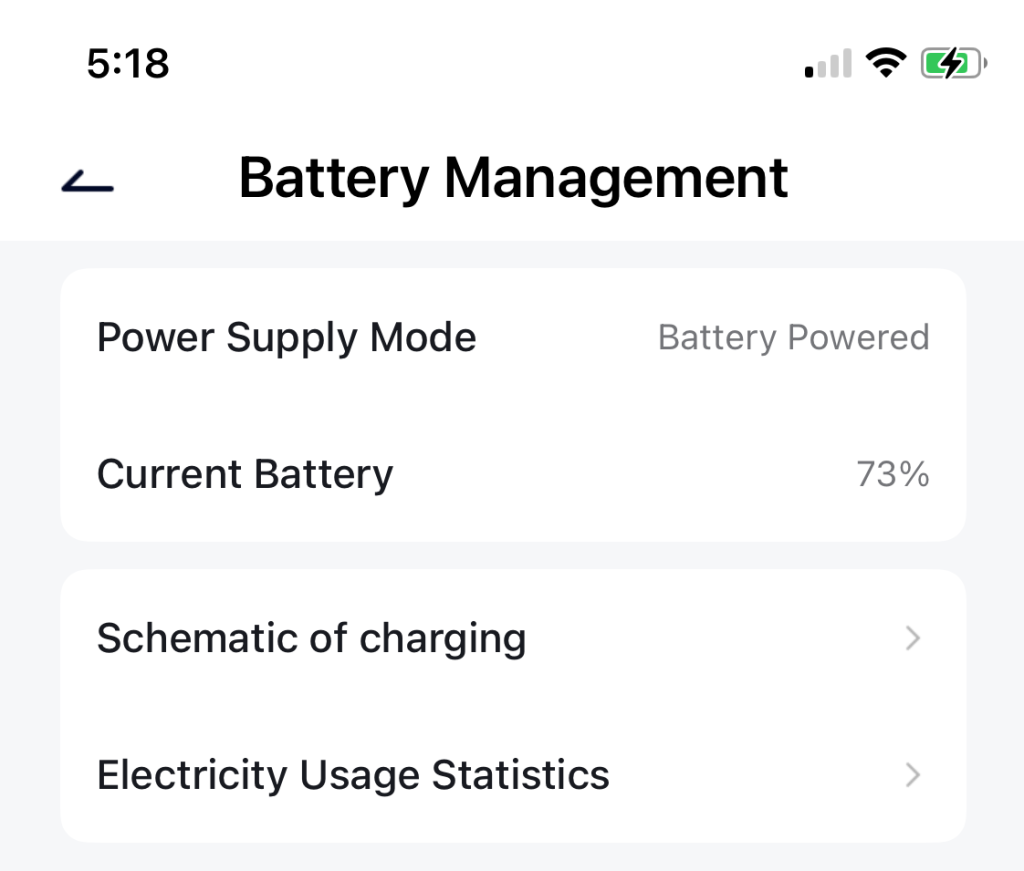
Managing the recorded media is pretty easy, from the Messages you can see the recordings on a per day basis. They can pretty easily be cleaned up, and it’s easy to see how much storage is being consumed by them. You have to go into each day, select them all and then delete them. What’s missing? Well the only way to delete all of the recordings is to format the card, and I see no way of having it auto prune files, but MAYBE it does this as the card becomes full? I am unsure if the camera would notify you if the card was getting full?
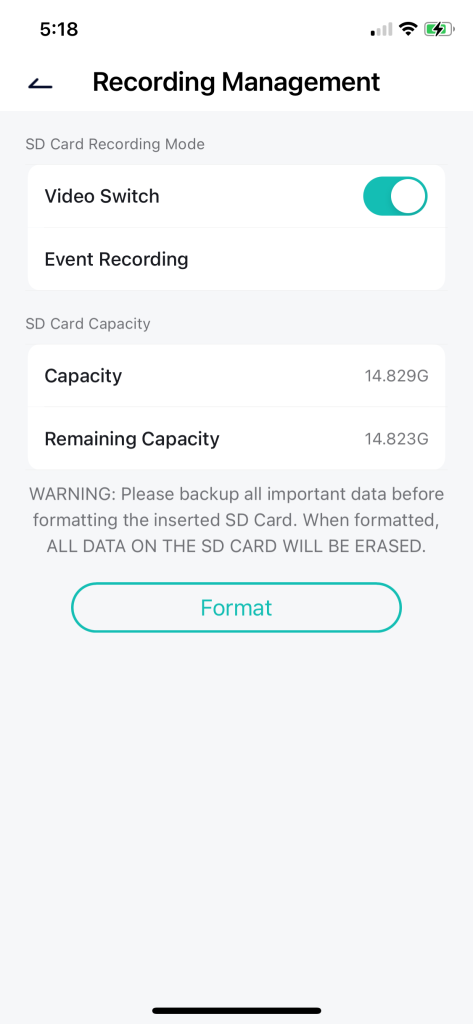
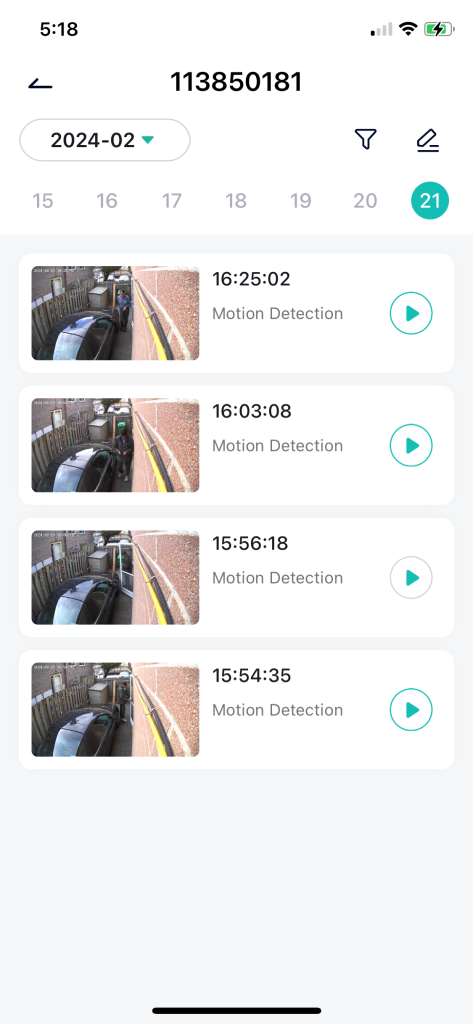
You can optionally pay to for cloud storage, but I didn’t so I can’t tell you how that works and if it’s immediately uploaded. I also don’t know what currency is
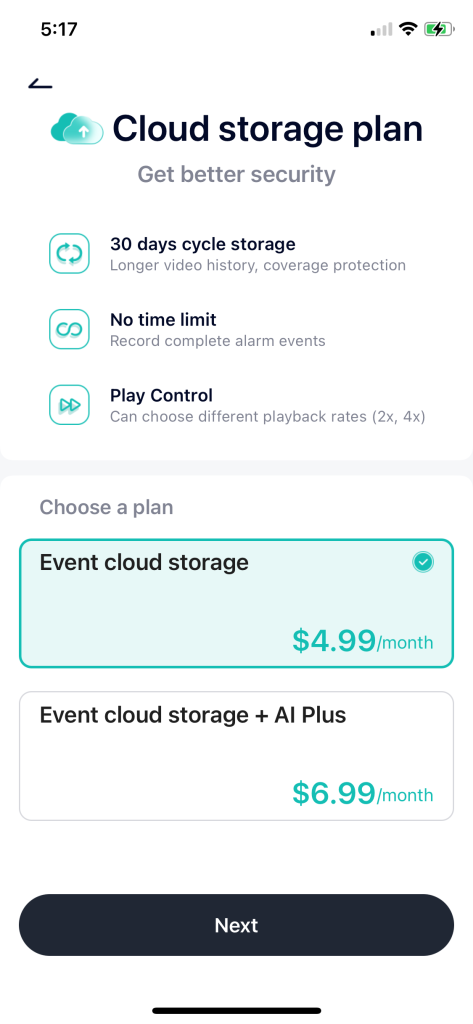
You can easily see how much the camera has been doing which allows you to understand battery consumption.
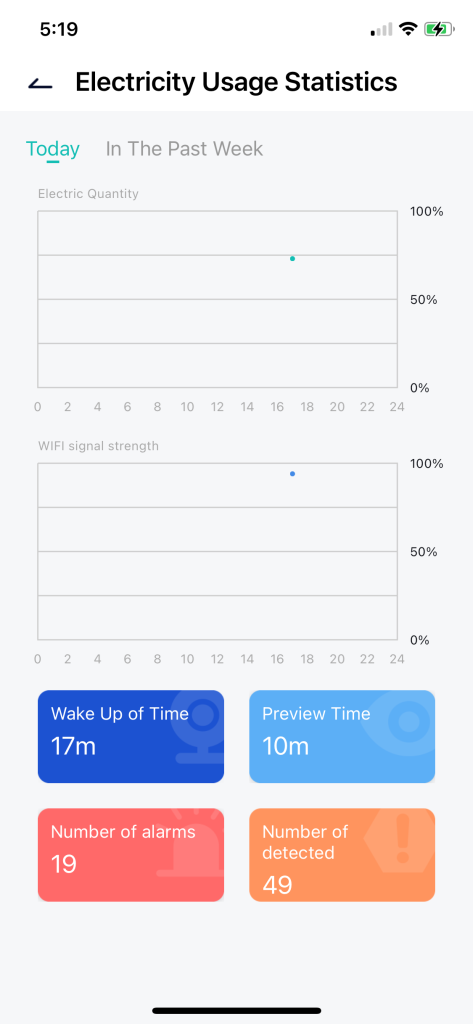
The biggest issue I have with the camera is where I mounted it, I need it to look down a wall at a gate for intruders. It’s the reason I bought it … Unfortunately the IR on the camera completely messes up and there are no settings to tune to fix it. So the camera is basically useless at night in this location. Here’s what I see … I spoke with support for Dekco and there only answer was to move the camera off the wall. I did that and had to get 20″ away from the wall to make it usable at night.

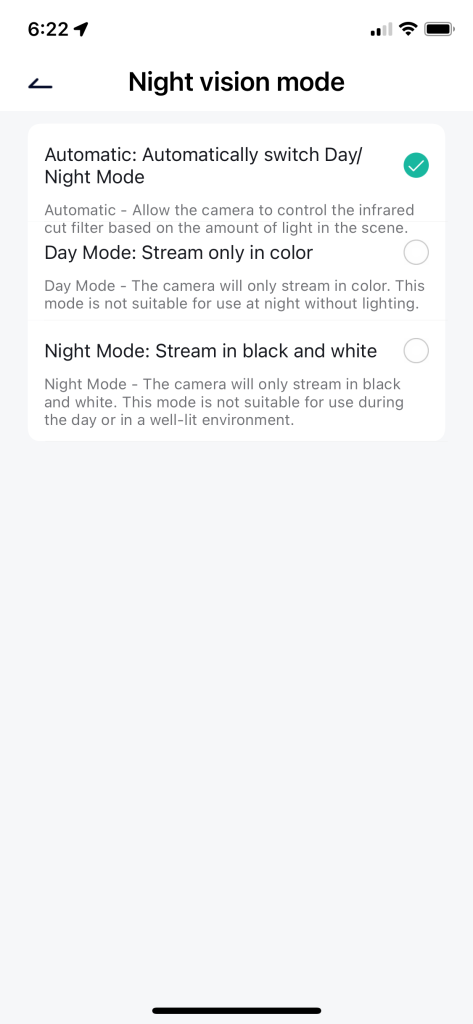

I did try to see what adding this to google home does … answer not much of anything so don’t bother.

So all in all, it’s an interesting camera, but it sadly misses the mark for what I was hoping for, and while the price is good, the functionality … not so much.

Birding in Long Boat Key Florida!
Yup … Road trip time! While this trip was by no means a birding trip, it’s always a great excuse to be outside! While some of this post is equally applicable to any kind of birding trip other parts are more specific. So let start out with Tech … Of course! I find it helpful to have a laptop along for the trip, so I bought a small, inexpensive, good battery life, used laptop, Lenovo X390 for just this purpose. Using a dual slot SD card reader I can easily offload the photos on the go from both of our cameras, and keep them organized by locations when we visit more than one place in a day. To keep the phones and laptop always charged I bought a USBC PD lighter plug for the car. I always carry along extra batteries for the cameras and extra memory cards just in case.
Anytime you are away from your home area, and this is a long way from home, your going to see new birds, field guides can be helpful, but there are lots of tools to help you on your phone, laptop and web. I wrote another post on the subject of bird id. Using these tools means you need to be online, but then so does most navigation tools like Waze anyway, so I bought the data roaming option for our cell phones to allow us to keep in touch, research, and ID on the go!
I found a great resource, Sarasota Audubon as a good place to start, and of course, getting tips from other birders. I find it helpful to make a map of the locations so you can group your trip based on locations. I use Google maps for this, and here is a map of the places I looked into. We did rent a kayak from Happy Paddler and hired a guide for a mangrove tour, and loved it! Even saw a rookery!
So in 9 days of birding, here are some fun facts … we hit 14 different places, took 14541 pics amounting to 660G of space on the two cameras. Fortunately I’d upgraded the drive on the laptop to 2TB to make sure there was LOTS of space and took along another 500G uSD card if needed. In this pile of pictures, and although we have not yet sorted/edited/ID’d we already know we have 30 new to us (including two near threatened species) photos of birds (lifers), and three new to us photos of animals. With so much shoreline and pristine beaches Long Boat Key is really a birding paradise! Fun fact, Parakeets are NOT native to Florida. So many people have released their pets, they are breeding in the wild and considered an invasive species. Here are some of the highlights … When I edit/sort/publish the directories I will add links to the pics for you to enjoy. For now, here are some highlights:






























In addition to these lifers, we were shocked and amazed to see so many Ospreys, sanderlings everywhere on the beach (so cute to watch them run about), black bellied plovers, and two great horned owl nests with babies! In the GTA we are always thrilled to see one black bellied plover or sanderling. we also got to see an adult little blue heron and adult yellow crowned night heron for the first time. And almost tripped over a Wilson’s snipe leaving one of the places.






And last but not least a few of the animals we saw:




Places we visited
- Longboat Key
- Longboat Key Beach
- Coquina Beach Beercan Island
- Manatee Viewing Platform
- Celery fields (Amazing diversity accessible by a viewing platform)
- Myakka State Park
- Cortez fish market (Great for pelicans)
- Sarasota Bay Paddle (Included a tour around a rookery) Map of our paddle
- Chihuly Museum
- Fort Desoto (lovely beach that plays hosts to a great horn owl nest each year)
- Marie Selby Gardens
- Mote Aquarium
- Venice Rookery
- Robinson Preserve
-
Recent
- Lenovo Tab M9 Android tablet review for Home Assistant
- Creative Stage SE Under-Monitor Soundbar with USB Digital Audio and Bluetooth 5.3 mini review
- Lenovo K14 Gen 2 mini review
- Network isolation for your IOT and cameras
- Amazon air quality monitor mini review
- iPhone 15 Pro review
- CodeProject AI with iSpy mini review
- Reolink 510A and 811A security cameras and all things related
- Reolink 1212A mini review
- Reolink Argus 3 Pro solar security camera
- Dekco DC4L (super mini) review
- iSpy review and camera wrap up
-
Links
-
Archives
- May 2024 (4)
- April 2024 (4)
- March 2024 (6)
- February 2024 (2)
- January 2024 (4)
- December 2023 (1)
- November 2023 (6)
- October 2023 (1)
- September 2023 (6)
- July 2023 (1)
- June 2023 (6)
- May 2023 (2)
-
Categories
-
RSS
Entries RSS
Comments RSS