Fitbit Flex review
This is the third of the fitbit devices I’ve played with. First was the One then I played with the Charge HR. I liked the One but when it fell off and I lost it I was not motivated to have another one. Figured it also would get lost. The Charge HR was an interesting device but it didn’t meet my value equation and wasn’t comfortable. So I decided to try this one. Now according to a
Wikipedia article the Flex was released May 2013, and the One Sept 2012. So the flex came after the One.
Let’s start with physicals

It’s a pretty simple innocuous black band. There’s little to no display on the device which is fine, the displays on the other devices were pretty useless anyway. The Flex comes with two bands, a small and a large. My wrist ends up on the high end of small or low end of large. So I chose the large. The band itself is easily cleaned and the electronics can be removed from the band. The electronics are waterproof. Not sure why you would want to wear this showering or swimming but apparently you can. Rather than use a standard watch band like tightening mechanism they chose to reinvent the wheel. One would hope when reinventing the wheel that it would be a step better?
There is a metal part with two protruding nibs that locks the two parts of the rubber band together. It’s not the easiest thing in the world to do up and does not give you that warm fuzzy feel once done up.

There is no lanyard or safety that might save you if this came undone. Couple that with the fact the software does not alert you if the device falls off and you have a ticking time bomb just like on the Fitbit One. As an interesting aside, while writing this review and playing with this device I found a Fitbit Flex (no not mine this time) on the floor. So if you think it can’t happen, think again. So in this case the reinventing of the wheel is a step backwards. At least on the Charge HR they went back to a normal watch band like clasp.
The edge of the Flex is square and raised off the wrist. I found it caught on my shirt sleeve a fair bit. Sometimes irritating me.
The app for Fitbit is the same irrelevant of which device you have, it just removes the features your device does not have. Now coming after the One, you would think the Flex would do everything the One did and more. In fact I thought exactly that. I was wrong. It seems Fitbit dropped the ability to measure floors climbed. Bizarre. It does count steps, calories (with my usual rant about basal calories, see either of my previous Fitbit reviews for details), distance walked etc. I was using the floors climbed (as inaccurate as it was) to encourage me to do a few extra floors of stairs a day. Oh well that thought is gone.
There are a series of 5 LEDs on the display. Each stands for 20% of whatever the goal you set in the app or web portal. Now who is going to read or care about this is beyond me. There are no buttons on this device, so what it picks up on is when the device is being tapped. So you can tap it anywhere. Start tapping and keep tapping and eventually it will acknowledge your existence and show you the percent of your goal, keep tapping and eventually you can put it into manual sleep mode to start (or stop) tracking your sleep. As with other Fitbits the sleep data is basic at best. How many hours and how active were you. Nothing earth shattering, or all that helpful either. And don’t forget to end your sleep or your data is messed up. It does not do auto sleep like the Charge HR does.

Battery life
With background sync off I got 8 days of battery life. This truly s a set it and forget it device. And if you don’t bother tracking your sleep it is completely a set it and forget it.
Now what drew my attention to the Fitbits is that the pedometer on my Note 3 was unstable (kept crashing, resolved only through a reboot), and was inaccurate because I would leave my Note sitting when I got up. Couple that with the fact that my Samsung Gear Live’s pedometer was also inaccurate. Since then a recent update to Android wear has resolved the inaccurate pedometer on my Samsung Gear Live meaning my need for a Fitbit is now zero. And frankly I’ve exhausted all there is to play with. Now should you buy one? Well the Flex is a terrific device. Works well, just does it’s thing, has great battery life and is backed by a terrific portal. All in all Fitbit has done a great job with the Flex. Of the three Fitbits, I’d say this is the one to get.
Android Wear 5.02 update
The other night I am sound asleep, and at 5AM I get woken up by a bright light. Seems my Samsung Live Android wear smartwatch was getting it’s 5.02 update. Didn’t prompt me, didn’t inform me, just did it. Now if I hadn’t noticed it being updated I would have no idea. Now there are posts out there as to what’s new in 5.02 but I am here to tell you two things. First of all the battery life has not been improved. On my Samsung Live it remains at 20 hours. Enough to get through the day, but no way of going multiple days without turning always on off and/or disconnecting the watch from the phone (defeating the purpose of a smart watch IMHO). It still makes me scratch things as to why the watch, or phone do not cycle the connecting between the two to save power. But that said …
Secondly the pedometer function on my Samsung Gear Live is finally useful. In the past both Google Fit as well as Watchmaker/Facer all showed step counts that could be at best considered a fine act of fiction. There was no correlation at all with other pedometers like fitbits, Samsung S.Health etc. But now, low and behold this is fixed. The pedometer function on this watch almost a year later (after it was announced) finally works. At last a step back to what I had on my Samsung Gear 2 Neo. Something that works! Woohoo. Not sure who to thank/blame for this, Google or Samsung but thanks. For those of you that have also found your pedometers inaccurate (and there are many posts out there on the subject) check out and see if yours is now also fixed!
Asus Vivotab Note 8
I last reviewed a Samsung Ativ XE 500. It was one of the early generations of Atom based Windows tablet. It worked well but eventually frustrated me enough to get rid of it. The reality is Windows sucks as a touch interface and I ended up using it more as a laptop than a tablet, rarely disconnecting the keyboard. So I went and bought a Asus Transformer TF 701 which is Android. I love it. It’s fast, reliable and gets great battery life. I’ve run into some minor snags with using Android as my main (and really only) device. Some web sites don’t display right. For some odd reason spell check does not work within sites (for example this one when I am writing my blog, leaving you, my readers to wonder if I am a lousy typist or a crappy speller. The reality is a bit of both). I’ve had some challenges printing. Android multitasking is clumsy at best. And cut and paste on Android is again clumsy at best. I’ve also had issues finding a decent RDP solution on my transformer, largely due to it’s high resolution. Everything ends up so small it’s hard to read (yes even with my glasses). And I have not found an Office (Word/Excel) program I like. The newly released Microsoft Word/Excel for tablets included. And a few other things.
I also bought and love aSamsung Note 8 with a Rogers cell radio in it. The device is great for taking digital notes using one Note. The built in cell radio is super convenient. The device is fast, small and pretty portable. I have run into limitations with Android’s version of One Note.
I was reading an article on the best pen enabled devices and saw mention of this one. I snagged one on ebay for $200 to try. And thus we have the framing for this review. Setting the scene helps to know where my mind is coming from and what I am working to find solutions to. This time around I won’t be trying to make this tablet my primary device, so the use case is a little different than the Samsung mentioned above.
Physically this device is a pretty run of the mill 8″ tablet. Not the lightest, not the thinnest, and has a reasonably large bezel. But what it does have is a Wacom digitizer enabled pen for taking digital notes. Something I am doing more and more.
Physicals:
Complete list of specs
132 x 221 x 10 mm 0.36 kg. For comparison my Samsung Note 8 is:
136 x 211 x 7.95 mm 0.35kg
The thickness difference is particularly noticeable.
From a button and port point of view it has a power, volume up/down, Windows key (more on this in a bit), standard micro USB port, microSD slot and standard 3.5mm headphone jack. Some of these tablets (like my Samsung) put the Windows key on the front of the screen. It’s more convenient there. For some bizarre reason Asus put it on the bottom of the unit, on the opposite side from the power key. So when your in landscape for example the button is hidden. A really odd choice and makes it practically useless. The microUSB port serves as a USB OTG for plugging in keyboard and mouse, flash drives, CDROMs (something that may be needed in the future to upgrade this puppy, more on that later) etc as well as a charge port. They do not include a USB OTG cable but a standard one does work and they are cheap on ebay. The hardware seems to be USB 3, however the microUSB connector they have used is USB 2, the manual says USB 2. Shame. Rules out fast access to USB hard drives and the like. Using a standard microUSB power adapter (vs some proprietary connector) is HUGELY convenient! The supplied adapter is a standard 2A 5V micro USB charger.
I tried my MHL adapters but neither work so there is no way to do HDMI output on this device (there is no micro HDMI port). It does support mirracast but to date I have not found this to be a reliable or smooth way to do even simple video.
Specs
8″ LED Backlight WXGA (1280×800) Screen
Intel® Atom™ Z3740 Quad-Core, 1.33 GHz
LPDDR3 2 GB RAM
32GB eMMC (roughly 8G free once booted) your hard drive
1.2 MP Front Camera ( 720p Video Recording ) 5 MP Rear Camera (no flash)
a whopping 15500 mAH battery (likely the reason for the added thickness, for comparison my Samsung Note 8 has a 4600 mAh))
and a GPS although you won’t find it in the specs from Broadcom GNSS 4752
You can see the GPS in device manager in the sensor list:

These Windows tablets are minimalistic to say the least. 2G RAM is barely adequate. 32G
hard drive does not leave a lot of space. This means a micro SD card is pretty much a must. You can mount this microSD card into the drive space to allow you to use it for program storage too.

But realize that the speed of an SD card is quite a bit below the internal drive.
WIFI supports dual band N. I was able to get 150Mb/s connection and got a speed of:

As with my past experience of Atom installing Windows patches is a VERY slow process. And to make matters worse, Windows does an awful job of cleaning up after itself leaving lots of space chewed up after each and every patch. Particularly problematic when you have very little space to deal with. Next thing I knew I was down to 2G free. I found an article on Cleaning up Windows backups. Using this process I was able to recover more than 4G. Now it’s not without it’s consequences so read the article thoroughly before you do anything.
The resolution on the screen is not what would be called high by today’s standards but it is bright and crisp. Easily read. The screen also seems particularly accurate not only to the pen but also to the touch.
The quad core atom works well and delivers good performance. Couple that with a reasonably fast flash based local drive and performance is surprisingly lively.
Now onto what caught my attention to start out with, the pen. Like on the Note series of Samsung tablets this uses a Wacom digitizer resulting in an accurate handwriting experience. In fact, the pen and the screen flow so smoothly it actually feels like your writing on paper. OneNote ends up completely functional unlike the Android version meaning you can do hand writing recognition and optical character recognition right on the device. This device was made for OneNote. And it does it well. I bought a Samsung pen (Model number ET-S200EBEGSTA) that includes an eraser function on it and even that works perfectly. Erasing on Android never worked right erasing entire keystrokes making editing challenging at best.

From a feel point of view I have to say this is the best of the three devices I’ve used to date to write with. (The Samsung Note 8 and the Samsung Note 3). Oddly Samsung do not offer a pen based Windows tablet like this.
Windows 10 is coming. I have serious reservations as to whether any of these current generation of devices are going to be upgradeable. But with a USB OTG cable and a CDROM at least there is a chance with this device.
One of the things missing in the Windows space has been a GPS navigation app. A colleague Cristian pointed out one I had not seen called MapsPro. This app is no CoPilot or any of the options on Android but it is there. You have to pay for the app ($4.99) and then it really wants you to pay for the maps ($9.99 per country for now). You can download some small maps for free but they take forever to download and seem to have limited search capabilities. Offline maps are key to using this as a GPS. The app also supports bluetooth GPS in case your laptop/tablet does not have one built in. The app works, and has turn by turn navigation but it is limited by comparison. And I didn’t find the search in it all that good. It doesn’t seem to keep the screen on so you find yourself fussing with the device while driving which is bad. And there is no way to search for locations while moving. The app keeps coming back to following you on the map. So it works, but just barely and hokey.
All on screen keyboards are bad and frustrating, but the Windows one takes this to a whole new level. It lacks spell checking, suggestions and predictions for what you might be typing etc. And to make it even better, Windows does not seem to have opened the interface for third parties to provide innovative new on screen keyboards that would improve the platform for use on tablet. Now one of the places the on screen keyboard is bad is when you have to unlock the device. You would think you have a whole screen that is doing nothing, why not make use of the real estate and put on special characters and the like to make unlocking less aggravating? Well you would be wrong again. None of that. It is the standard keyboard. Grr. Couple this with the fact companies are encouraging us (rightly so) to use complex passwords. There is a solution, from within Windows settings, Change PC settings, accounts , sign in options and you can add a 4 digit pin. Why this isn’t the default or promoted to setup on a tablet is beyond me. But then if there is anything you come to realize is Microsoft really are not taking the tablet market seriously or they would be innovating on this stuff.
In the past there were two power saving modes for laptops. Standby and hibernate. Standby basically put the laptop to sleep (and left it there). It took very little power but offered little in terms of ways to do background tasks like mail and notifications. Hibernate was similar but dumped memory etc to the hard drive and basically turned the device off. Neither of these is useful for tablets. So Microsoft invented a concept they call connected standby. This is suppose to resolve this limitation. And keeps WIFI somewhat on and is able to give notifications while in lower power mode. This is nothing like the way Android does it so don’t be surprised if notifications (things like instant messages or email) on Windows tablets is slower in comparison to iPads or Android. According to spec to meet Microsoft requirements “Connected Standby systems must drain less than 5% of system battery capacity over a 16-hour idle period”. On this one I noticed in 24 hours it drew about 12%. Not terrible and definitely better than my older Samsung Ativ.
Overall given the honking battery on this tablet battery life is quite good. A couple days is quite possible. And leaving it sitting not in use it could last days for sure! The battery went from 22% back up to 100% in under 2.5 hours with the factory charger. That’s an impressively quick recharge cycle.
Some companies put the recovery image on the flash drive itself, but this uses precious already tight space. Asus were smart and ship an SD card with the recovery image on it. Sweet. Of course don’t loose the card. 🙂
Accessories can make or break a device. The right case is really important. I had a devil of a time finding a case I like for this tablet. I like ones that cover the device when closed and can be adjusted to different angles. I first bough an i_Blason case for it. The case was so poorly designed it blocked the microUSB slot, blocked access to the pen and would not stand up on an angle without falling over. It drove me nutz.

I looked and looked, and I eventually found one on AliExpress that is perfect. I don’t know if it’s the age of the tablet or this model but there really were not a lot of great choices. And I am not fond of the generic tablet cases.

Now can it replace an Android tablet? Hmmm interesting question. I guess that will depend on what you use your Android tablet for. Let’s face it, iPhones/iPad are the kings of apps. There are so many choices as to be dizzying. Android is next up with a lot of support from apps. Windows phone is so far behind as to be laughable. And Windows Store (for tablets like this) is a way behind. Your unlikely to find apps to do everything you want to do, and everything you are already doing with your Android tablet let alone an iPad. On the positive side you end up with a full function browser, with complete support (including flash etc). Android constantly ends up on the mobile version of the web site with limited content. Microsoft office is of course also a full version rather than the poorly implemented Office clones or even Office for tablet. And let not forget that in desktop mode you can load any Windows app you want. Limited of course by memory and drive space. And be sure and have a mouse and keyboard ready anytime you are in desktop mode, cause if there is one place touch is poorly supported, desktop mode.
So all in all I like the tablet. Can’t replace my Android tablet but still. It’s one killer One note device!
Update: Not long after I got it (a couple months) the pen stopped working. I sent it back to Asus under warranty and got it repaired. A little over a month later the pen yet again stopped working. I originally thought Windows Update had broken it, but it was sadly not the case. Another call to Asus, they paid full shipping and I sent it back under warranty again … We will see how long it lasts this time. Interestingly I bought another one of these on ebay, got it, and discovered it too had a dead digitizer. I’m not sure what to make of that. Whether the tablet/digitzer is somehow poorly designed leading to an unreliable product or what. Quite disappointing all in all. Sadly there are not a lot of devices out there with a GPS, as well as digitizer in the 8″ form factor running Windows.
Another update: Three repairs later I give up. Asus can not seem to (or are unwilling to) fix the problem. It works for a little while and then quits. Very disappointing for a company like Asus.
Yup, another day another update to this irritating issue. 12/4/2015. My bud Lance did some Googling on the issue and found a terrific post explaining the issue and the fix in great detail, complete with pictures. The specific part can be replaced. It’s Asus part number 687708050002 which can be ordered from parts places like DigiKey. There are two cables that can be at issue. So to be done with it I ordered both (DigiKey part numbers) 732-5198-ND (touch cable, 100MM long), 732-3577-ND (digitizer cable, 50 MM long). Including shipping it cost me $20. I am both relieved and livid. Asus has done three repairs how much has that already cost them? Shipping to and front etc. And how much does poor customer service cost them? I am appalled.
Update 2021:
A long time has since past since I last updated this post. One could be forgiven to thinking that I had given up on this blasted device at this point, but alas this is not the truth, more than likely, simply because I can be stubborn. It irks me to not find a solutions. So at this point the ribbon cable has been replaced, software instability remained and Windows update after Windows update would break this device. And sometimes it just stopped working. I had not upgraded to Windows 10 because I found the palm rejection was much worse than on Windows 8. For shits and giggles I install Win 10 20h2 at the end of last year and the tablet was stable. Pen was working perfectly, and palm rejection issues were gone. I recently broke the tablet back out of the bones pile and started using it and was quickly reminded just how good the pen is. At this point the pen that came with the tablet lost the button so I have been using a Samsung pen. The beauty of this pen is that the top of the pen in Onenote works as an eraser, brilliant. So with this in place and the unit stable I decided to backup the tablet using Clonezilla. Glad I did because I went into Windows update and decided, heh what could go wrong, let’s install the optional updates which were drivers. As usual poof goes the magic dragon and the touch screen, video driver and pen were busted. Thank goodness for the backup. So I restored it and was back up in relatively short order. I use a MicroUSB OTG cable and a USB hub with keyboard and USB key or you can also backup directly to the SD card. So with it back I decided it’s time to get the OS forward, so I upgraded to Windows 10 21H2 and it went in fine. Using Windows disk cleanup I was able to get rid of the old Windows versions and was left with almost 13G of a 32G SSD drive free, so quite usable. So again I backed it up.
Next up I found a BIOS upgrade was released in 2019 that Windows Live Update didn’t tell me about, the first update in 5 years. WinFlash failed consistently so I decided to use the BIOS flash utility called EZ flash. To use this you simply format a USB drive using FAT32, put the BIOS upgrade unzipped onto the root, go into bios by pressing F2 like a madman and then select EZflash. With great consternation I waited and the update went fine. I have NO CLUE what’s new in the 213 version of the BIOS, I was on 211, but it’s done.
Not content with the progress I’d made I decided to see if Win 11 would go on this tablet … let me save you a LOT of time, it will not. The BIOS is ONLY 32 bit, and Windows 11 is 64 bit only. This in spite of the fact the processor itself is 64 bit. To confirm this I even tried Windows 10 64 and it will not boot on the device either, confirming what I had read the BIOS only supports 32 bit, which by the way, is what is installed and running. There maybe ways of hacking this, but enough is enough and I will count myself lucky for now. So with that I have the tablet back functioning just fine, pen is working well, on Windows 10 21H2, BIOS at 213.
Cinch Android wear app review
I was looking through a list of Android wear apps on Android Center and stumbled on this one and gave it a try. I have to say I am thoroughly impressed. You can look at what third parties are doing with Android and Android Wear and they show gaps in the current offerings. Clear ones. I took a number of steps backwards when I went from a Samsung Gear 2 Neo (non Android wear) to a Samsung Gear Live (Android wear) smartwatch. You would think Android wear would start by looking at what is in the market place and improve on that. Sadly, as obvious a starting point as that is, they sure do not seem to have. Same can be said about the woefully inadequate Google Fit. On my Samsung Gear Live smartwatch there is a heart rate monitor. It can cleverly be used as by apps like Endomondo, and Google Fit can be used to call up your heart rate when you want it. But, what is missing is something that would sample and record your heart rate throughout the day. Interestingly the Moto 360 does this, but the Samsung Gear Live does not. Now this app, Cinch is not designed only for this purpose. It is also intended to help you loose weight. Something which happily is not my focus. But none the less let us have a look at what it can do. I will ignore the weight side of the app, just because it is not something I would use. I recently reviewed a Fitbit Charge HR which allowed you to monitor your heart rate continuously throughout the day. A neat idea, but I can live with periodic readings, for close to free on a device I already have, my Samsung Gear live. So first up you need to go into settings and setup your data age/sex/weight etc as well as how often you want your heart rate sampled:

Once done the app will sit in the background and just sample, record and (if setup) send the heart rate data onto Google Fit backend! And you get a nice graph of your heart rate throughout the day, and even some stats, min/max/avg during the hour you select. The Charge HR didn’t even do that! Of course how good the data is depends on how often you are sampling your heart rate.
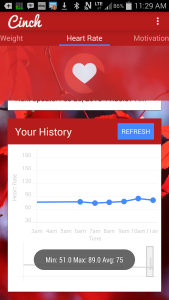
Why this is not part of Google Fit is beyond me. A high school student could have written a better app than Google Fit in an afternoon.
Cinch also gives you some nice data converting the step counter from Fit into calories. Another sorely missing feature from Google Fit.

They even separate basal calories from the calories burned from the steps you have taken! Something even Fitbit don’t do.
You can also start Cinch on your Android wear app to track an individual work out.
Update: A recent update has now added a new feature to remind you when you have been inactive. A feature sadly missing from Android wear (as well as missing from Fitbits). The feature is not customizable and I don’t know what the threshold is for the feature but it is there now. And enabled by default. It gives you one notification and then not again. So not a perfect implementation but a terrific add and it plugs yet another Google gap! Well done!
All in all an excellent bridge for the functions missing in Google Fit!
I contacted the author who informed me:
“I have big plans for Cinch. This is just the beginning.
Regarding the costs: Cinch is free to use for two weeks without any limitation. After two weeks, you’ll be prompted to purchase Cinch for a one-time cost of $1.99.”
Well done Ryan!
Fitbit Charge HR review
I last reviewed the Fitbit One before I lost. Fitbit replaced the lost One but I figured I would simply loose it again so I went ahead and sold it and this one caught my eye. Getting a decent day to day heart rate monitor (the HR in Charge HR is for a heart rate monitor built in) has been a bit of quest for the holy grail I’ve been on for a while. The Samsung Gear 2 Neo, and Gear Live both did not work all that well as a heart rate monitor. They provided a heart rate when asked but no other time than that. The Motorola 360 takes heart rates through the day but given the abyssmal battery life of the Gear Live it’s a good thing it doesn’t try and do that. I’ve had my eye on a Garmin FR70 for a while but have not been able to snag one for a price I am willing to pay. That and the thing is just plain ugly. And then I saw this one. I like the functionality of the One. And like how it is back end integrated with Endomondo to allow you to put all your fitness data in one place.
Let’s start with expectations. I do not expect the heart rate on this device to be all that accurate. My previous experience with three other wrist based heart rate monitors (Mio Link, Samsung Gear 2 Neo, and Smasung Gear Live) all leave me with low expectations on accuracy. But for an always on device accuracy for a specific point in time may not be all that important. Averages, trends etc are. Now if I was using this as a fitness tracking device then my needs would be different, and I would not choose this device for that purpose.
My Charge HR for this review is at Firmware version 64 according to the Fitbit portal. I couldn’t find it anywhere in the app. (I’d swear it use to be there).

Physicals
The Charge HR is a relatively small device with an exercise watch like rubber band with a hard part in the center of the band that is the electronics. The electronics are not removable from the band (or not easily) as they are in the Fitbit Flex. You have to choose your size based on your wrist. Me, I ended up either being at the larger edge of the small, or the smaller edge of the large so I went with large. It means I have only one or two holes left when tightened. I don’t know if the electronics are the same size on the small and large but I do notice that the watch is slightly wider than my wrist leaving it on the edge of my wrist bone. When the band was tight this was noticeable and somewhat uncomfortable. Less noticeable when loose. With the Mio link they said I had to keep it tight to avoid ambient light getting underneath. It’s worth noting, I have a small wrist.


I won’t go so far as to say it’s ugly, but it isn’t stylish either. The display on it is a little on the smaller side but easily read. The display comes on when you push the button on the side or double tap the screen. It makes no attempt to detect your wrist being rotated to turn the display on the way a smartwatch does. Once on it stays on for 3 seconds and then right back off. If there is a place to change the time the screen stays on I couldn’t find it. All in pursuit of maximizing battery life. The button scrolls through what is displayed on the screen and what is displayed can be setup in the app or web portal.
The bottom side of the device shows the heart rate sensor as well as the charge port. The charge port uses a proprietary cable. Plugging into the back of the device is not the easiest thing and it does not have the greatest feel as you are putting it in. Why they didn’t use a standard microUSB as Sony did on the smartwatch 3 is beyond me. Fitbit say you should get 5 days battery life so at least you don’t have to play with the charge cable every night. The bottom side has some edges and the like that leave lovely patterns in your skin. I won’t go so far as to say sharp, but not soft either. The edge of the Charge HR is raised enough and sharp enough as to catch shirt sleeves. A rounded egde would have been far better.
After 4.5 days of use with background sync turned off on the very first charge I got notice that the battery was getting low. It is absoloutely incredible that Fitbit have managed this. And I would go so far as to say there is NOTHING on the market that I can think of that can manage this feat. 4.5 days of 24 hours a day of heart rate monitoring! Wow impressive.
Included in the box is a USB BT 4.0 dongle for use with a computer, a charge cable, the Charge HR itself (duh) and a piece of paper that simply directs you to the fitbit web site. Getting into the box was less than an obvious task. The easiest way is from the bottom? There is no manual in the box, oddly there is one on the Fitbit web site. If your wanting to use this device with your phone, you will need to insure your phone has BT 4.0 support. Otherwise it ain’t happening 🙂
Loading up the Android app, and setting up the device takes a bit of time, especially since it looks for updates, which there were. It took about 10 minutes to complete initial setup (which it does warn you). There is only one thing to load so at least there is that. And most setups of the device go as defaults so not much to setup.
The Opening screen on the app shows you a lot of what you need to know, and drilling into any of the fields gives you historical graph data etc. Like any Fitbit this measure steps taken, your current heart rate, kms walked (calculated), calories burned (calculated, including basal calorie count see more below), floors climbed, hours of sleep etc. The app does allow you to track your weight, water drank, food consumption etc none of which I would use so I won’t comment on them. My heart rate took quite a while to initially display anything. I have no idea why. I tried rebooting the phone and nothing seemed to fix it. Then miraculously it started working. Oddly the data was on the portal so it was an issue with the Android app.

As an amusing aside, the prominently displayed “Read the Charge HR 101 Guide” is a broken link. Oops.
The Fitbit portal is well done and allows you to set a bunch of stuff for the Charge (alarm times, options, etc) as well as see your data on something other than your phone screen. A nice added bonus.
From my One review here is my rant on calories. It’s the same on the Charge HR:
And now we come to one of my biggest complaints with the fitbit. The calorie count. If you were to sit totally still for a day the body consumes a certain amount of calories to exist. This is called the basal calorie. There are calculators that can give you an approximate number for your age/sex (yes please 🙂 )/weight based on averages. The fitbit includes this number not only on your end of day numbers but throughout the day. And does not even tell you what it uses as your basal calorie count. So you are left trying to see a number from walking in the hundreds of calories buried within a number that is 10s of hundreds of calories. It makes it difficult to see or encourage you to do extra steps or stairs. Totally stupid IMHO. I’ve seen comments that you can turn this off but I have tried and see no way.
Let’s use my numbers to illustrate the issue. Using the calculator I mentioned above I would guess my basal number to be 1462 calories. And remember fitbit is doing some sort of math to spread the basal calories out throughout the day as well as when you sleep, meaning you can only do this calculation at the end of the day. So as an example, at the end of a day when I had walked over 10,000 steps it said I had consumed 2171 calories. Now if I manually (because Fitbit doesn’t do it for you) subtract the numbers I get that walking consumed 709 calories. Samsung S.Health says 308 calories. Now that’s not to say that S.Health’s number are unquestionable but the difference, over 50% seems suspicious. Now Fitbit does take stairs into account (which it says I did 30 flights of stairs), so maybe the calorie count has some foundation. But all in all this is a very poorly thought out feature. Here’s fitbit’s article on it’s calorie counting.There is an app called Fitwatchr for Fitbit which does take care of this.
Heart rate monitor
Ok so now a bit about the heart rate monitor. It has three modes auto (turn on unless charging, or off your body), off and on (no idea what you would want that for). Auto also detected when I took the device off to shower (it`s not recommended to wear it in the shower, unlike the Flex) and turned the heart rate monitor off. Leaving it off should extend your battery life. I would guess out to 7 days (from 5) based on what the Charge (non-HR) gets. Sadly you can not turn the heart rate monitor on or off on the device itself, only from the portal or app.
The heart rate monitor is always on and always recording (I read somewhere it samples once a second). This data is then graphed at the end of the day. You can start an individual work out and you get a nice graph of your heart rate during that workout. You do get an average HR for workouts, but that’s it for stats. No average for the day, no max, no min nada. So while the HR is there and always on, it’s only moderately useful. And to top it off there is no way to export the heart rate data. With a premium of only $30 to get the HR I am not sure why anyone wouldn’t get it. You can always turn it off. Here’s a graph of a work out I did, a short walk:

Like most wrist based heart rate monitors the more still you are the more accurate it is. Of course if your trying to exercise then this is problematic.
At the end of the day here is the graph you get of your heart rate. Sadly it will only show you 24 hours at a time. Most folks sleep through midnight, it would be nicer to be able to see 48 hrs. Heart rate maybe a way to tell quality and depth of sleep.

Interestingly if you hover it does show some sort of running average HR data:

Here`s a view that would be helpful (but isn`t available, I patched it together)

I tried to get some correlation data using BLE Heart rate monitor (an Android bluetooth low energy heart rate app) and my Rhythm+ heart rate monitor and every time the Fitbit app sync’d with the Charge HR it interrupted the connection to my Rhythm. The same thing happened with Endomondo (the heart rate connection was interrupted by Fitbit app connecting to the charge HR). I have no idea why this is, but it sure sounds like Android not sharing the Bluetooth Low energy stack between two apps. This is worth noting if you are using a bluetooth low energy heart rate monitor as I do. Turn off background sync in the Fitbit app or you could loose your connection to other bluetooth low energy devices.
The Charge HR can not be used by anything other than the Fitbit app. With some firmware the Charge HR could have been used as a generic Bluetooth low energy heart rate monitor for other apps. Sadly this is not there. Other apps that have embraced wearables such as Endomondo also for now do not support the Charge HR device. So what you get from the Fitbit app is what you get.
Accuracy
This is a tough one. First off expecting a step counter to be accurate is unrealistic. But how inaccurate is it? This is going to vary. Some days you may walk with longer strides, some shorter. Since it counts only steps the distance is a calculation based on some formula. Something each vendor is going to do on their own. First up I went for two walks and used Endomono (which is using a GPS, and a Scosche Rhythm+ heart rate monitor) to compare distance, heart rate and calories.

The AVG HR tracked VERY well, calories reasonably well, but distance, not so much. I was surprised.
I did another data run. I was reasonably inactive, walked around a bit, climbed a few stairs etc for about 2.5 hours and used BLE heart rate monitor connected again to my Scosche Rhytm+ and compared it to the Charge HR:
![]()
As you can see the average heart rate compares quite favorably over a long period of time!
So let us compare the Fitibit Charge HR, with Samsung S.Health running on a Note 3 and Google Fit (Google Fit thrown in just for shits and giggles).

As you can see step count between S.Health and the Fitbit tracked pretty well. Better than I expected. Distance was reasonably inaccurate and calorie count is way off. And this is with basal calories removed. And as expected Google Fit running on a Samsung Gear Live is a wonderful act of fiction.
Since I can not export the heart rate data making an accurate comparison is virtually impossible, or at least impractical. The best I can do is put up two charts for you to visually compare. These are comparing Endomono running with a Scosche Rhythm+ heart rate monitor verses the Charge HR. The graph is pulled from the repective portals and roughly scaled.
The first point of note is that the data from the charge seems very blocky. This could simply be the way the portal is displaying the data but the data from the Scosche is a whole lot smoother. Maybe sampling more frequently? The data while not completely tracking is not quite as bad as what came out of the Gear Live heart rate monitor. But then again I was able to do a much more exacting comparison.
So is it good enough? Tough one. No where near for fitness use. Not enough stats or data display and no export ability leaves me wondering if it the heart rate monitor is of any use?
Stairs
What is a floor? This device tries to measure floors. Now what is more important I suppose is the relative number, noticing you climbed a number of floors today Vs yesterday. I did a little test and walked up 3 floors. It recorded as 2. And it seems to count floors completely randomly. The One did a much better job of accurately counting floors. I get home after a day and it says I’ve climbed 40 floors. Ya right.
Auto Sleep
The Fitbit One required you to manually put the device in sleep mode. This one attempts to figure it out itself. In fact there is no manual way to start a sleep on the device, although you can add one manually yourself on the portal or on the app. On day 1 it picked up the start and stop time I went to sleep perfectly. It even correctly noticed when I took the Charge off to shower and did not think I had gone back to bed. Worked well. On day two it misinterpreted my sitting on the couch watching TV as sleeping, then noted I woke up for a minute, and lastly did not properly interpret when I woke up and took the Fitbit off to shower, thinking I was still asleep. So this feature seems hit and miss for now.

Here is a graph you get out of the sleep data. It is pretty basic. I did find the hard electronics in the Charge noticeable and even uncomfortable while I slept.

Notifications
This device can do notifications. I originally had a dream that maybe this could replace a smartwatch. Then reality hit. The Charge alerts ONLY when your phone rings, silent alarms and when you reach your goal. The phone ringing vibrates only once, and shows you who is calling. Virtually useless. Fitbit could add alerts for other apps, but for now that is it. Couple with it, the fact that the Charge does not have an always on mode and there is not a chance your using this as a replacement for a watch. Pity. Almost makes me wonder the value equation of the Charge Vs the Flex.
Data export
From the portal you can export some data (Settings, data output). As of now there is no way to export the heart rate data. Not sure if that simply is a matter of the portal not being caught up with the existence of the Charge HR or what. Here is what you get out.
Activities: Date,Calories Burned, Steps, Distance, Floors, Minutes Sedentary, Minutes Lightly Active, Minutes Fairly Active, Minutes Very Active, and Activity Calories
Sleep: Date, Minutes Asleep, Minutes Awake, Number of Awakenings, and Time in Bed
Likely due to the increase in data from the heart rate monitor, I noticed it takes longer to sync the Charge HR than it did the One.
Also repeated from my Fitbit One review, all are equally valid for the Charge):
As with any of these wearables there are always a ton of things that could have been implemented. Here are some of my thoughts on what’s missing:
– better social networking
– an alarm function that would alert you when it became disconnected from your phone. This could alert you to not forget your phone, or if the Fitbit fell off
– I did see an app that would automatically lock your phone if the Fitbit became disconnected called BLE AutoLock for Fitbit Flex
– at this point there is no support whatsoever for Android wear. There are a number of apps in the playstore to bridge this gap including Fit Wear, FitIt Wear Pro and others
– Fitbit could be used for more notifications
– but for me the MAJOR miss of the Fitbit is something that the Jawbone already does. Alerts you if you’ve been inactive to remind you to get up and walk around. There is an app called BActive but it only works if your doing background sync.
There are a variety of portals and apps that link with the Fitbit site. Fitbit have centralized this list to make it easy for you to find! I linked in Endomono (an Android exercise app) and was thoroughly impressed how seemlessly the data crossed over from Fitbit to Endomono. Interestingly, the calorie count comes over without the above mentioned basal number, so just the calories burned walking! Yay! Here`s an example of how the data comes across from Fitbit into Endomondo:

As an interesting side note using this I can see that Fitbit counted 2933 calories for the day, sent over that activities burned 1067 calories leaving that Fitbit thinks my basal calories is 1866.
So do I like it? Well it is an interesting device. The heart rate monitor is cute and always with you. I wish the app did a lot more with the heart rate data. Time will tell if the device is comfortable enough to wear every day. I can not say this is a device I would highly recommend buying. More of a curiosity than anything else. I can only hope that the heart rate is used in some way to calculate calories burned. And I can only hope the portal and app are improved to better support the heart rate monitor. For now, it is what it is, limited.
Update:
After having it a week I decided to return it. While it is data rich, it is information poor. I found the device itself uncomfortable on my wrist. I got somewhat use to it sleeping but when it was loose enough to be comfortable the green light from the heart rate monitor was noticeable. Especially in the dark. The issue with it catching on the sleeves meant I never used the display on the device either. Now we are in winter so I have a winter coat and fleece on, but none the less. So in the end it’s a comparison with other devices and for me the value equation just isn’t there. At $179 it’s not a bad deal for a heart rate monitor, but given the limited use of this feature, for me, there is not enough value to justify the price compared to the Fitbit Flex. So I returned it. I am pleased to let you know the return policies and process at Indigo, are amazing. Fast and smooth. I never would have thought of buying a device like this from a book store, but a colleague pointed out they had stock (and Futureshop did not) so I bought it there and was thoroughly impressed with the experience. Enough so I would not hesitate to buy from them again.
Gear Power 11000 portable battery pack
You can never have enough power, especially when travelling. My colleague Manuel bought himself one of these for a trip he is planning and knowing how addicted I am to tech he let me play 🙂 When choosing a portable battery pack you need to be careful. A lot of them, especially the smaller ones can only output 1A of current meaning for a newer phone it either barely charges or charges slowly. If your on the go and you connect to a portable power supply like this you want to get the max juice in the min time. That said, a phone will control the max power it can be supplied. To date, I have not seen a phone that can suck in more and 2A. The power packs I have played with to date are about 50% efficient. Meaning the phone battery you are charging takes 2 mAh from the portable battery pack for every 1 mAh the phone battery gets. I’ve also noticed phones can be picky as to where they take their power from and may get a full amount of current from one source and no where near full from another. I have no idea why this is but have noticed it on numerous phones.
Physicals
This thing is a bruiser. Weighing in at 295g, my Samsung Note 3 is 168g so almost double. 7.6 x 12.1 x 1.9 cm in size so about the size of an old transistor radio. If this thing was in your pocket you wouldn’t miss it.
Shape wise it’s a brick. White in color with three jacks on the top. USB 1A, USB 2A and then a microUSB to charge it. On the front of the unit is a single button that reveals the level of charge in a series of 4 green LEDs. When charging the LEDS blink to show you the level of charge and then stop blinking when fully charged. There is no color to the LEDs. On the bottom the unit has rubber feet to keep it in place, a nice touch. The edges are silvery in color but I don’t think it’s metal (not that I know). I can’t believe this thing is going to tolerate being dropped so your going to want to be careful.

Price wise it wasn’t cheap ~$47 at Amazon.ca regularly ~$90.
The unit comes with an AC charger that only puts out 1A so it will take a while to charge this puppy from dead. It also comes with a faux velvet carrying case and a microUSB cable. They do not include any cables for other devices (like tablets or iphones etc) they assume you will use the one that came with your device.
The battery inside the unit is LiION.
Some of the units like this one come with an LED to act like a flashlight. A simple idea. This one does not. Some of them will allow you to plug in a charger and then plug the phone in and with one charger will charge both. This one does not. When it’s charging it can not be used to charge the phone. It’s an either or.
I plugged my note 8 into both the 1A and 2A USB port and both delivered 1798 mA according to Galaxy Charging HUD which by the way is the same current the factory charger is able to deliver. That is impressive. The unit was solid and kept charging the tablet as long as it needed with no breaks. Interestingly the unit did not get hot. I have experienced others getting quite warm when being pushed to the max current. 2.1 is the max it is suppose to be able to deliver.
On my Note 3 it gave 1.2 mAH Vs the stock charger giving about 1.8 mAH. I’ve seen this kind of pickyness when it comes to chargers before so this is nothing new.
I ran two tests, first I started at 18% on the Note 8 and charged it up to 61% in 3 hrs 58 mins for an average of 10.8% per hour. With a battery in the note being 4600 mAH this means that the tablet got 1978 mAH from the pack and was flashing 3 bars of charge left. Next up (without recharging the pack) I ran it from 33% on the Note 8 to 100% in 3 hours 44 mins for an average of 19.4% per hour. No idea why the difference in charging rates. This then accounts for another 3082 mAh the Note 8 took from the pack. For a total of 5060 mAh from an 11,000 mAh external battery pack for an efficiency of 46%. This is in keeping with previous packs I’ve evaluated.
According to Manuel it took 10-11 hours with the stock charger from dead.
All in all it’s a nice unit. Your not going to carry it around with you every day, but when your travelling it would be a welcome companion to our ever hungry devices needs for power!
-
Recent
- Amazon air quality monitor mini review
- iPhone 15 Pro review
- CodeProject AI with iSpy mini review
- Reolink 510A and 811A security cameras and all things related
- Reolink 1212A mini review
- Reolink Argus 3 Pro solar security camera
- Dekco DC4L (super mini) review
- iSpy review and camera wrap up
- Mac M1 Pro performance in Lightroom Classic
- Dekco DC8L security camera review
- Windows photos raw support
- Birding in Long Boat Key Florida!
-
Links
-
Archives
- April 2024 (4)
- March 2024 (6)
- February 2024 (2)
- January 2024 (4)
- December 2023 (1)
- November 2023 (6)
- October 2023 (1)
- September 2023 (6)
- July 2023 (1)
- June 2023 (6)
- May 2023 (2)
- April 2023 (6)
-
Categories
-
RSS
Entries RSS
Comments RSS







